How do I add an action to a Risk Assessment?
Firstly, you will need to login to your Notify account, you can do this here
1. Select Risk Assessments

2. Select the Risk Assessment you are adding an action to

3. Scroll Down to the Activity log and Click on the actions tab

4. Click Add Action
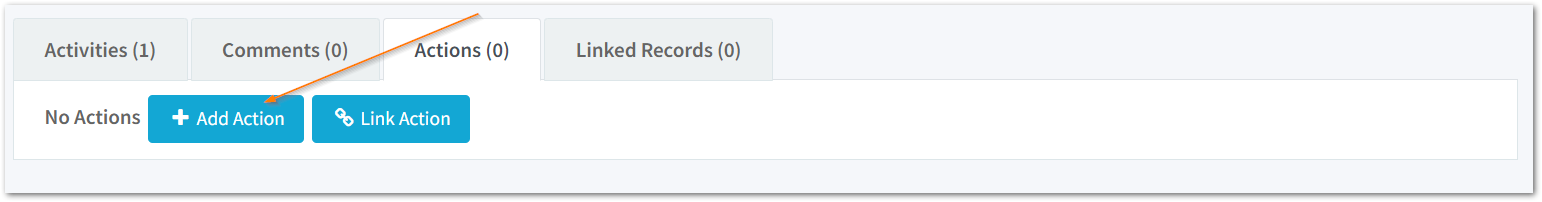
5. Enter the Action Details
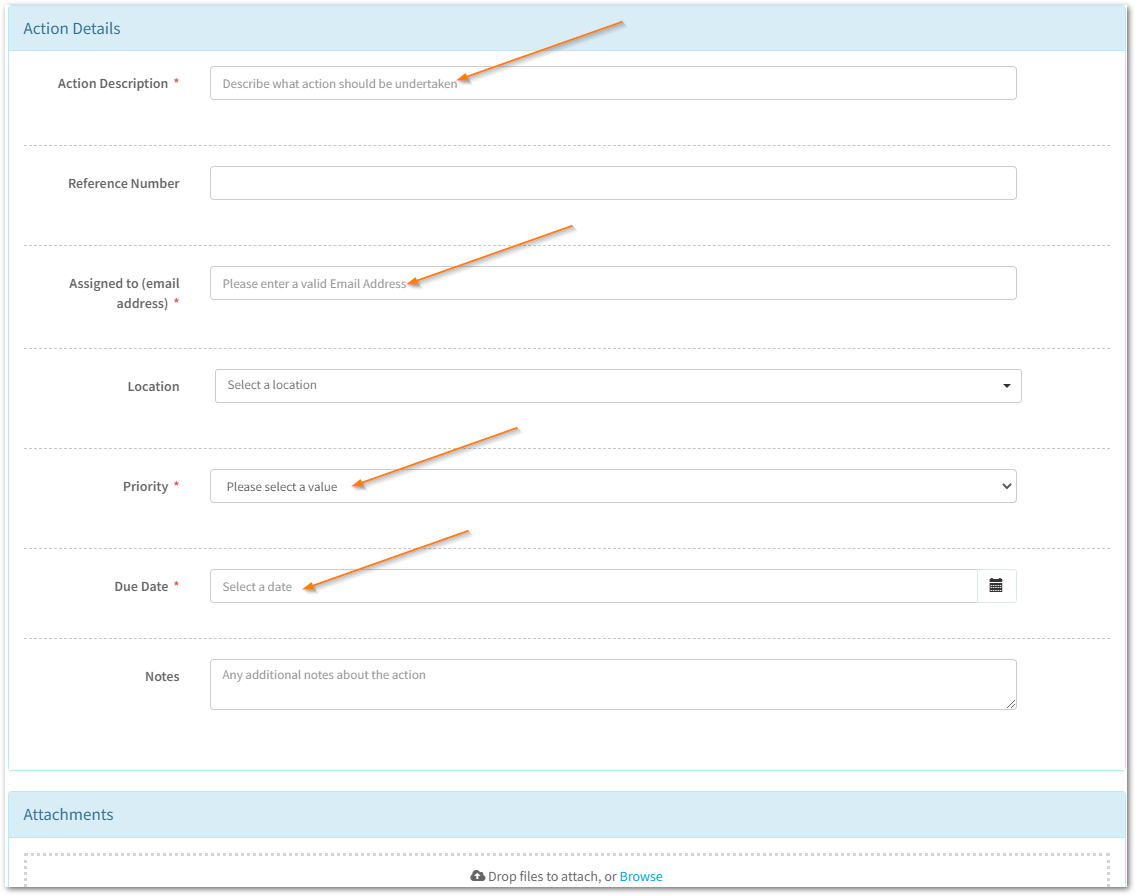
All mandatory fields must be completed to assign the action.
To add attachments, drag and drop files into the attachments section or select Browse.
6. Click Save
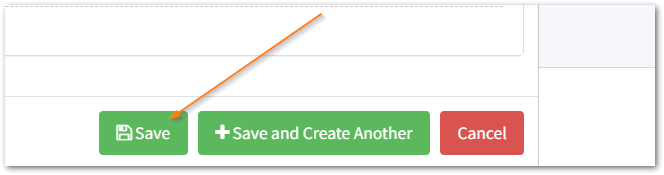
Alternatively, select Save and Create Another to create additional actions.
Your action will then appear in the action tab of the Risk Assessment.
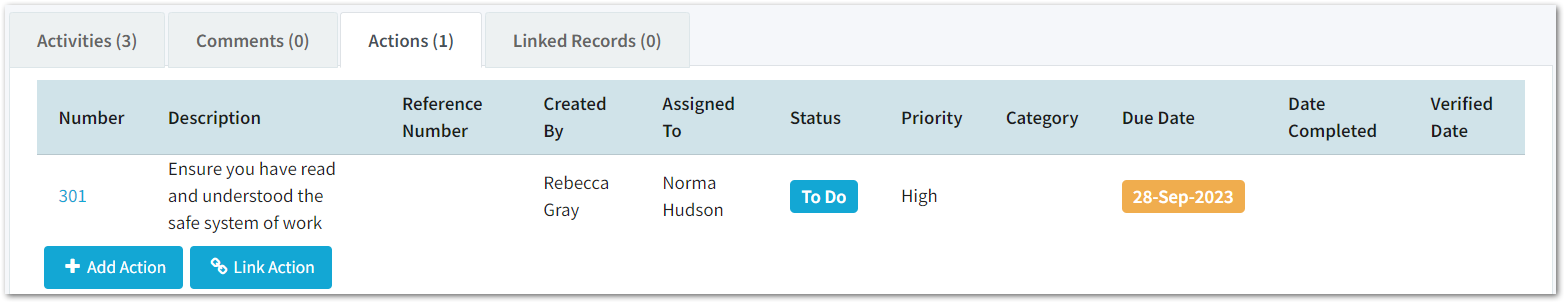
![Notify_Refresh_MasterLogo_CMYK[1]](https://helpcentre.notifytechnology.com/hs-fs/hubfs/Notify_Refresh_MasterLogo_CMYK%5B1%5D.png?width=291&height=117&name=Notify_Refresh_MasterLogo_CMYK%5B1%5D.png)