How do I add collaborators to Risk Assessments?
Firstly, you will need to login to your Notify account, you can do this here
1. Select Risk Assessments

2. Click on the Risk Assessment you are adding a collaborator to
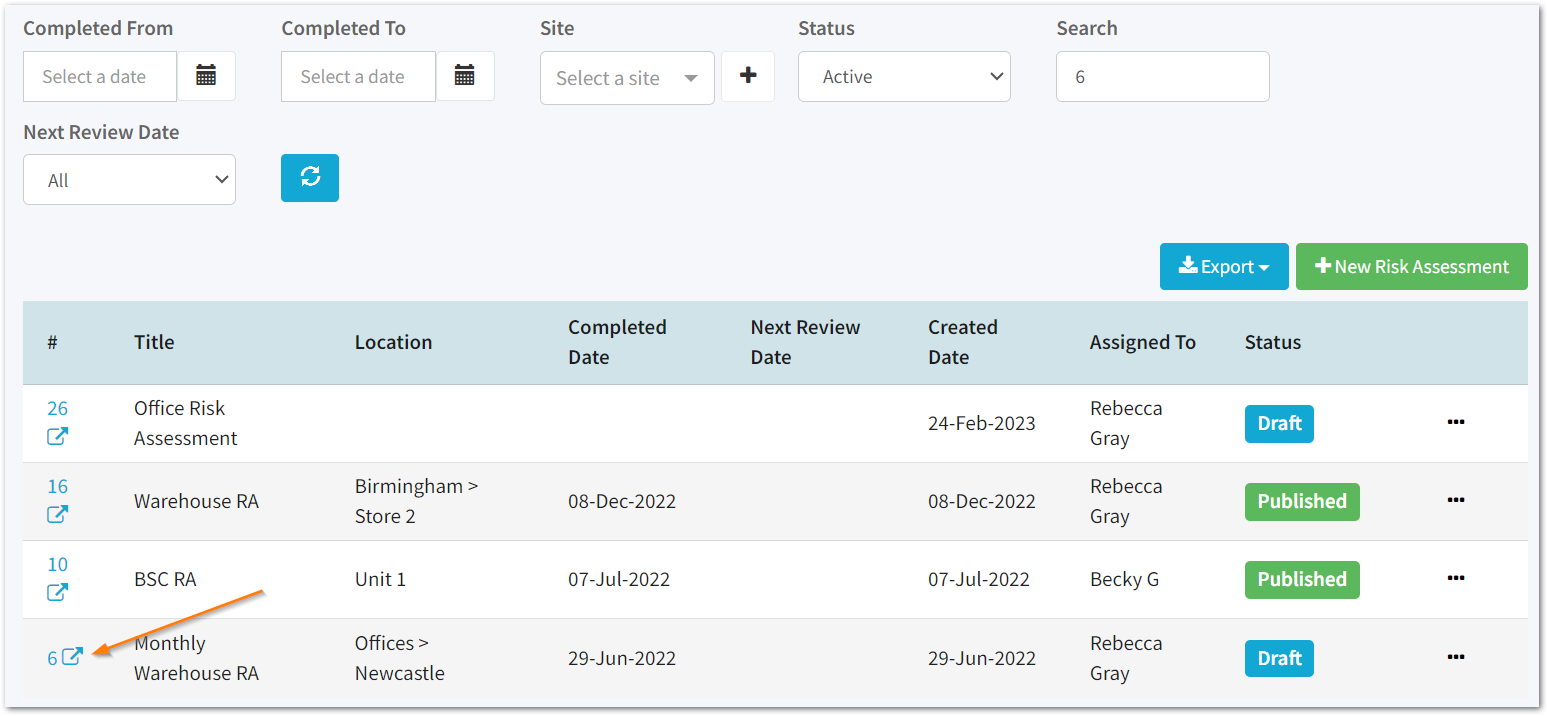
Alternatively, create a new risk assessment.
3. Click Edit
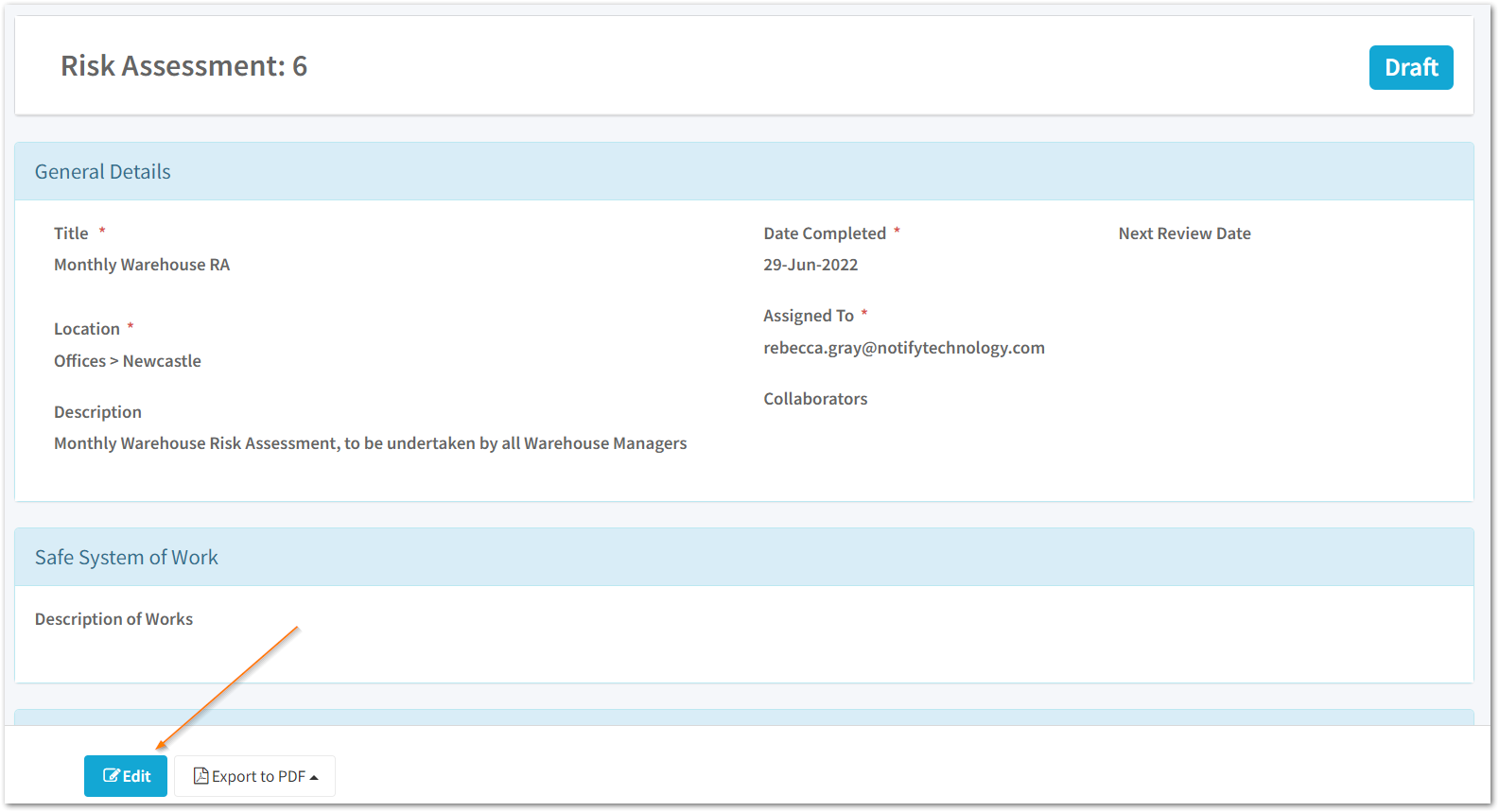
4. Add a collaborator

To do this, click on ➕
5. Select your collaborators
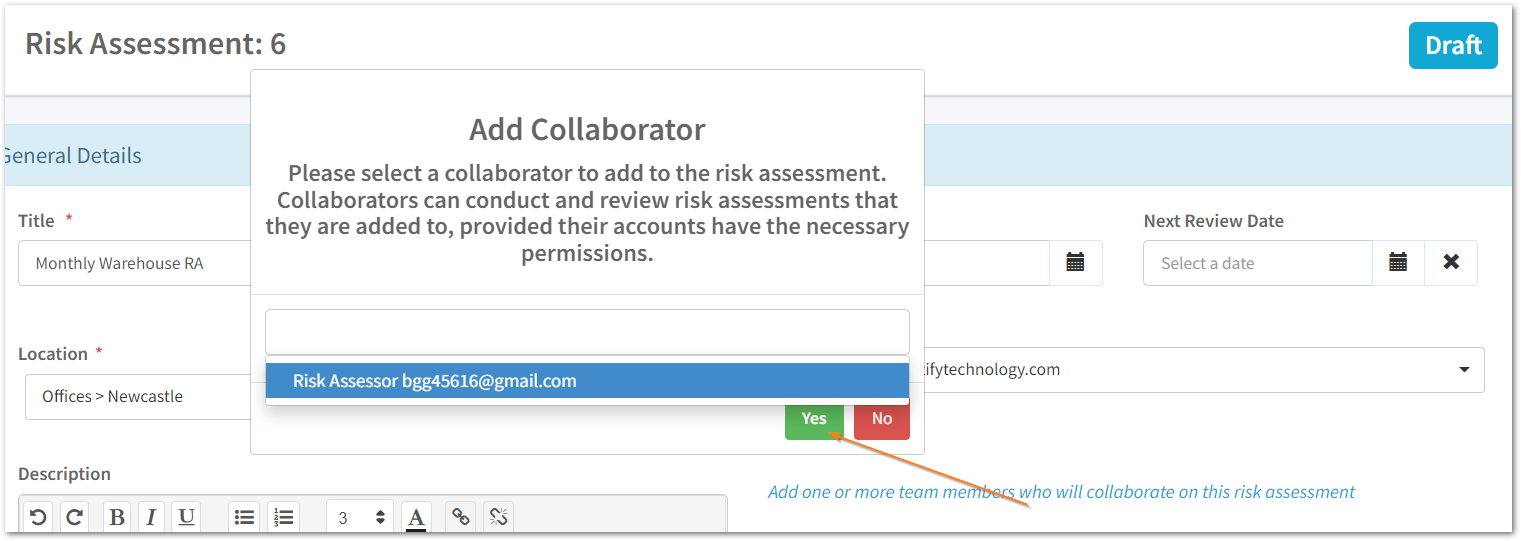
Only users with the relevant permissions will appear on the drop-down to be selected from.
Once you are happy with your selection, click Yes.
6. Save and/or Publish your Risk assessment
The collaborators you have selected will appear under Collaborators ➕
To remove any collaborators, press ❌
Once you have finished adding collaborators, Publish your Risk Assessment or Save as draft to publish at a later date.
![Notify_Refresh_MasterLogo_CMYK[1]](https://helpcentre.notifytechnology.com/hs-fs/hubfs/Notify_Refresh_MasterLogo_CMYK%5B1%5D.png?width=291&height=117&name=Notify_Refresh_MasterLogo_CMYK%5B1%5D.png)