How do I allocate my Extended Dashboard licence?
Firstly, you will need to login to your Notify account, you can do this here
1. Click User Management

2. Select the profile you are allocating dashboards to
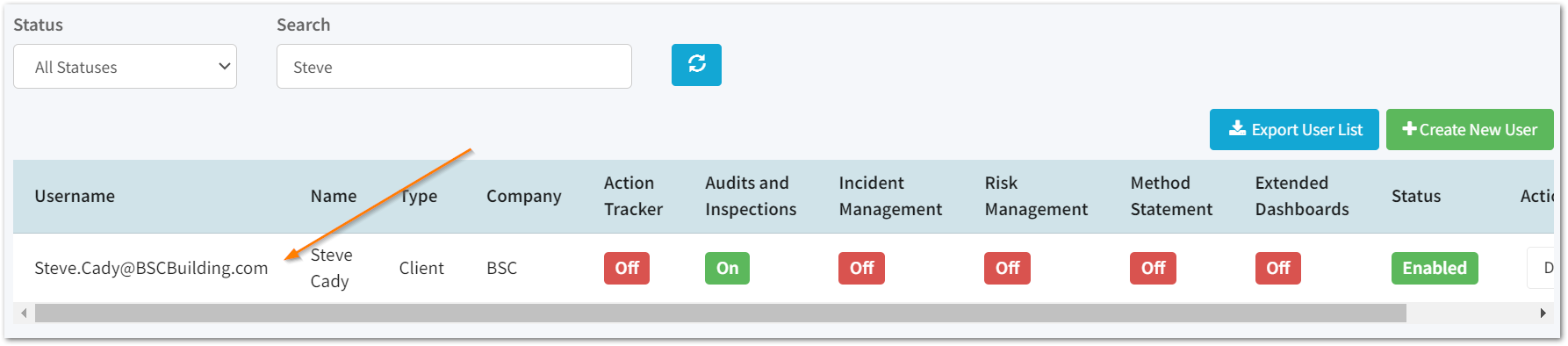
3. Select Edit
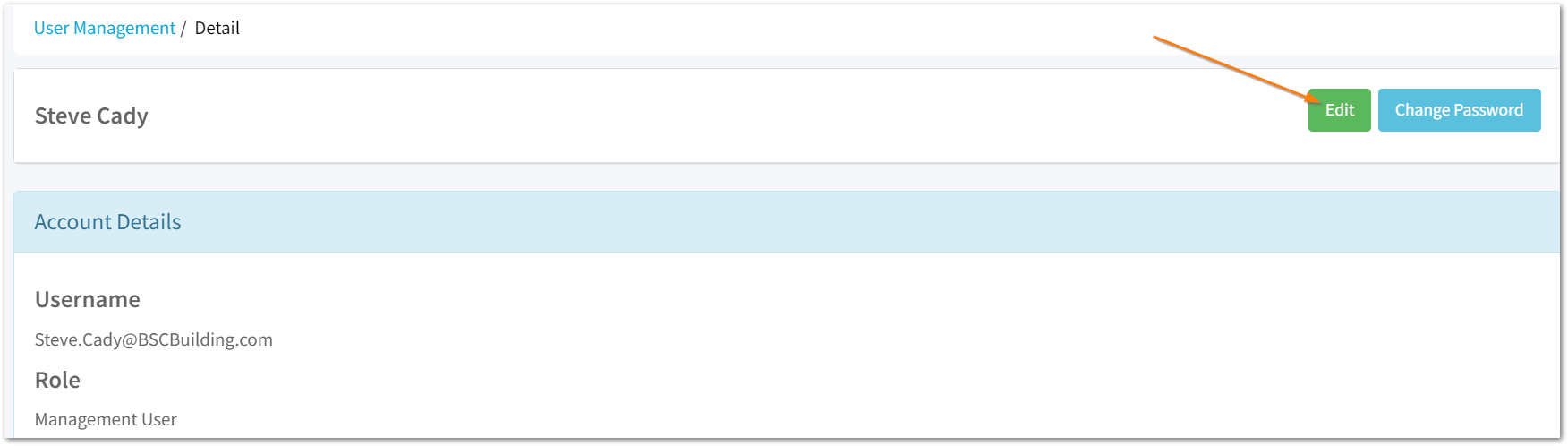
4. Switch on the Extended Dashboards

This is found under Application Access
5. Select the relevant dashboards
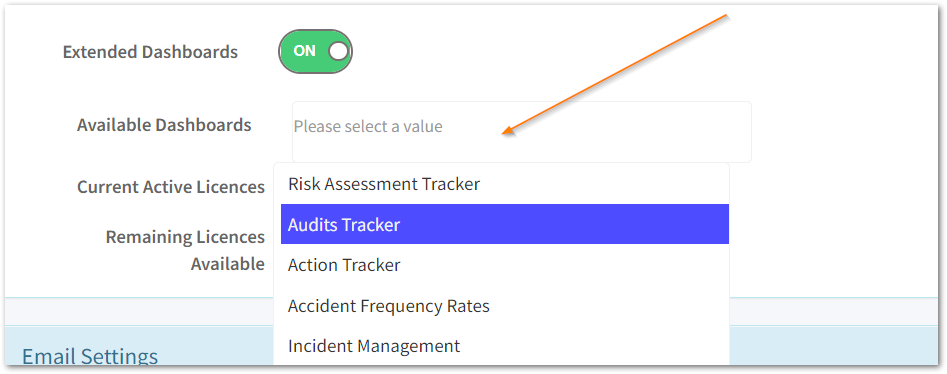
Click into the Available Dashboards box to view and select the relevant dashboards.
Note: In order to switch on the Dashboards, the user will need to have access to the relevant module. E.g. To view the Incident Management dashboard, they must have a licence for the Incident Management module.
6. Click Save

Upon saving the profile, you will be able to view the Authorised Dashboards in the Application Access Section.

![Notify_Refresh_MasterLogo_CMYK[1]](https://helpcentre.notifytechnology.com/hs-fs/hubfs/Notify_Refresh_MasterLogo_CMYK%5B1%5D.png?width=291&height=117&name=Notify_Refresh_MasterLogo_CMYK%5B1%5D.png)