How do I edit published audit templates?
Please Note: If you are not able to edit the template you may not have the permission to do so.
In this instance, please contact your System Administrator who can assess whether you require access.
Firstly you will need to login to your Notify account, you can do this here
1. Click on the Form Templates Tab

2. Select the audit template you would like to edit
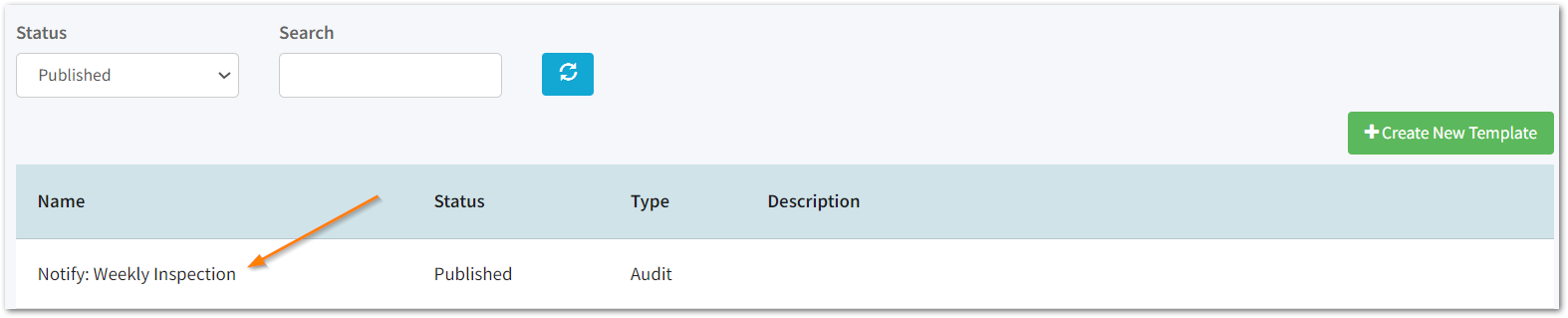
3. Click on 'Create new version'
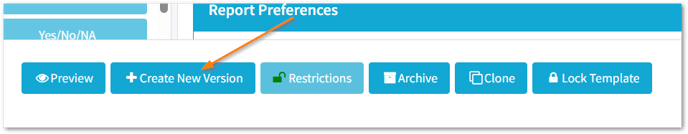
After clicking on Create new version you will be able to make changes to the form template.
The changes made will not affect any audits that have already been created and/or completed in the audits tab.
Once you have finished making your changes, click save and/or publish.
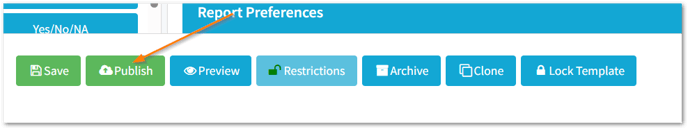
![Notify_Refresh_MasterLogo_CMYK[1]](https://helpcentre.notifytechnology.com/hs-fs/hubfs/Notify_Refresh_MasterLogo_CMYK%5B1%5D.png?width=291&height=117&name=Notify_Refresh_MasterLogo_CMYK%5B1%5D.png)