How do I build a Global list?
Global Lists are a set of lists that can be used within any forms in the system, including audit form templates. They can be used to list a large number of items and drill down into each of them.
Firstly, you will need to login to your Notify account, you can do this here
1. Select Global lists

2. Select Add Global List
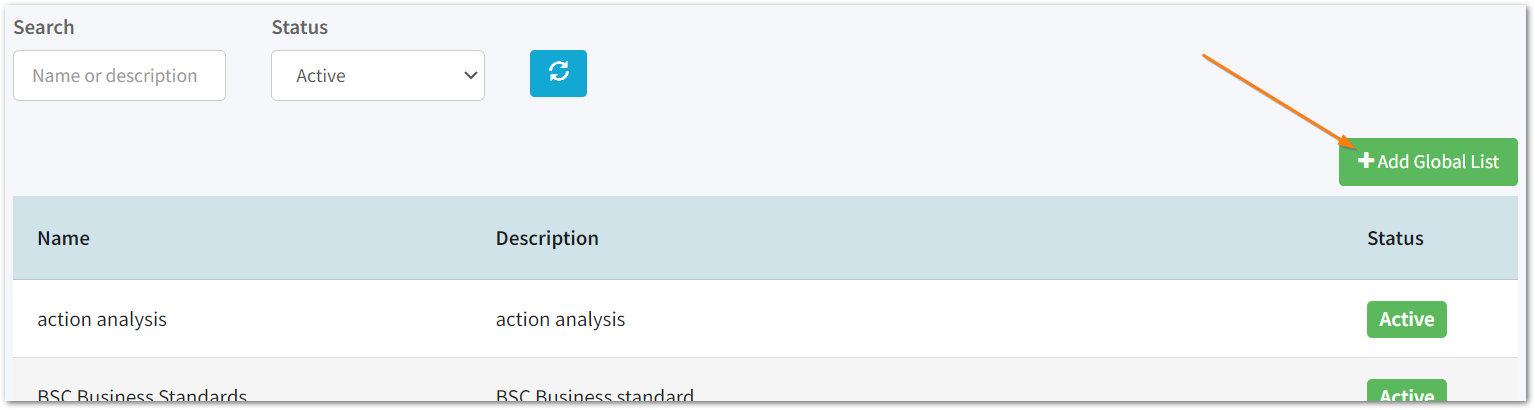
3. Add the global list details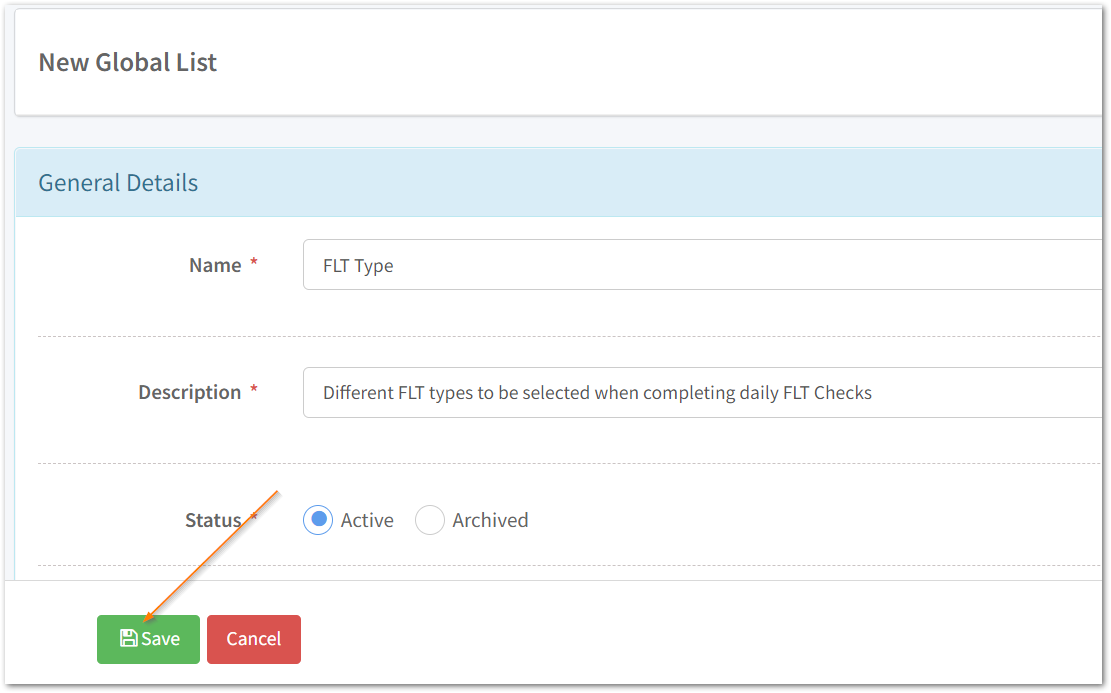
Here, enter the name and description of the global list, then click save.
4. Click Manage
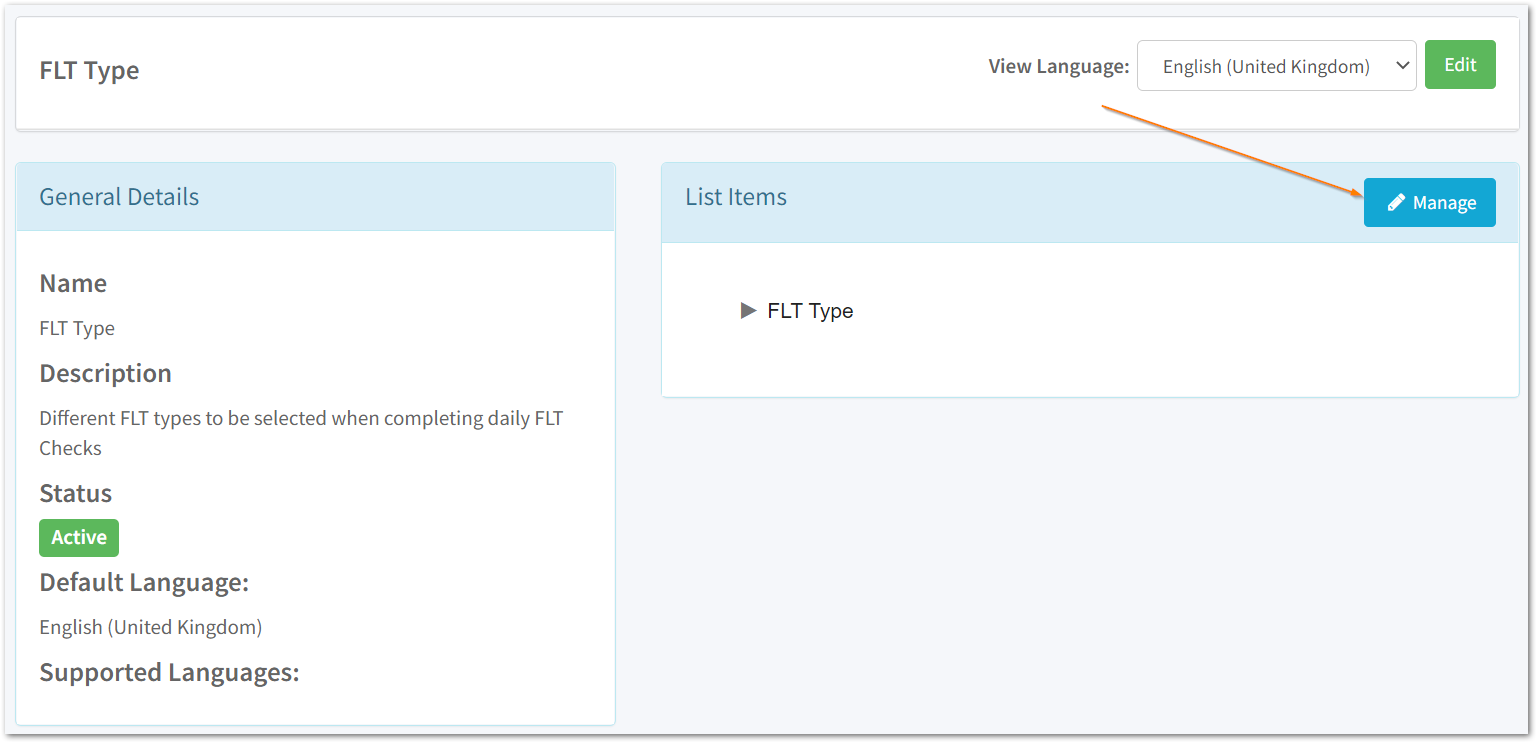
5. Select Add 1st list item
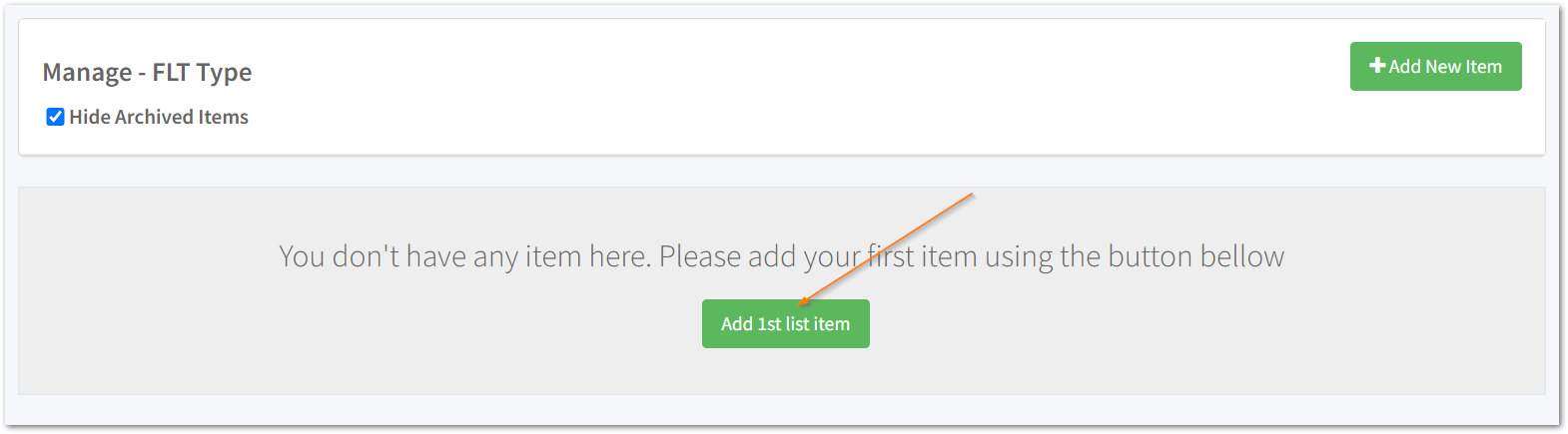
Then, for the additional list items, select Add New Item on the right.
6. Name the item
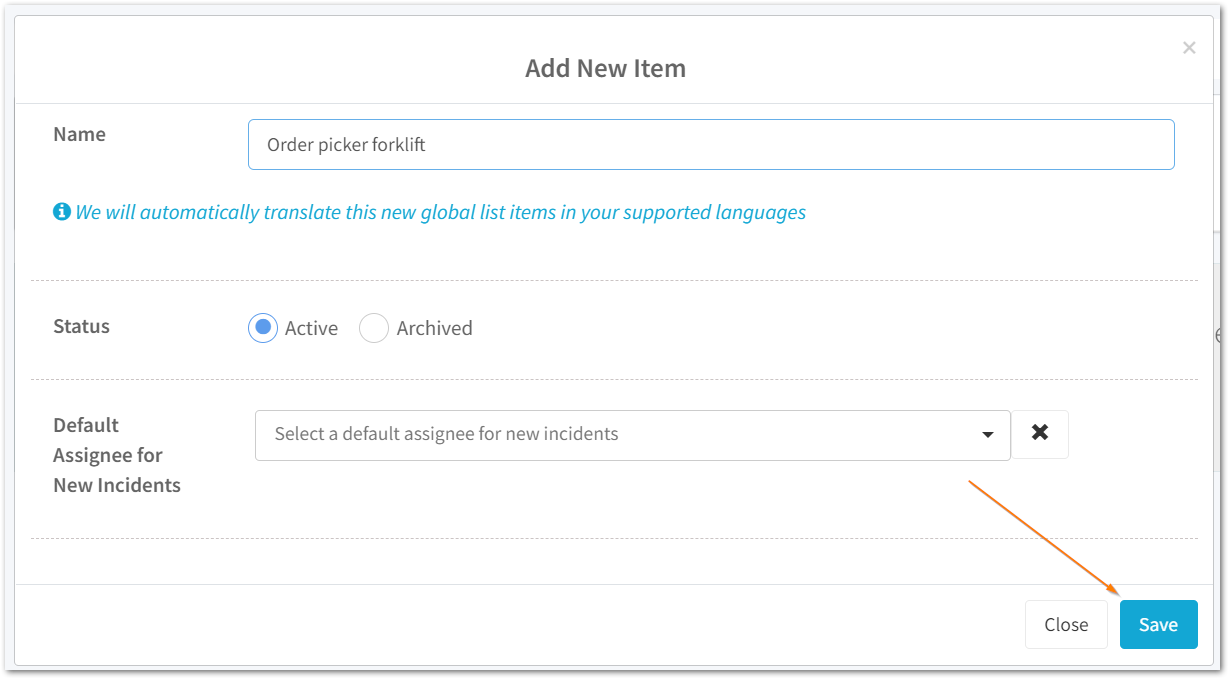
Here, enter the name of the 1st list item and click save.
Note: If you are updating incident categories and wish for incidents to be assigned by default if an item on the list is selected, rather than by a location on their organisation structure, please get in touch with our support team who can configure this for you.
7. Add further items to your global list
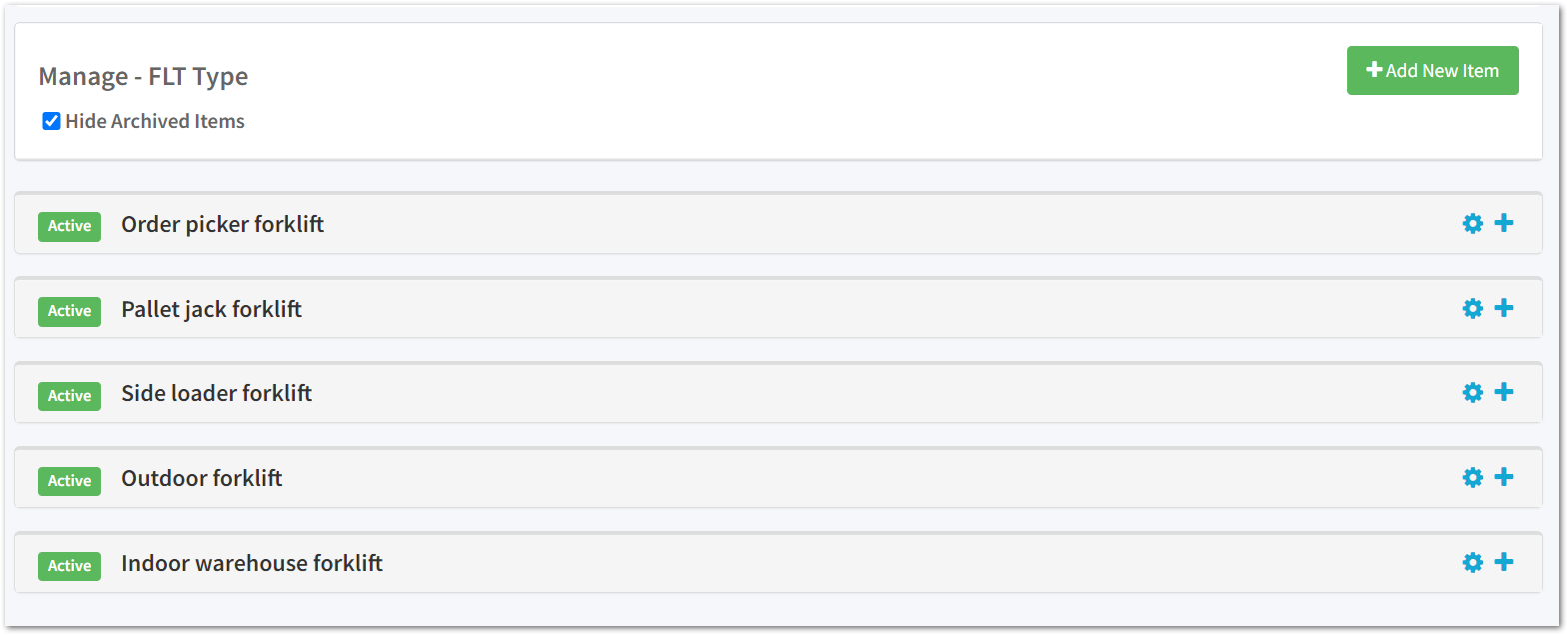
Repeat the process detailed above to add further items to your list as needed.
8. Optionally add sub-items
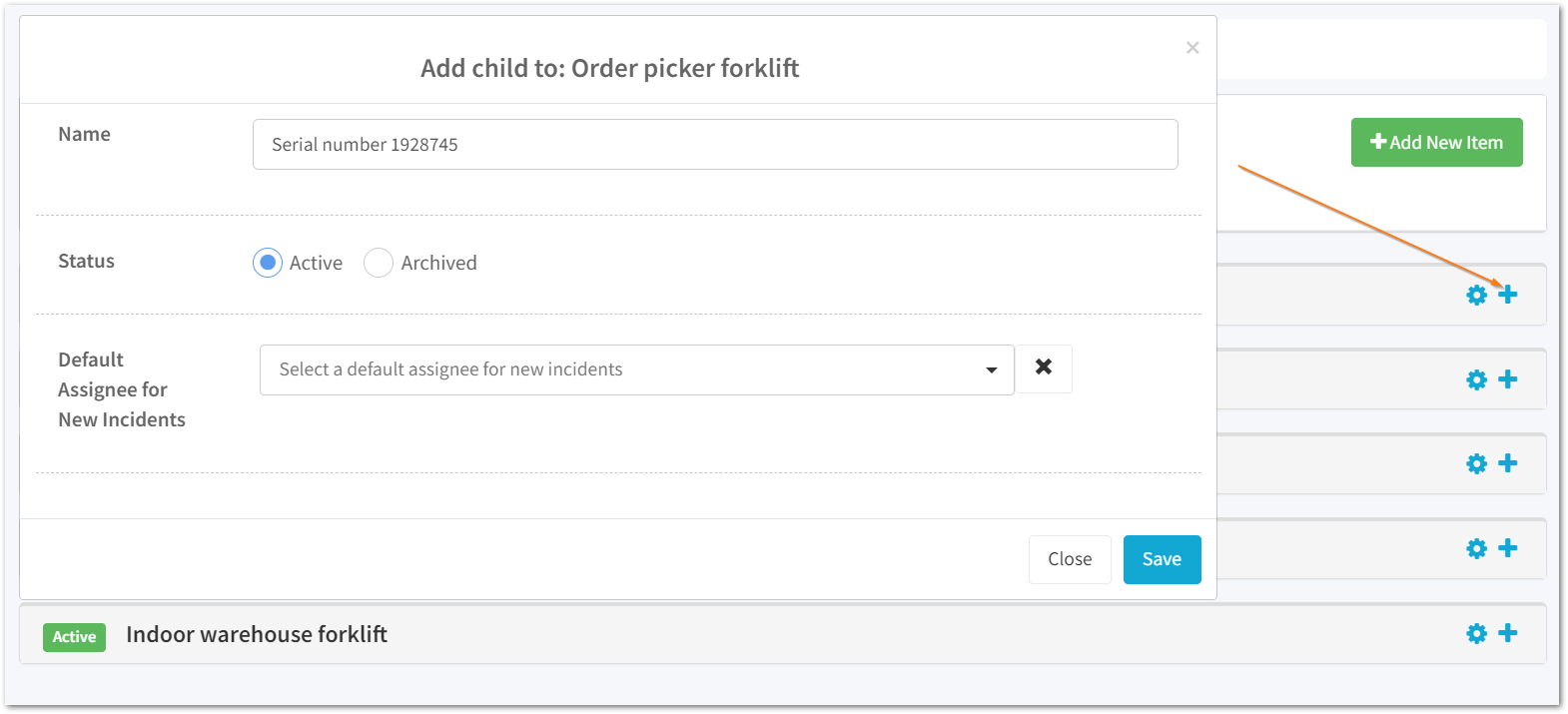
To add a sub-item to one of the existing items on the list, click on the plus button.
Then, as before, enter a name and click save.
To add sub-items to the newly added sub-items, click on the sub-item you created, and then the plus button.
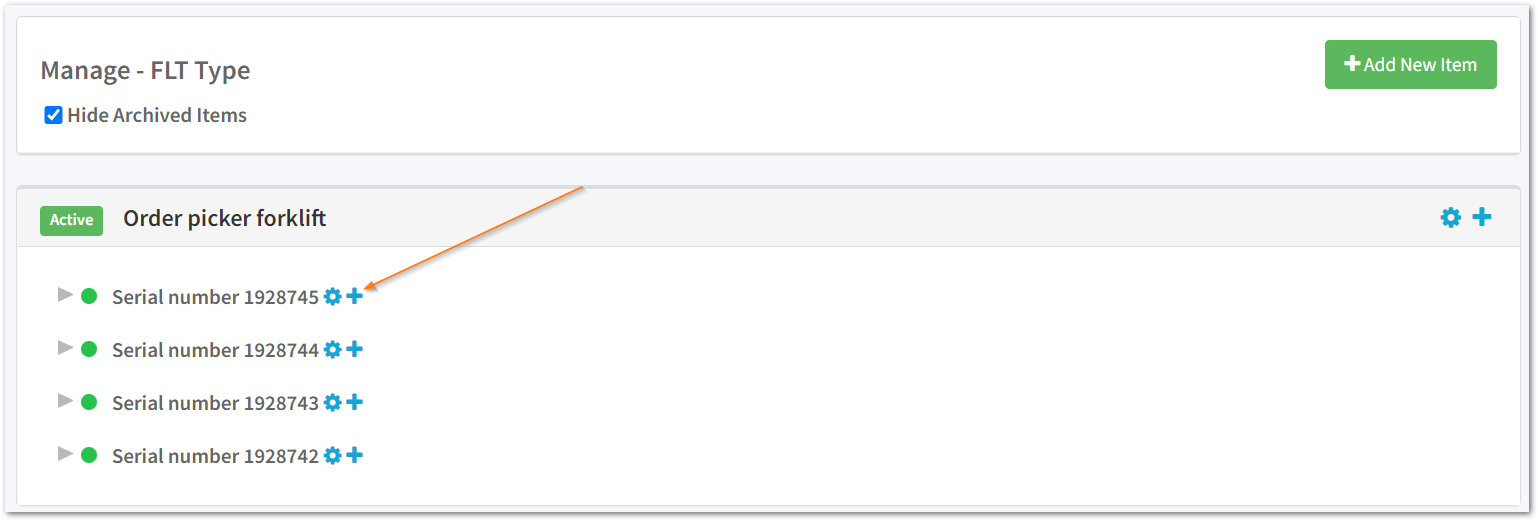
Then, enter the name and click save.
![Notify_Refresh_MasterLogo_CMYK[1]](https://helpcentre.notifytechnology.com/hs-fs/hubfs/Notify_Refresh_MasterLogo_CMYK%5B1%5D.png?width=291&height=117&name=Notify_Refresh_MasterLogo_CMYK%5B1%5D.png)