How do I complete an action?
This article will provide a guide on how to complete an action when you have an action licence, if you don't have an action licence this article will provide a guide on how to do this.
Firstly you will need to login to your Notify account, you can do this here
1. Click on the Action tab

2. Click on the action you are completing
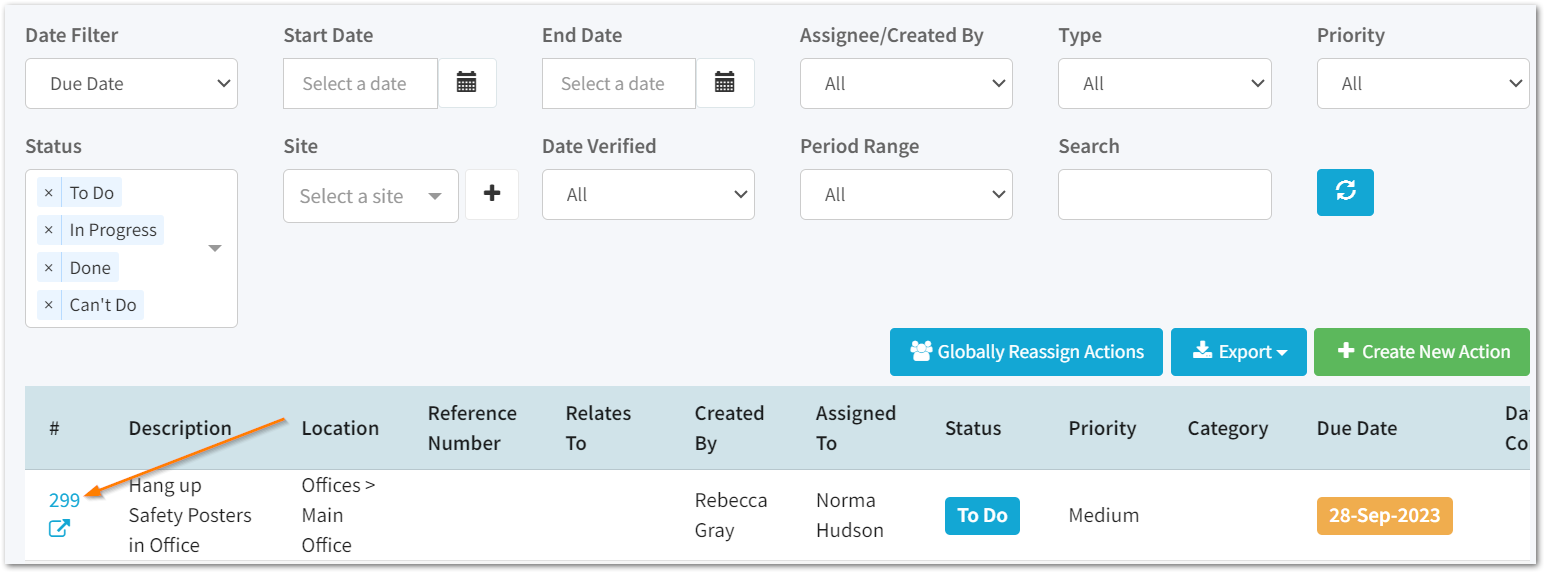
3. Click into the status drop down
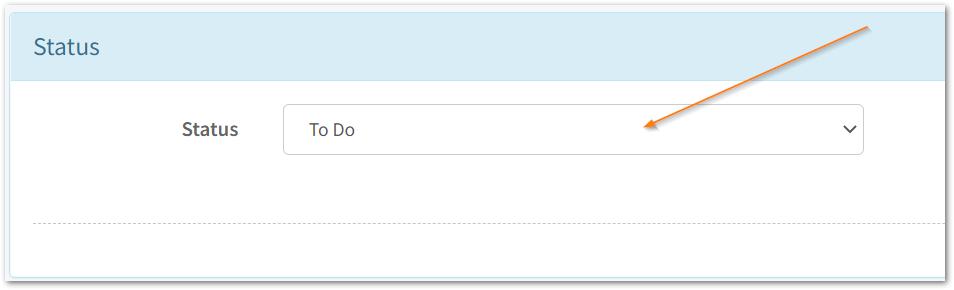
Here you can select In progress; Done and Can't Do
4. Provide a description of what was done to complete the action
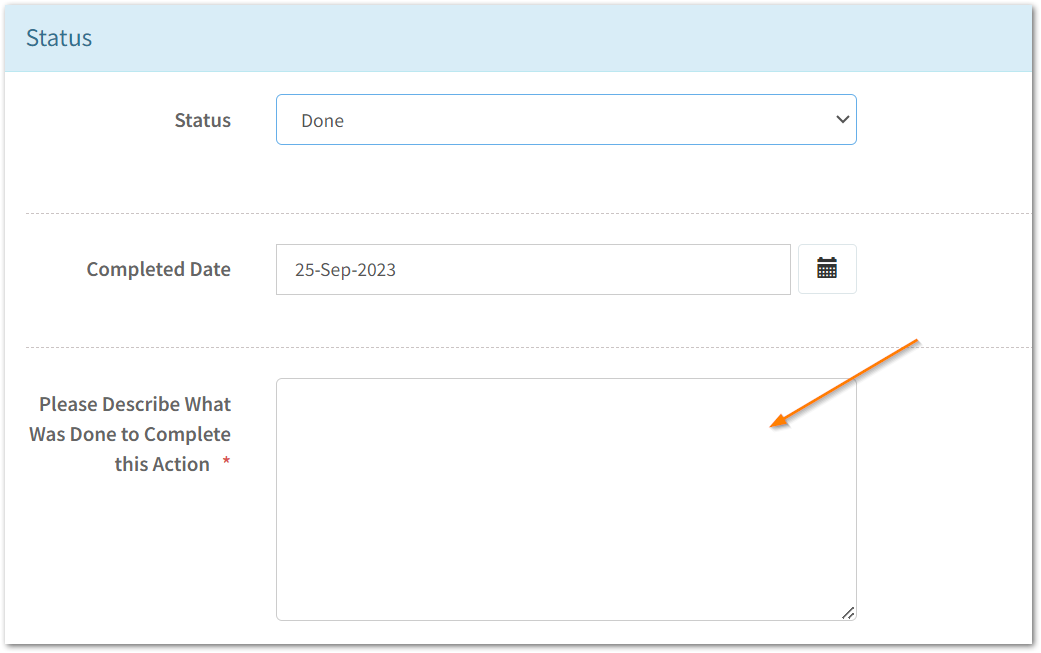
In order to complete the action you will need to enter details into this text box as it is a mandatory field.
If you selected 'Can't do', you will be asked to provide further details as to why.
5. Click save
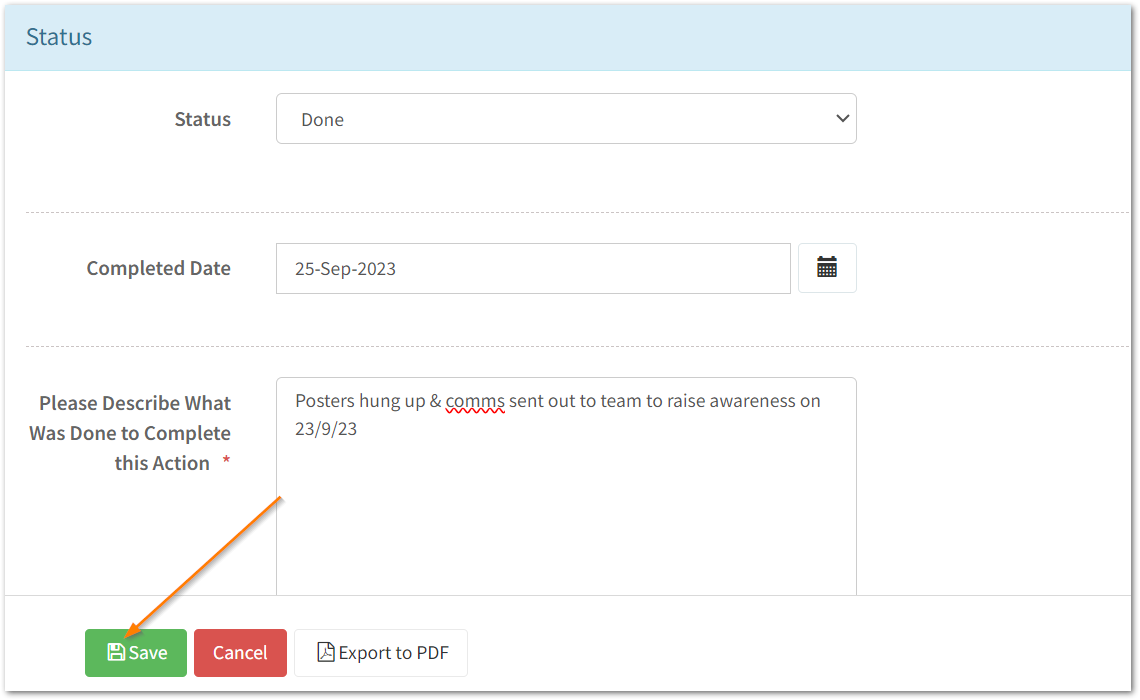
Once you have clicked save, the user that assigned the action will receive an update notification on your action.
![Notify_Refresh_MasterLogo_CMYK[1]](https://helpcentre.notifytechnology.com/hs-fs/hubfs/Notify_Refresh_MasterLogo_CMYK%5B1%5D.png?width=291&height=117&name=Notify_Refresh_MasterLogo_CMYK%5B1%5D.png)