How do I create a QR code for reporting Incidents?
Scanning the QR code will allow people to report incidents to your organisation via Notify without having to enter the company code.
Firstly, you will need to login to your Notify account, you can do this here
1. Click on My Company Settings
Note: In order to access and manage Company Settings, users will need to have a specific user permission 'Company Settings Administrator' that can be granted by your system administrator.

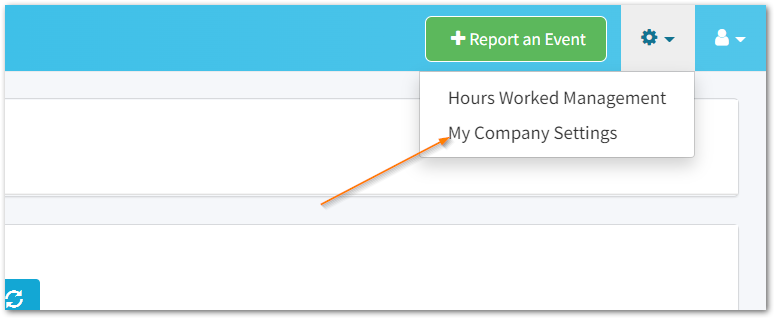
2. Click Edit
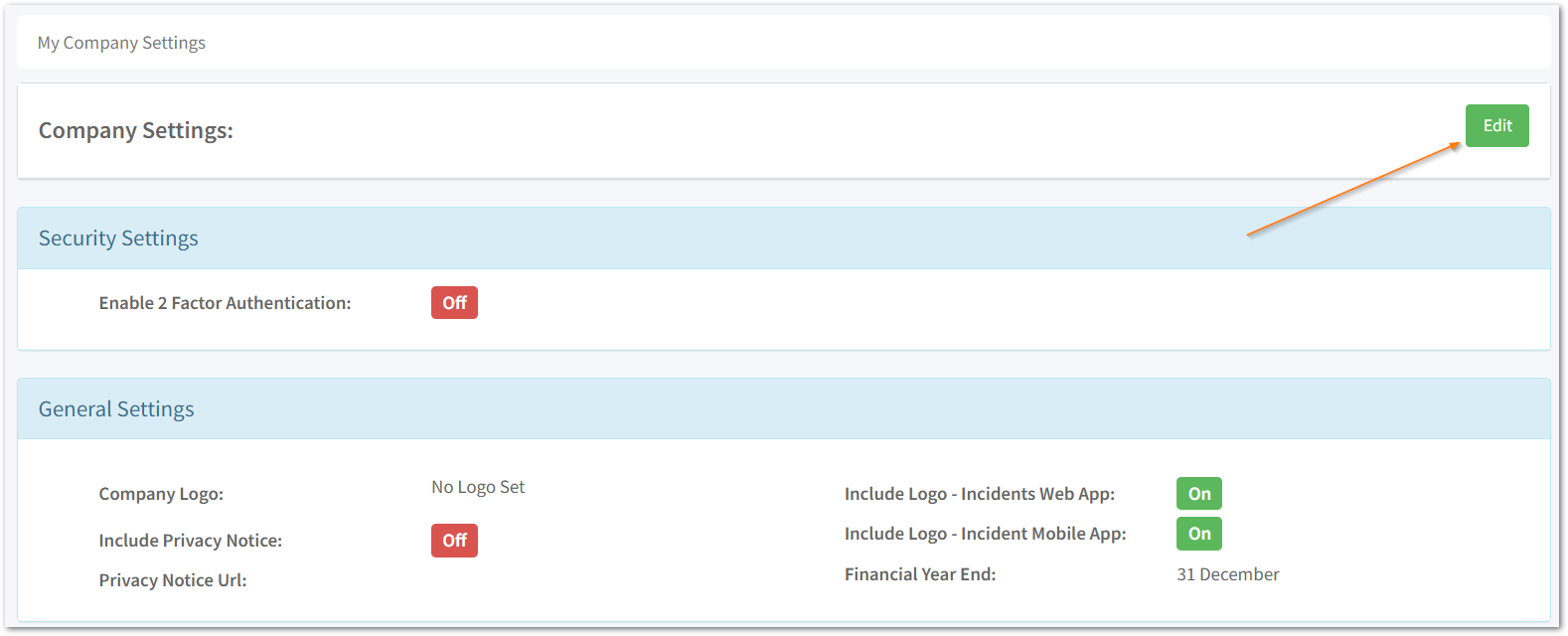
3. Switch on Enable Incident QR Code
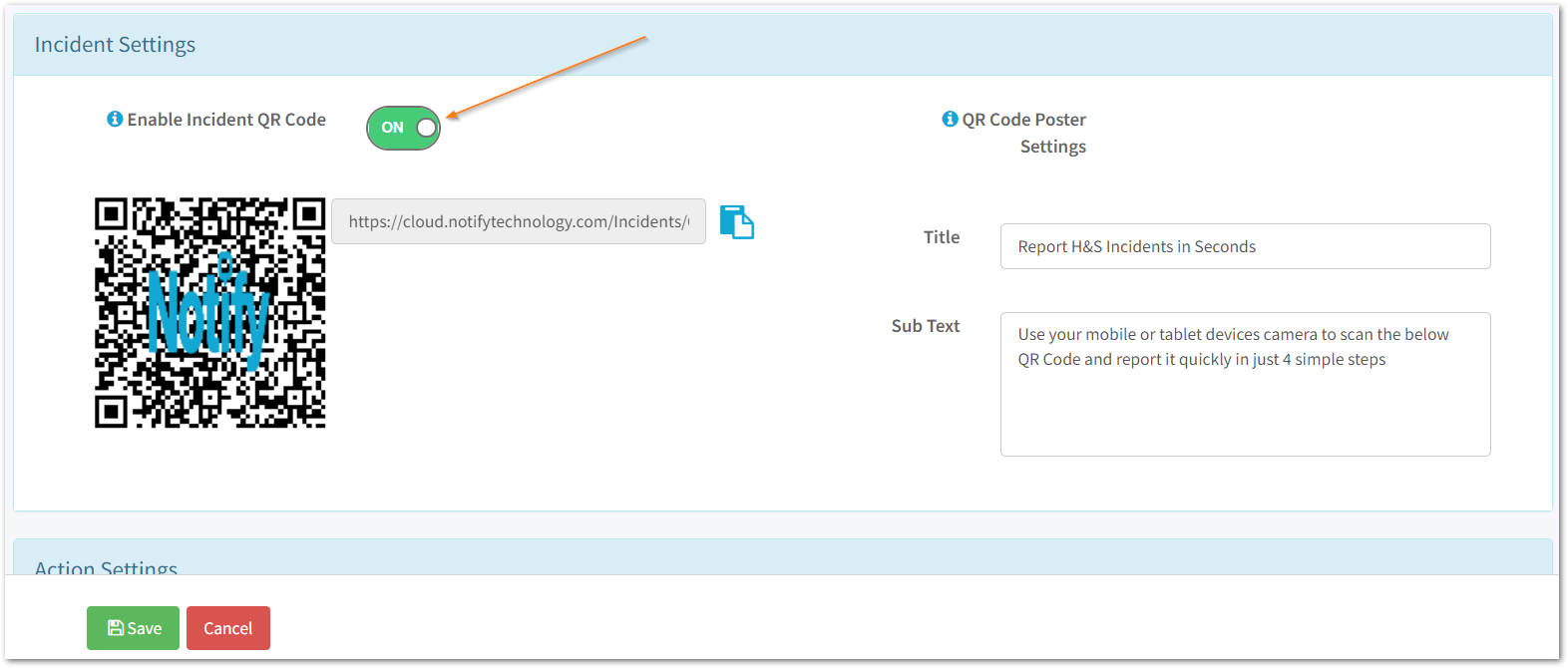
4. Optionally change the title and sub text on the poster.
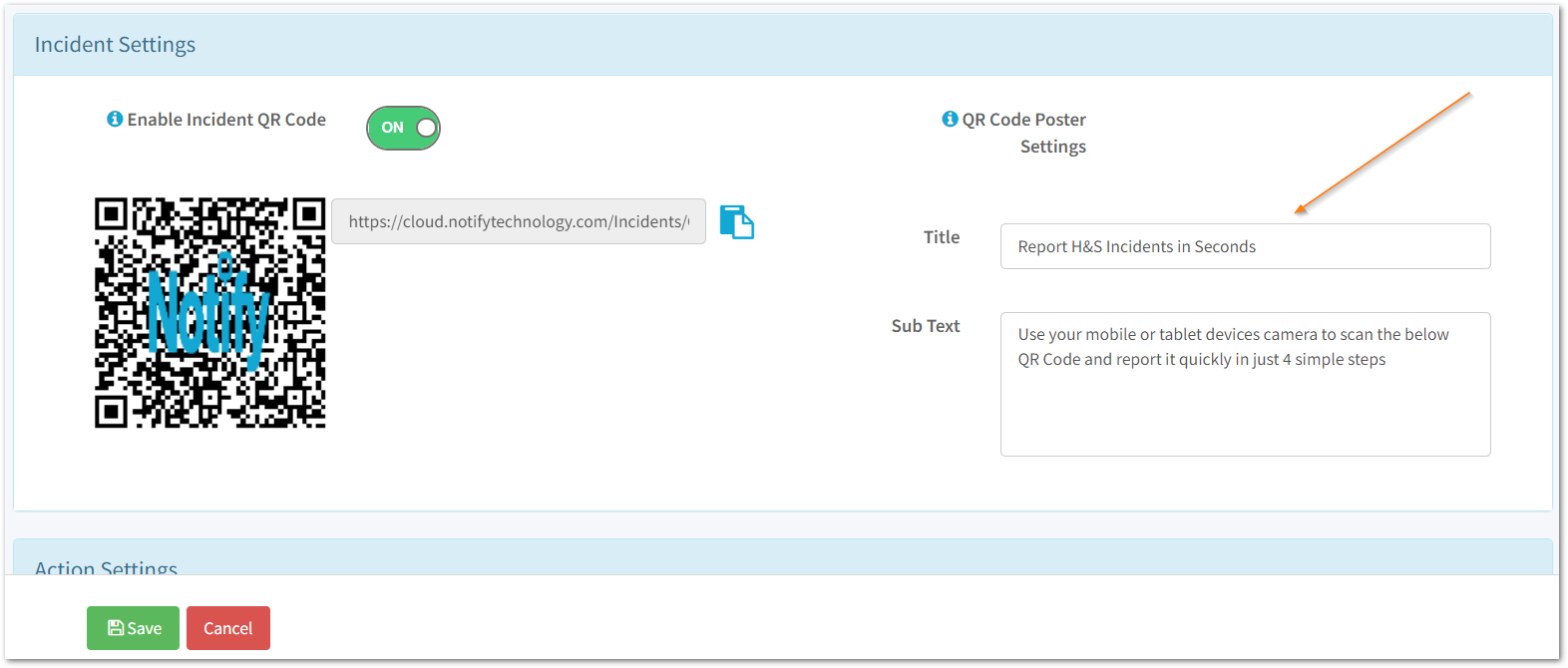
5. Click Save
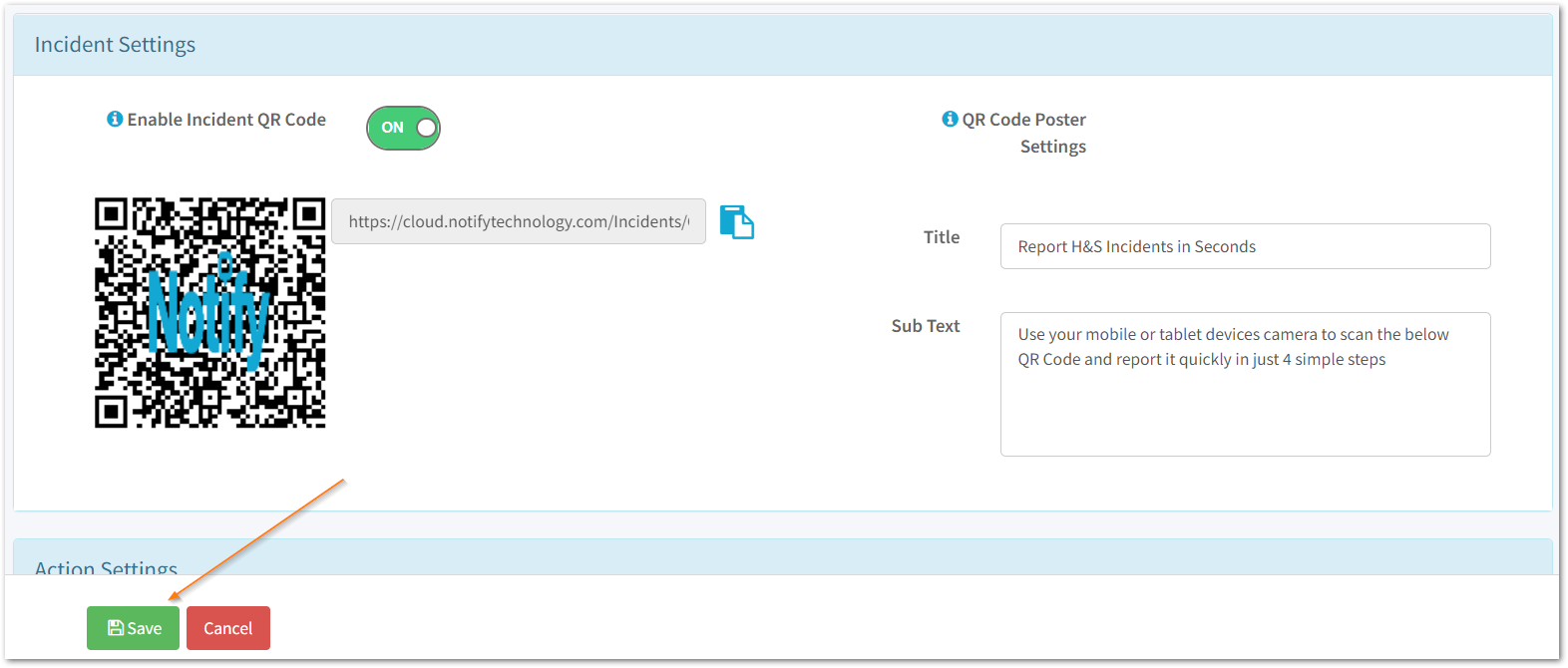
You will then be able to Export the poster to PDF, as well as download the QR Image to share throughout your business.
Note: If you switch off the QR code it will no longer work when scanned.
Re-enabling this will generate a new QR code which will need to be downloaded and re-issued.
![Notify_Refresh_MasterLogo_CMYK[1]](https://helpcentre.notifytechnology.com/hs-fs/hubfs/Notify_Refresh_MasterLogo_CMYK%5B1%5D.png?width=291&height=117&name=Notify_Refresh_MasterLogo_CMYK%5B1%5D.png)