How do I create an action in the actions module?
Firstly, you will need to login to your Notify account, you can do this here
1. Select the Actions tab

2. Select Create New Action
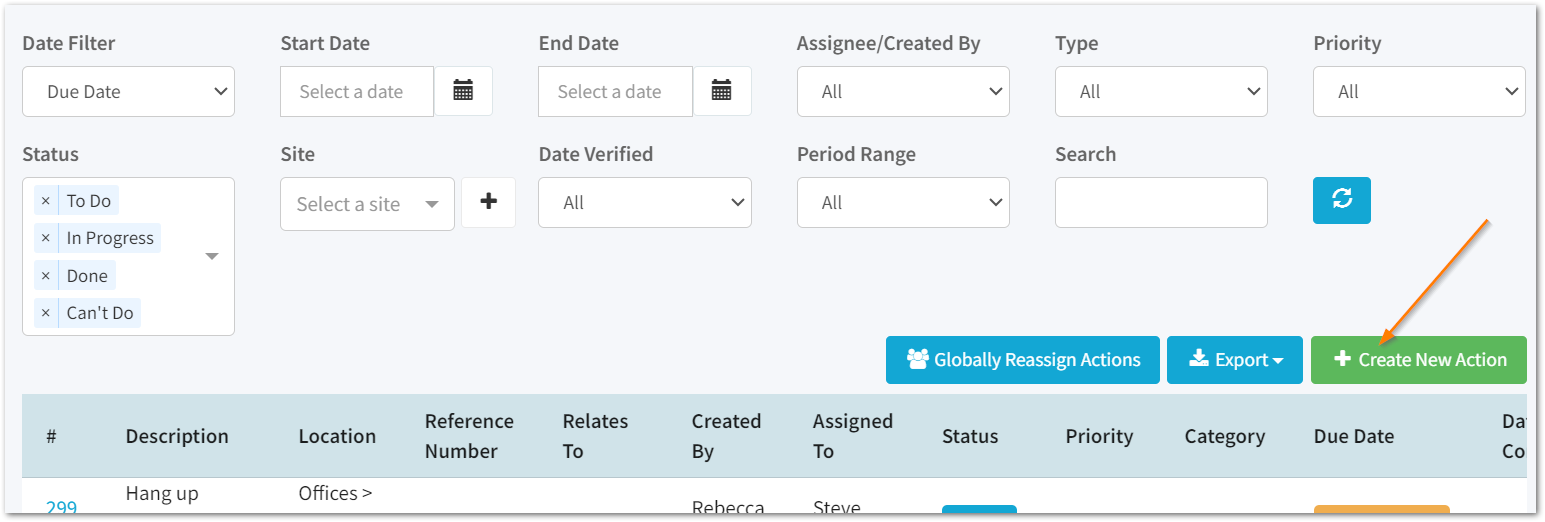
3. Enter the Action Details

Here you will need to provide a description for your action, enter the assignee's email address and priority.
You will also need to enter a due date, as well as the category the action falls into.
Optionally include a location from your organisation structure, any relevant reference numbers, notes and attachments.
4. Click Save

Once you have completed all mandatory fields marked with a red asterisk, click save.
The action assignee will then receive an email notifying them that they have an action to complete.
![Notify_Refresh_MasterLogo_CMYK[1]](https://helpcentre.notifytechnology.com/hs-fs/hubfs/Notify_Refresh_MasterLogo_CMYK%5B1%5D.png?width=291&height=117&name=Notify_Refresh_MasterLogo_CMYK%5B1%5D.png)