How do I create an action outside of an incident investigation?
Note: Your organisation may have customised some screens, so they may not appear the same. Don't worry though, the concept remains the same
If in doubt you should contact your System Administrator for further support
Firstly, you will need to login to your Notify account, you can do this here
1. Click on Incidents

2. Select the incident you would like to add an action to

3. Scroll down to the Activities, Comments, Actions and Linked Records tabs
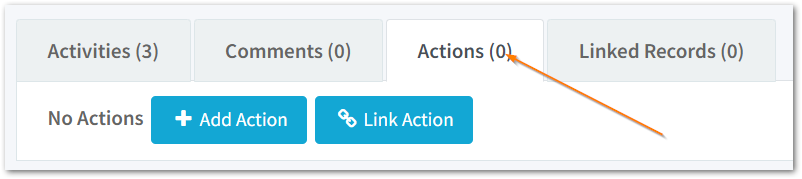
Then, click on the actions tab
4. Select 'Add action'

5. Enter the action details
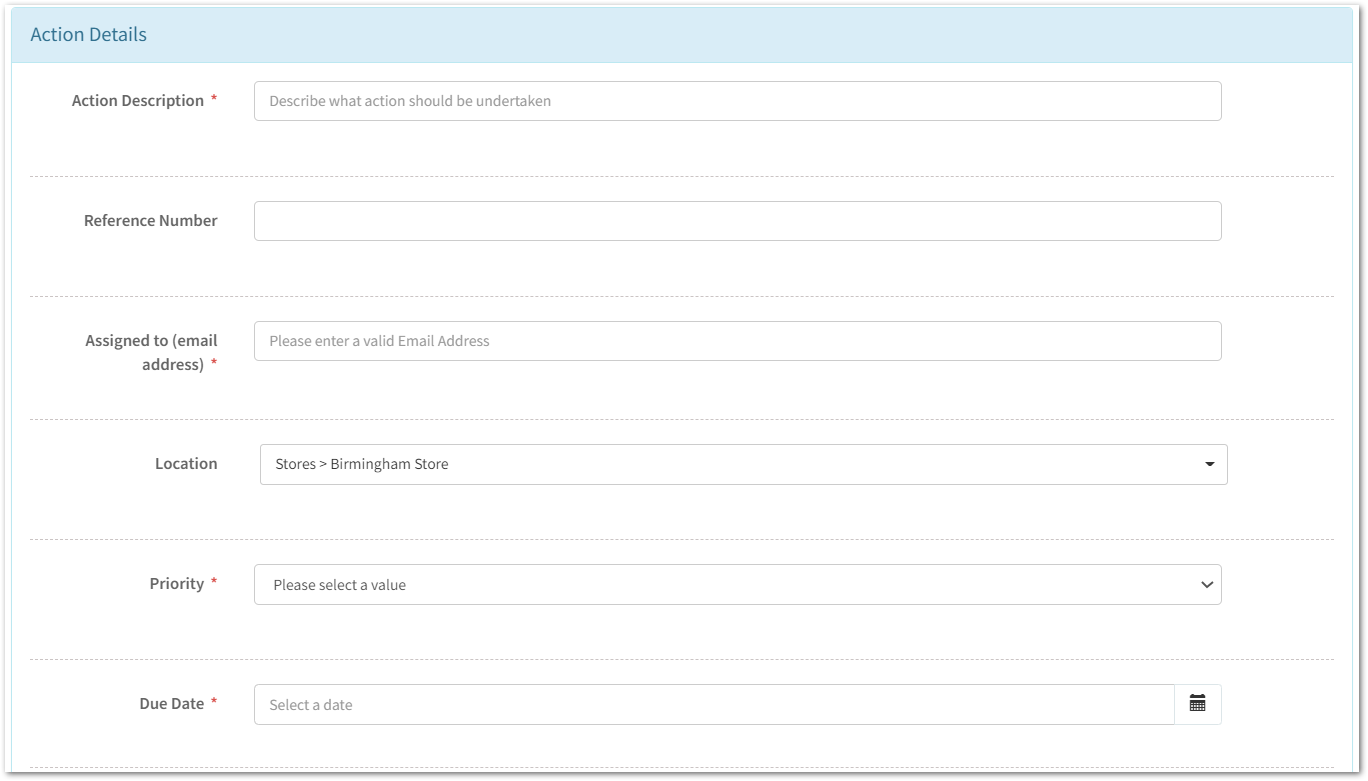
Here you will need to complete all fields marked with a red asterisk.
When you scroll down in this pop-up, you will also be able to provide notes to support in completing an action, as well as attachments that will be visible to the action assignee.
6. Save your action
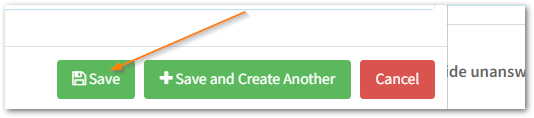
Your action will then appear as below in the actions tab within the incident.
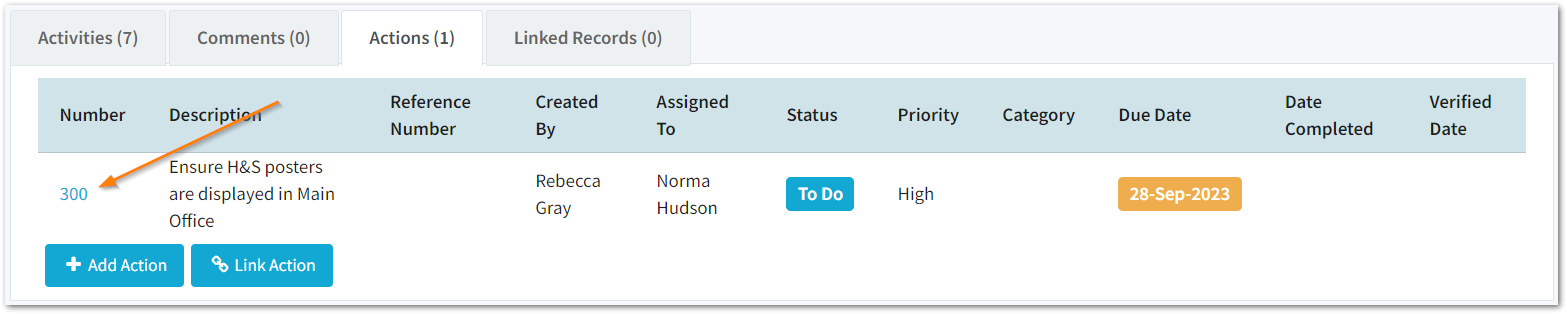
![Notify_Refresh_MasterLogo_CMYK[1]](https://helpcentre.notifytechnology.com/hs-fs/hubfs/Notify_Refresh_MasterLogo_CMYK%5B1%5D.png?width=291&height=117&name=Notify_Refresh_MasterLogo_CMYK%5B1%5D.png)