How do I delete an action?
Note: Only users with the Action Manager and Department Action Manager permissions are able to delete actions.
Firstly, you will need to login to your Notify account, you can do this here
1. Select the actions tab

2. Find the action you want to delete
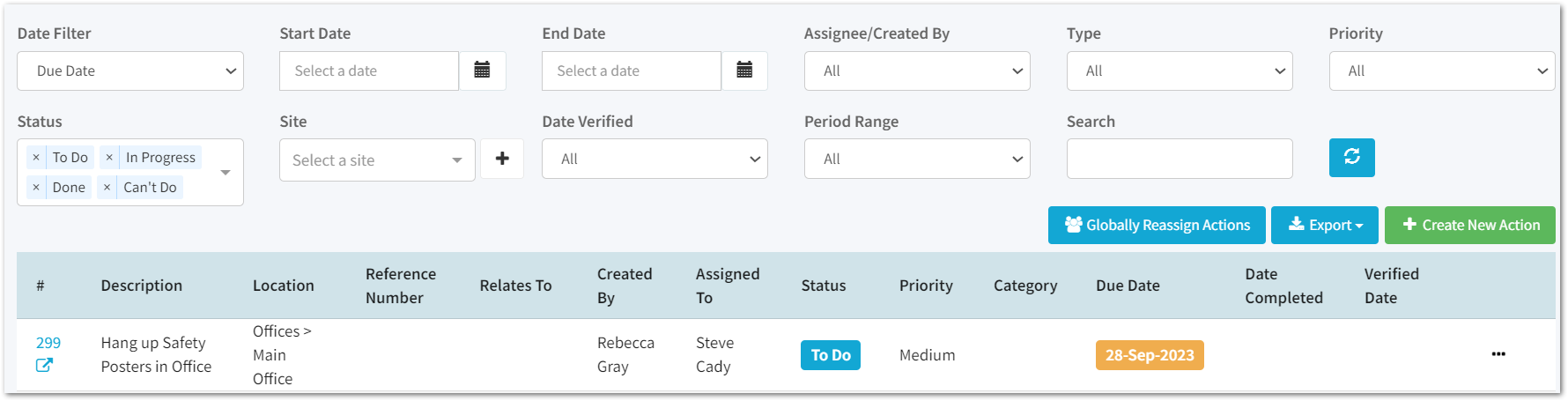
3. Select the 3 dots at the end of the action

4. Click Delete Action

Then, check yes on the pop-up to delete the action.
![Notify_Refresh_MasterLogo_CMYK[1]](https://helpcentre.notifytechnology.com/hs-fs/hubfs/Notify_Refresh_MasterLogo_CMYK%5B1%5D.png?width=291&height=117&name=Notify_Refresh_MasterLogo_CMYK%5B1%5D.png)