How do I delete an Incident?
Note: Only users with the Company Incident Manager and Department Incident Manager permissions are able to delete incidents.
Firstly, you will need to login to your Notify account, you can do so here
1. Select the Incidents tab

2. Find the incident you would like to delete
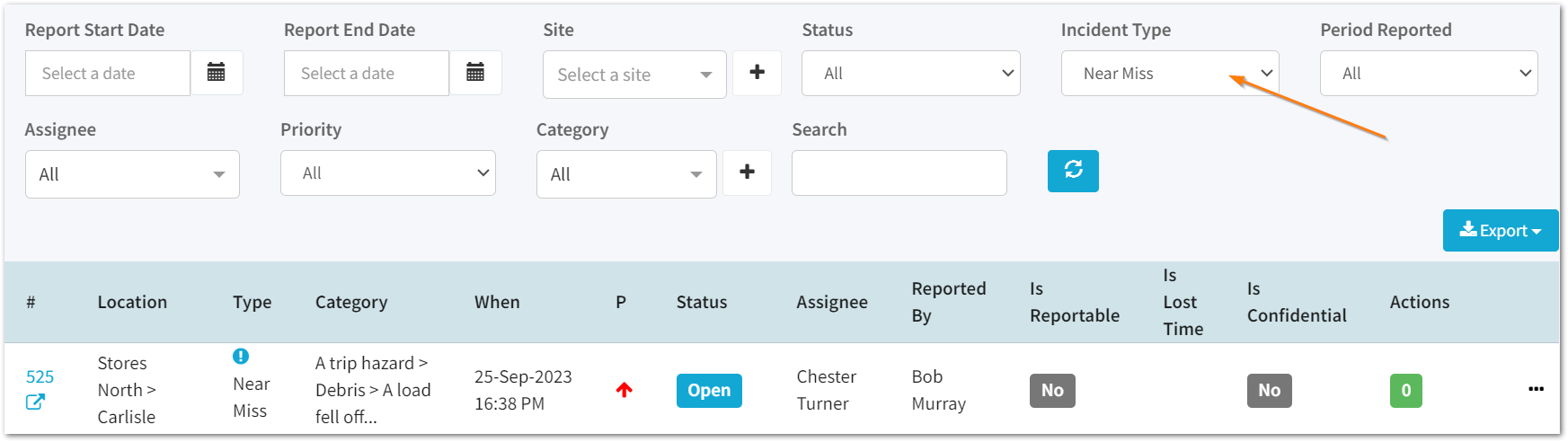
You can use the filtering tool at the top of the page to narrow down your data or select the incident from the list that appears.
3. Click on the 3 horizontal dots at the end of an incident
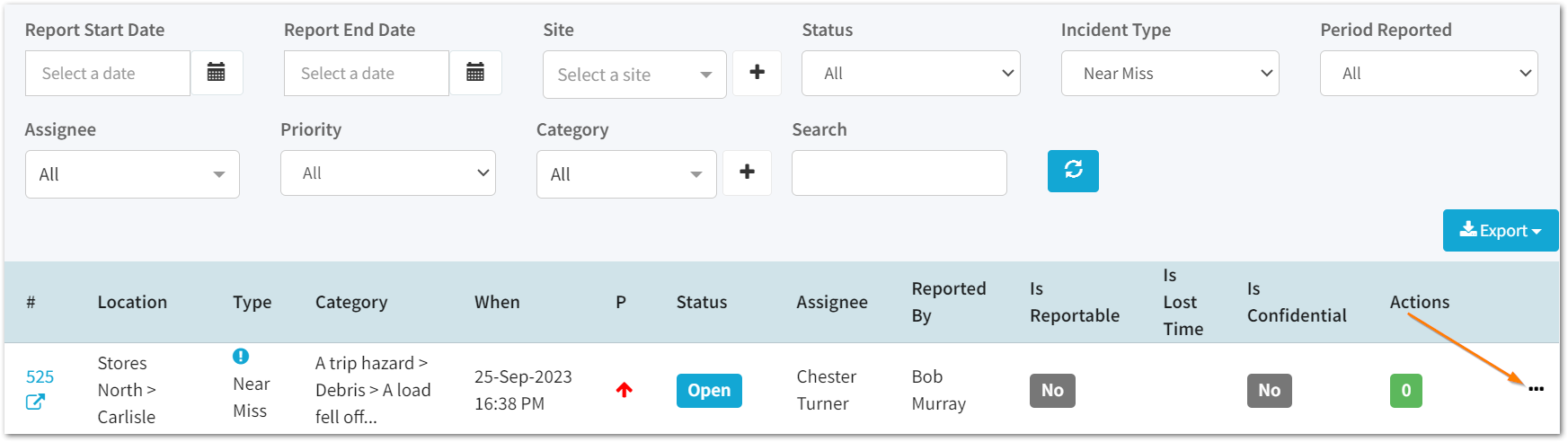
4. Click Delete incident

5. Click Yes when prompted to on the pop-up that appears.

The incident will then be permanently deleted.
![Notify_Refresh_MasterLogo_CMYK[1]](https://helpcentre.notifytechnology.com/hs-fs/hubfs/Notify_Refresh_MasterLogo_CMYK%5B1%5D.png?width=291&height=117&name=Notify_Refresh_MasterLogo_CMYK%5B1%5D.png)