How do I edit a Risk Assessment template?
Firstly, you will need to login to your Notify account, you can do this here
1. Select Risk Templates

2. Click on the template you are editing
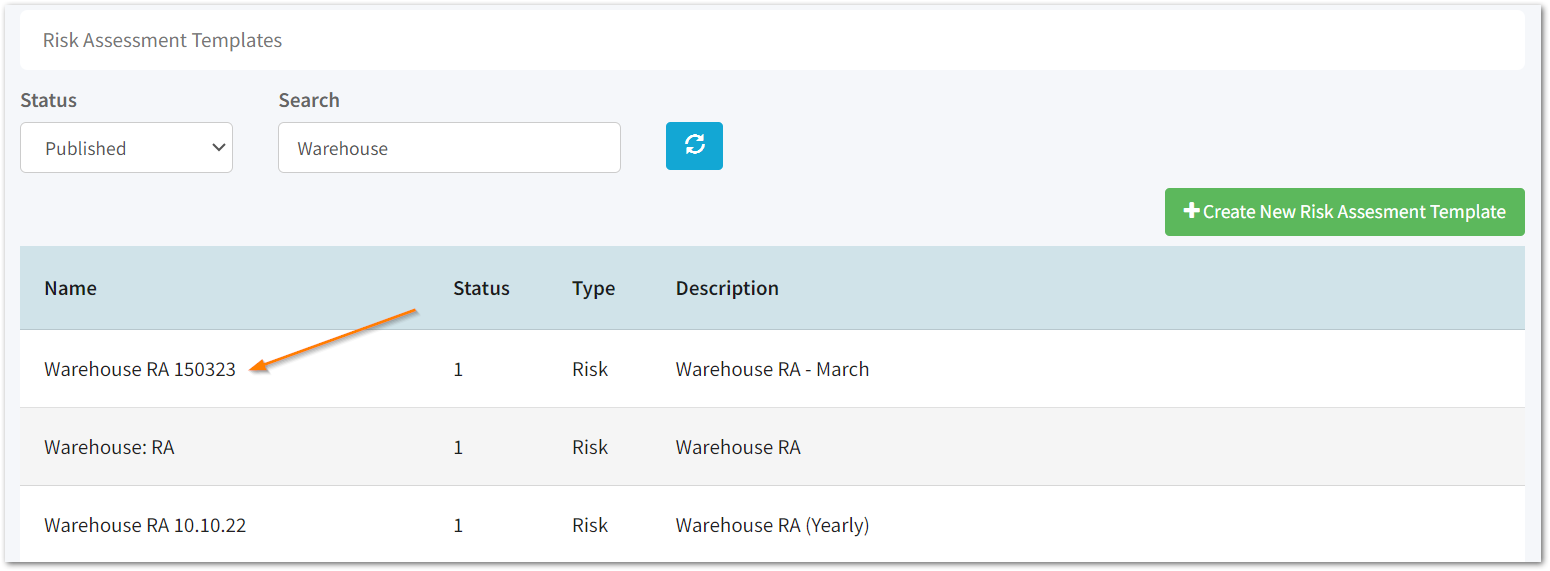
3. Click edit

Once you have clicked edit, you will then be able to make changes to the Risk Assessment template.
4. Save and/or publish your template


When you have finished making changes to the template, click Publish and select Yes when prompted.
![Notify_Refresh_MasterLogo_CMYK[1]](https://helpcentre.notifytechnology.com/hs-fs/hubfs/Notify_Refresh_MasterLogo_CMYK%5B1%5D.png?width=291&height=117&name=Notify_Refresh_MasterLogo_CMYK%5B1%5D.png)