How do I edit an incident report?
Note: Your organisation may have customised some screens, so they may not appear the same. Don't worry though, the concept remains the same
If in doubt you should contact your System Administrator for further support
Firstly, you will need to login to your Notify management portal, you can do this here
1. Click Incidents

2. Click on the incident you would like to edit
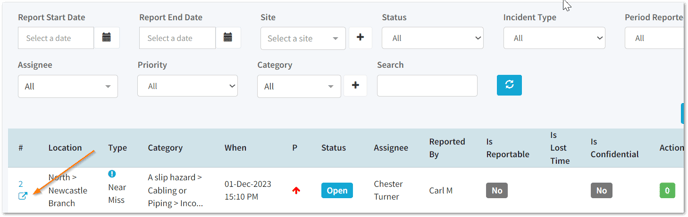
3. Within the incident, select 'Edit incident'

4. Update the incident details
5. Click Save
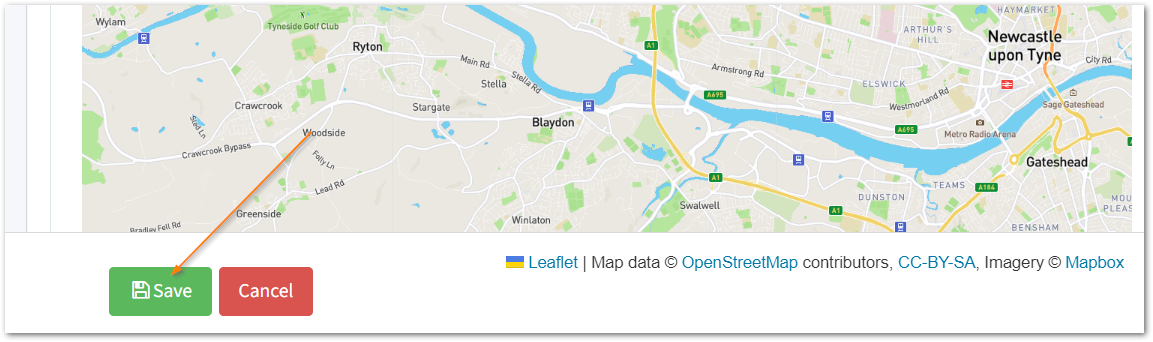
You will then be redirected to the incident page where you will be able to view the changes you have made.
![Notify_Refresh_MasterLogo_CMYK[1]](https://helpcentre.notifytechnology.com/hs-fs/hubfs/Notify_Refresh_MasterLogo_CMYK%5B1%5D.png?width=291&height=117&name=Notify_Refresh_MasterLogo_CMYK%5B1%5D.png)