How do I enable SMS Notifications?
1. Enable SMS Notifications within the General Settings section of Company Settings.

If you need help in editing your Company Settings, we have an article that can guide you through the process. Check out this link:
https://helpcentre.notifytechnology.com/knowledge/how-do-i-access-my-company-settings
2. Navigate to 'My User Profile' 
3. Select Edit

4. Find 'Mobile Number' within the 'Contact Details' section and populate the correct region code and mobile number.
It’s important that before subscribing to SMS Notifications, the associated international dialling code and mobile number are accurate.

4. To opt into SMS Notifications, you must verify your 'Mobile Number' by selecting the 'Verify Now' button
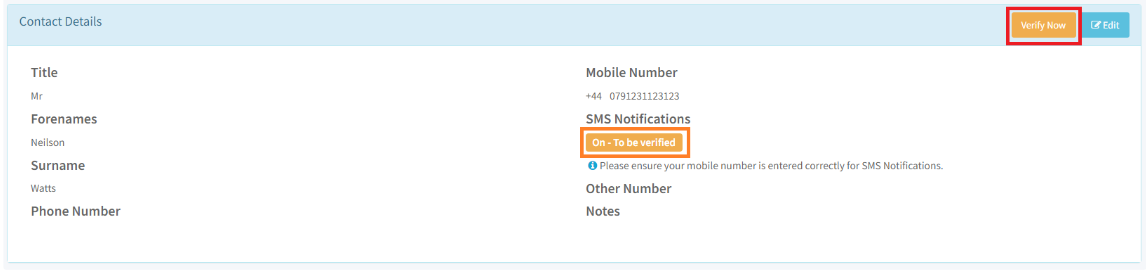
At this point you will have been sent an SMS Notification with a 6-digit Verification Code
5. Enter the 'Verification Code'
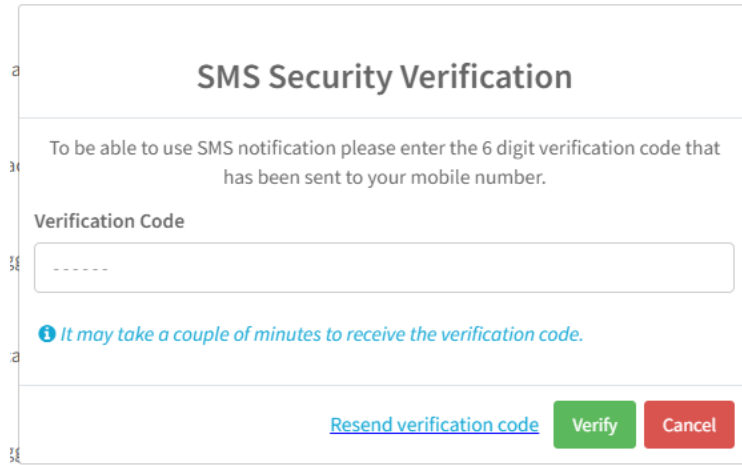
Once your mobile number has been verified it will display as “On Mobile Verified”
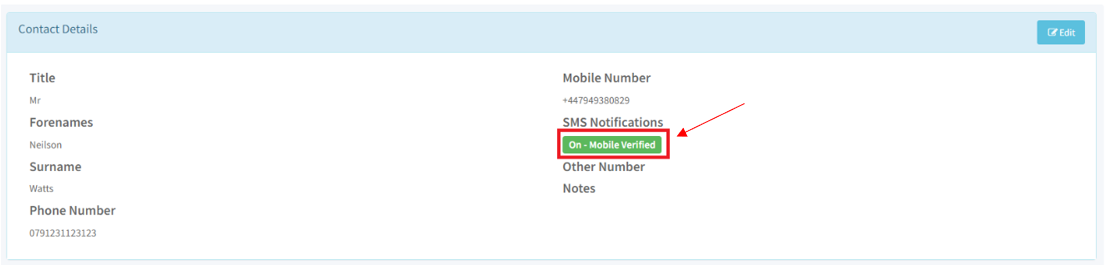
6. Navigate to Email Settings and select your preferred SMS Notifications
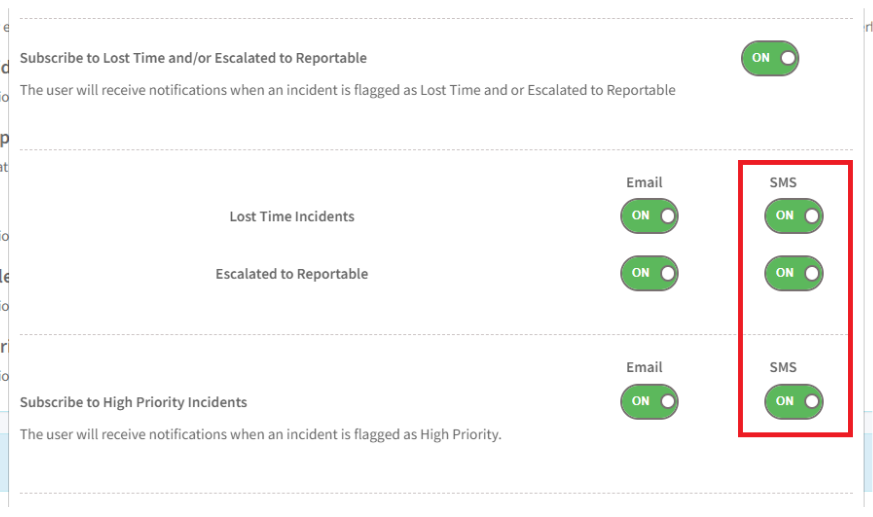
Once you have subscribed to SMS Notifications, when either a High Priority, Lost Time or Reportable incident is reported, you will receive a text message with a link to the relevant incident.
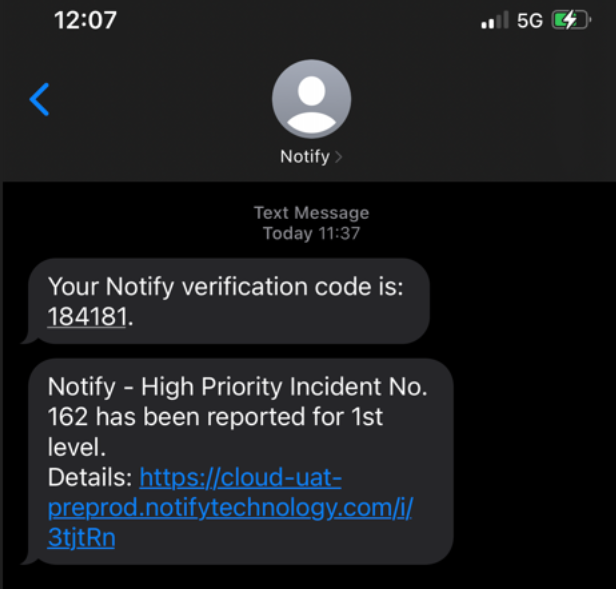
![Notify_Refresh_MasterLogo_CMYK[1]](https://helpcentre.notifytechnology.com/hs-fs/hubfs/Notify_Refresh_MasterLogo_CMYK%5B1%5D.png?width=291&height=117&name=Notify_Refresh_MasterLogo_CMYK%5B1%5D.png)