How do I export actions to CSV?
Firstly, you will need to login to your Notify account, you can do this here
1. Click on the Actions tab

2. Optionally apply filters to narrow down the data you are exporting
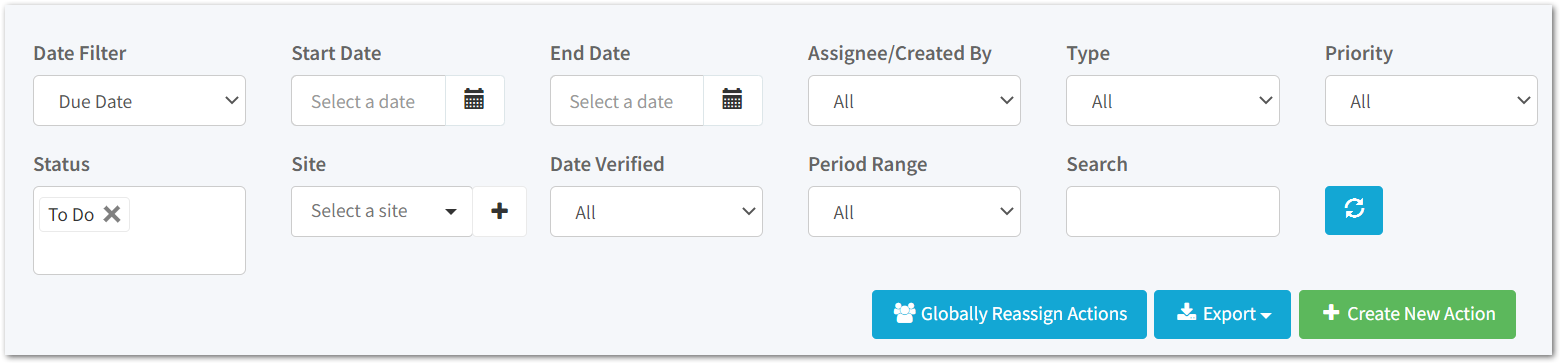
3. Click Export

Then, click on either Export to CSV or Export List to CSV.
Exporting to CSV:
- All action data will be exported into an excel file (except images and attachments).
Exporting List to CSV:
- The action data you see here on the Actions tab will be exported into an excel file.
Once you have made a selection, the incidents data will then be downloaded to your device.
![Notify_Refresh_MasterLogo_CMYK[1]](https://helpcentre.notifytechnology.com/hs-fs/hubfs/Notify_Refresh_MasterLogo_CMYK%5B1%5D.png?width=291&height=117&name=Notify_Refresh_MasterLogo_CMYK%5B1%5D.png)