How do I export an action to PDF?
Firstly you will need to login to your Notify account, you can do this here
1. Select the Actions tab

2. Click on the action you would like to export

Tip: Use the filters to narrow down your data.
3. Optionally hide comments

Should you wish to hide any comments on the action from the PDF, check this box on the bottom right of your screen prior to exporting.
4. Click Export to PDF
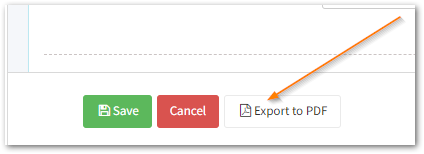
Upon clicking the Export to PDF button, the PDF of the action will be generated and downloaded to your device.
![Notify_Refresh_MasterLogo_CMYK[1]](https://helpcentre.notifytechnology.com/hs-fs/hubfs/Notify_Refresh_MasterLogo_CMYK%5B1%5D.png?width=291&height=117&name=Notify_Refresh_MasterLogo_CMYK%5B1%5D.png)