How do I export an audit to PDF via the AI app?
Firstly, you will need to install the Notify AI app, please see links below to download this from the relevant app store for your device:
Note: You are only able to export completed audits from the AI app.
1. Login to the app
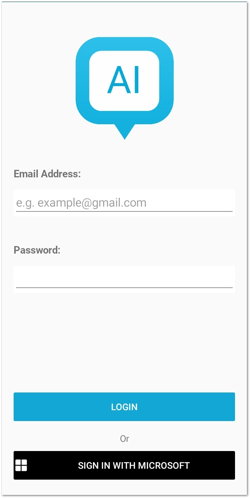
2. Select Begin Sync
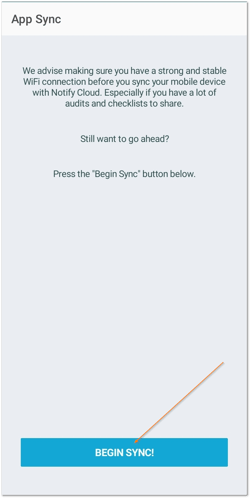
3. Select the audit you are exporting

4. Tap the share icon

Your Audit will then be downloaded to your device to share.
![Notify_Refresh_MasterLogo_CMYK[1]](https://helpcentre.notifytechnology.com/hs-fs/hubfs/Notify_Refresh_MasterLogo_CMYK%5B1%5D.png?width=291&height=117&name=Notify_Refresh_MasterLogo_CMYK%5B1%5D.png)