How do I flag an incident as reportable?
Note: Your organisation may have customised some screens, so they may not appear the same. Don't worry though, the concept remains the same
If in doubt you should contact your System Administrator for further support
Firstly, you will need to login to your Notify account, you can do this here
1. Click on the Incidents tab

2. Select the incident you want to flag as reportable
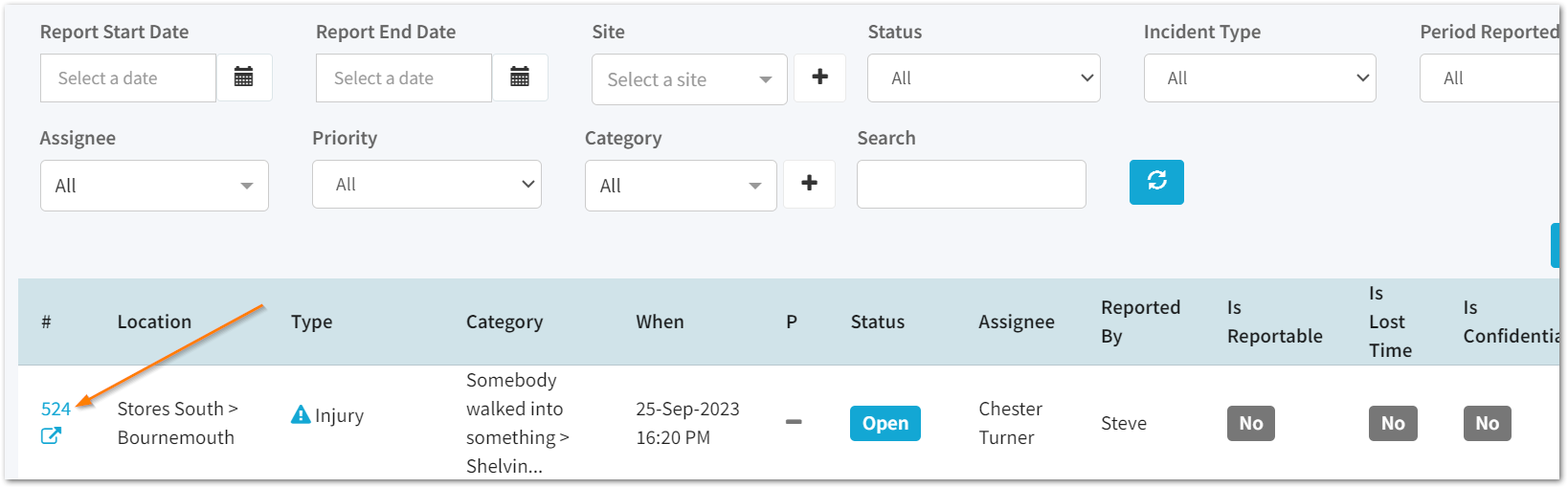
Note: Only Injuries and Ill Health incidents are able to be flagged as Reportable. Should you wish to update this functionality, please reach out to our Customer Success team.
3. Click the ✏️ icon under Escalated to Reportable
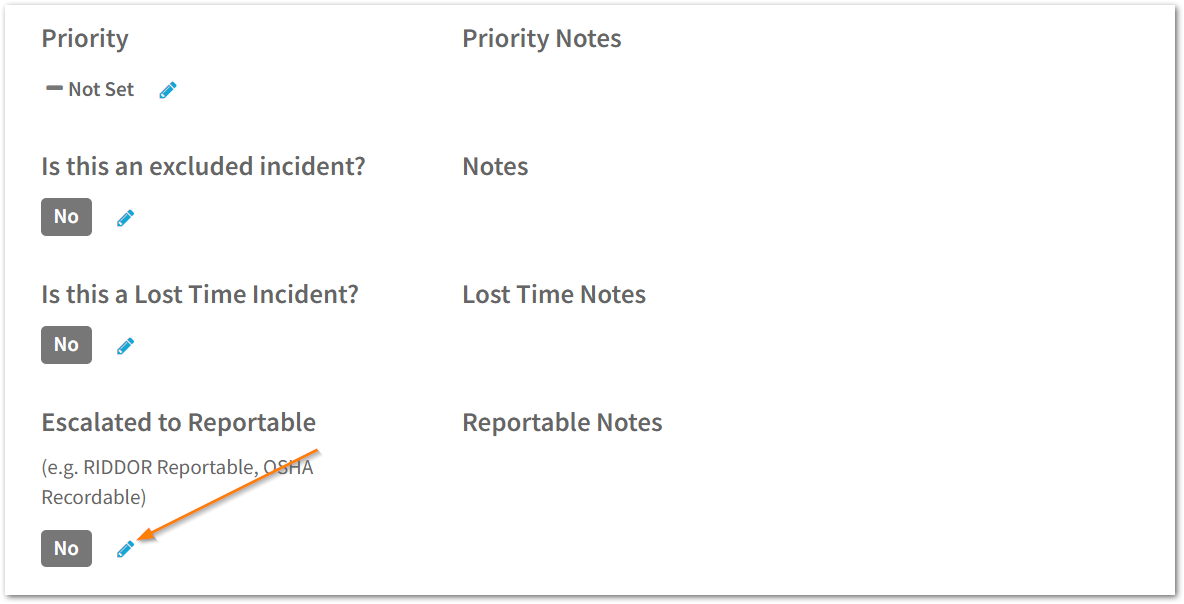
Warning: There are some permissions that restrict you from being able to edit the Lost Time, Reportable and Priority flags on incidents.
If you are not able to do this, please contact your system administrator who will be able to support.
4. Select Yes

Note: You will not be able to save this without entering any notes
5. Enter notes

6. Click save

This will then be displayed on the incident tab.
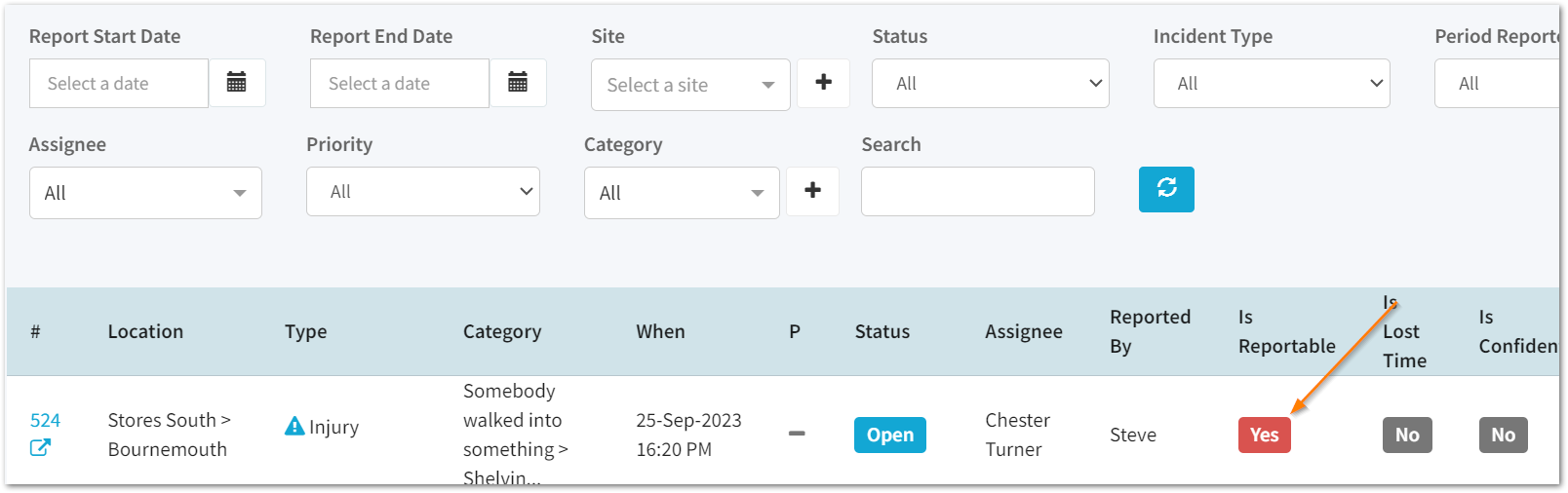
![Notify_Refresh_MasterLogo_CMYK[1]](https://helpcentre.notifytechnology.com/hs-fs/hubfs/Notify_Refresh_MasterLogo_CMYK%5B1%5D.png?width=291&height=117&name=Notify_Refresh_MasterLogo_CMYK%5B1%5D.png)