How do I globally reassign actions?
Note: Only users with the Action Manager permission are able to globally reassign actions.
Firstly, you will need to login to your Notify account, you can do this here
1. Select Actions

2. Click Globally Reassign Actions
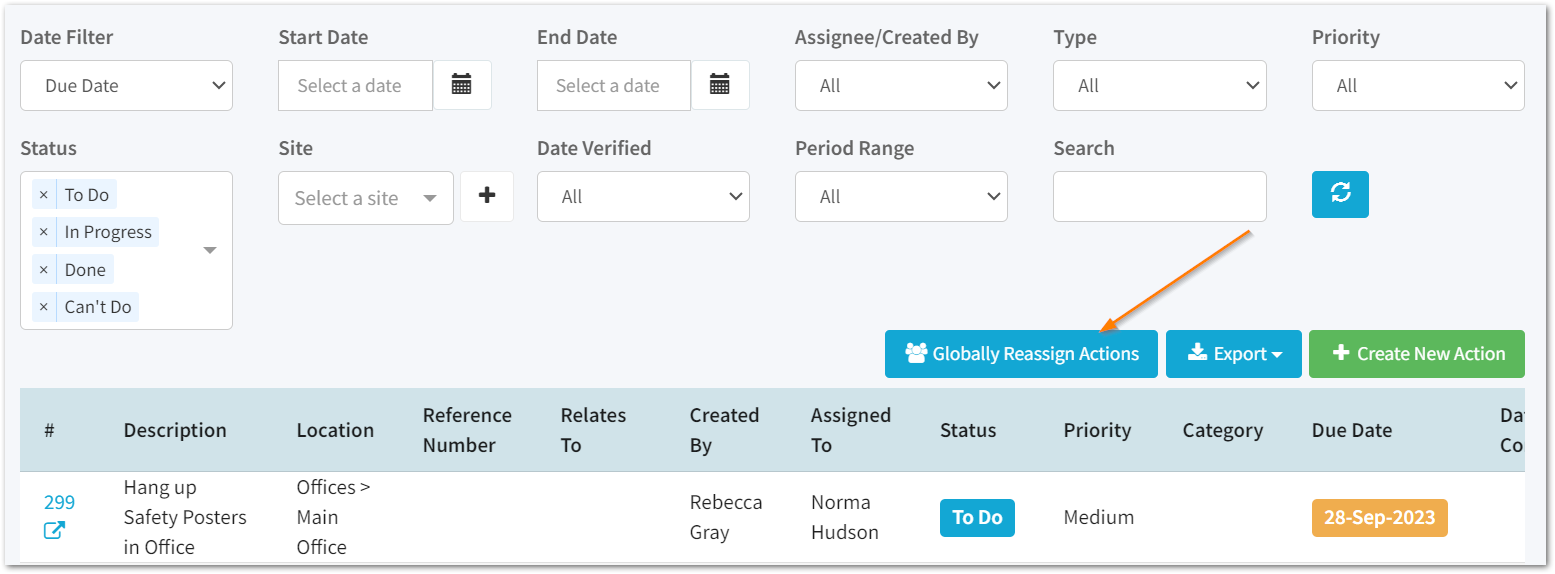
3. Enter the details in the pop up window
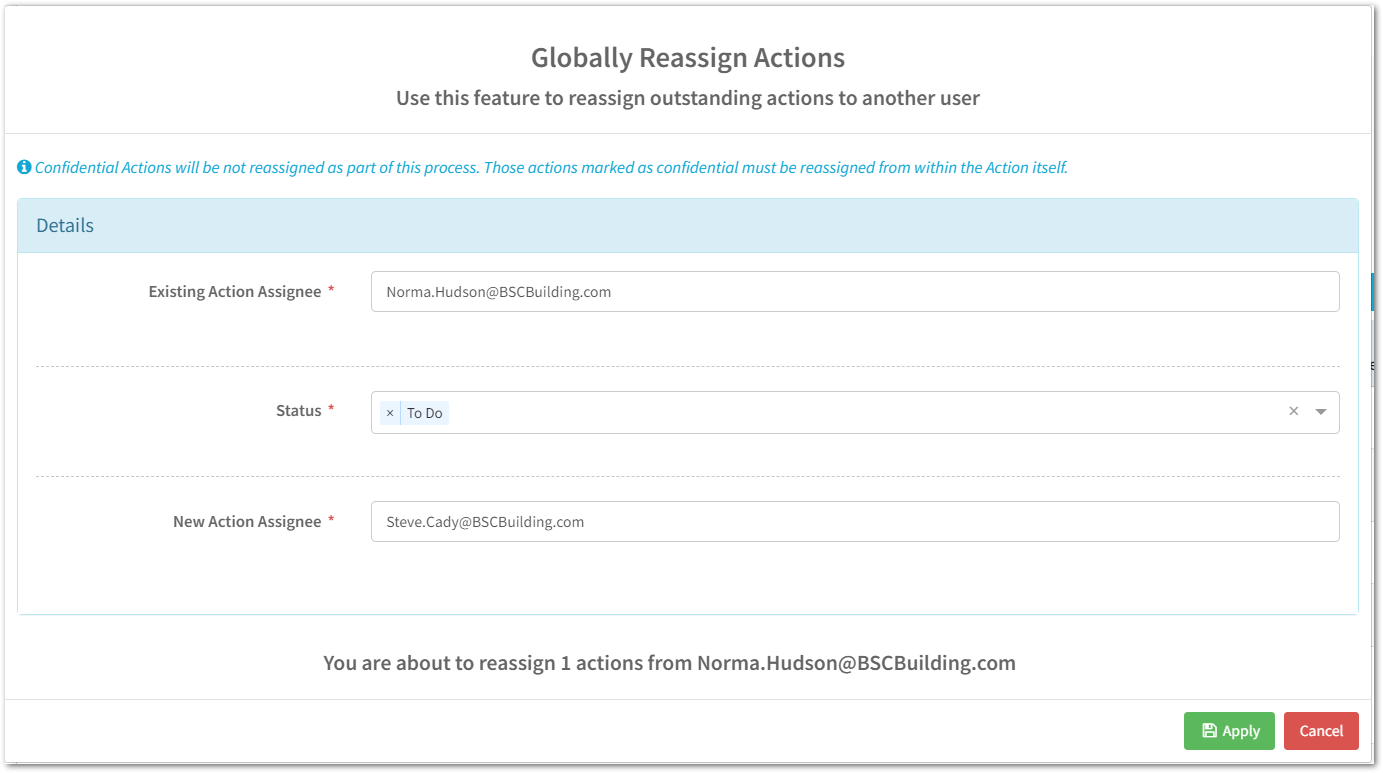
Ensure you include the existing assignee's email address; the status of the actions to be reassigned, and the new assignee's email address.
You can select both 'To do' and 'In Progress' actions in this step.
The window will show you the number of actions that you are reassigning at the bottom.
4. Click Apply

Once you're happy with the actions you're reassigning, click apply.
The new assignee of the actions will then receive an email which contains details of their assigned actions, as well as including hyperlinks which will allow them to view these and mark them as complete.
![Notify_Refresh_MasterLogo_CMYK[1]](https://helpcentre.notifytechnology.com/hs-fs/hubfs/Notify_Refresh_MasterLogo_CMYK%5B1%5D.png?width=291&height=117&name=Notify_Refresh_MasterLogo_CMYK%5B1%5D.png)