How do I manage my email notifications?
Firstly, you will need to login to your Notify account, you can do this here
1. Click on My User Profile

2. Click Edit

3. Scroll down to Email Settings

4. Use the toggles to switch notifications on/off

5. Optionally choose which areas of the business you would like to receive incident notifications for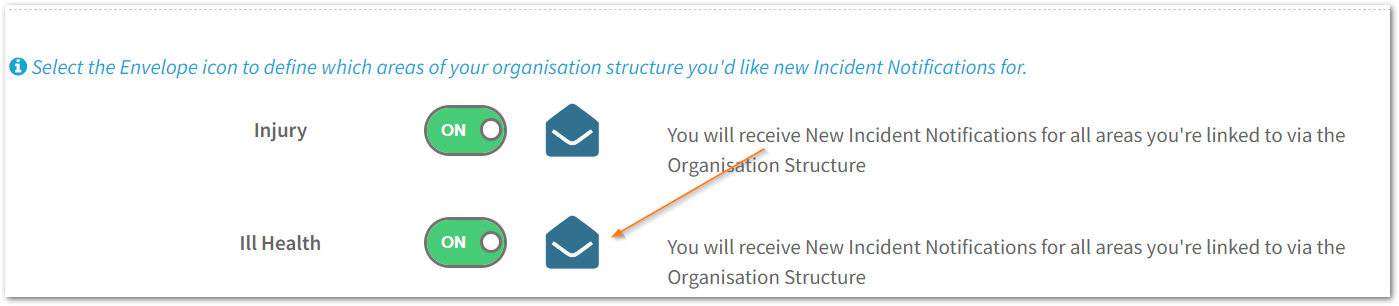
Here, by clicking on the envelope you will be able to select areas from your organisation.

Once you have chosen the areas to be notified for, select save.
6. Click Save to save your email notification preferences.

![Notify_Refresh_MasterLogo_CMYK[1]](https://helpcentre.notifytechnology.com/hs-fs/hubfs/Notify_Refresh_MasterLogo_CMYK%5B1%5D.png?width=291&height=117&name=Notify_Refresh_MasterLogo_CMYK%5B1%5D.png)