How do I override translations on global lists?
Firstly, you will need to login to your Notify account, you can do this here
1. Select Global lists

2. Select the global list you are editing

3. Select the preferred language translations you are overriding
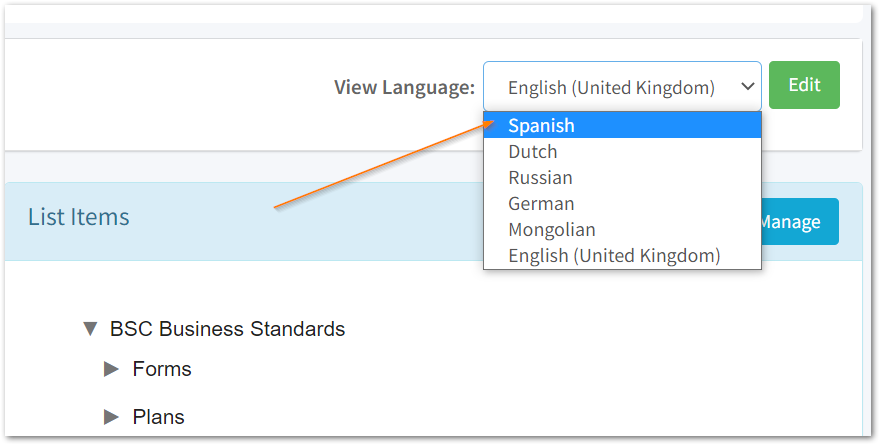
4. Click Manage
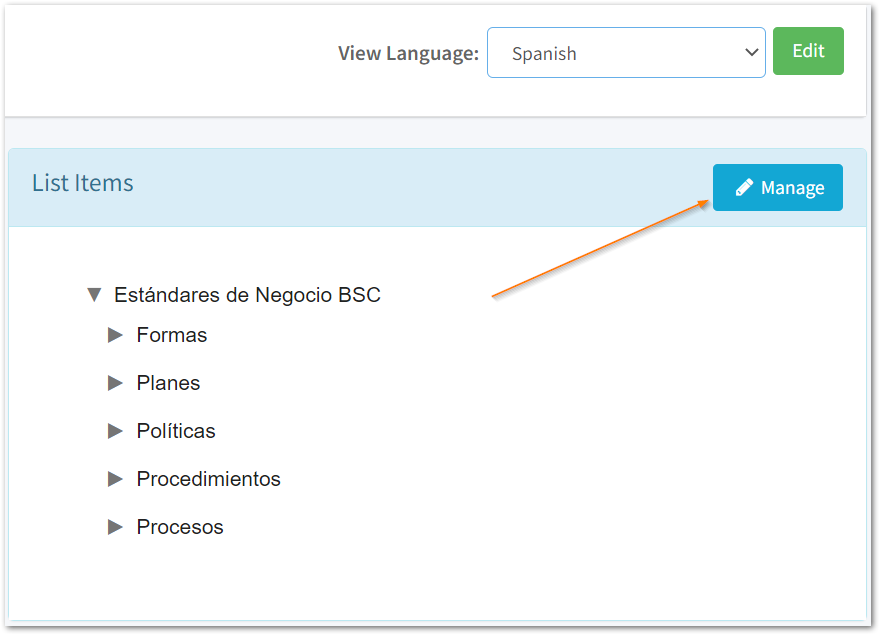
5. Select the ⚙️ icon on the item you are overriding

6. Update the text
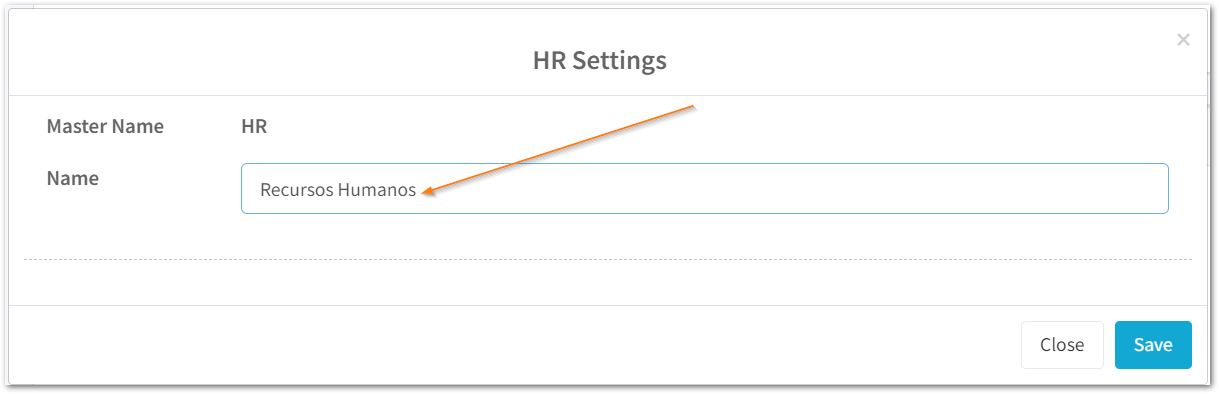
7. Click Save
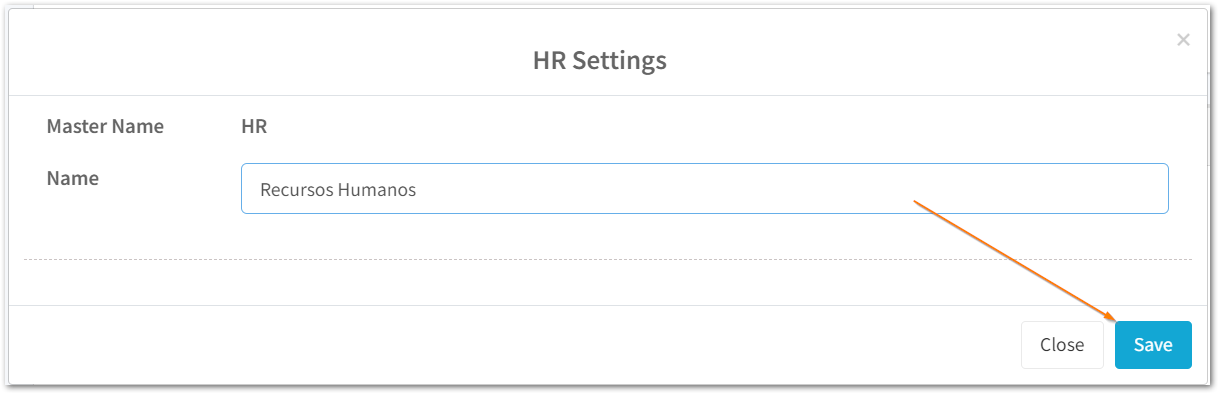
![Notify_Refresh_MasterLogo_CMYK[1]](https://helpcentre.notifytechnology.com/hs-fs/hubfs/Notify_Refresh_MasterLogo_CMYK%5B1%5D.png?width=291&height=117&name=Notify_Refresh_MasterLogo_CMYK%5B1%5D.png)