How do I remove an item from my Organisation Structure?
Firstly, you will need to login to your Notify account, you can do this here
1. Click Organisation Structure

2. Click on the node you are removing

Tip: Click on the arrow icon on each item to view sub-nodes.
3. Select Archived
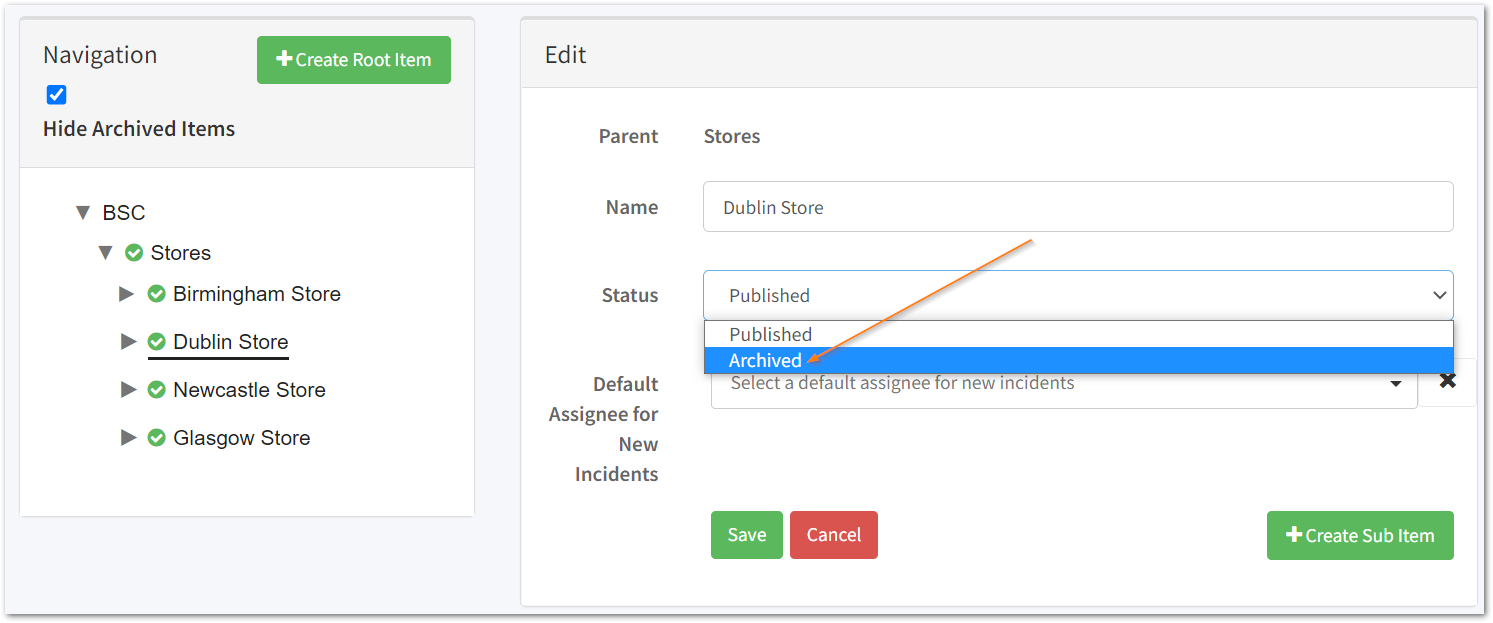
4. Click Save
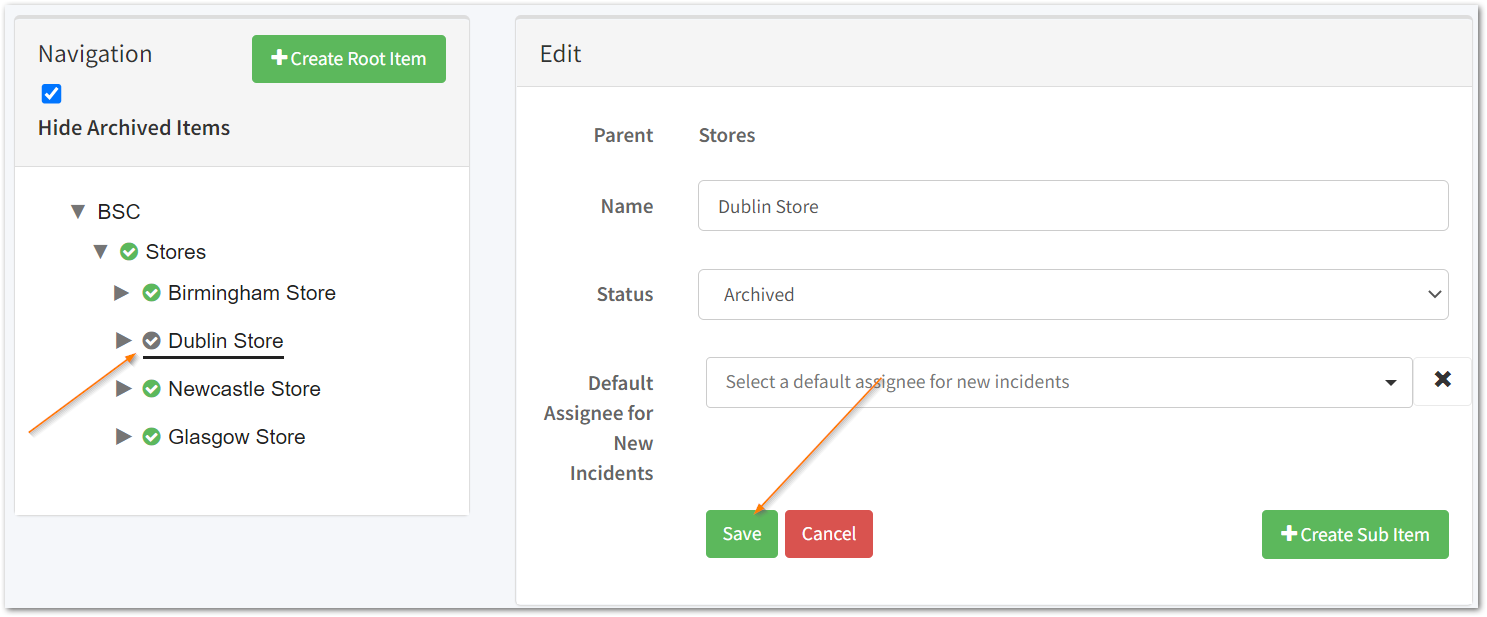
The archived item will then have a grey tick next to it to show that it is no longer active.
Tip: Check the Hide Archived Items box to have an up-to-date view of your organisation structure.
![Notify_Refresh_MasterLogo_CMYK[1]](https://helpcentre.notifytechnology.com/hs-fs/hubfs/Notify_Refresh_MasterLogo_CMYK%5B1%5D.png?width=291&height=117&name=Notify_Refresh_MasterLogo_CMYK%5B1%5D.png)