How do I restrict an audit template by organisation location?
This article provides a video and written guide on restricting form templates
Firstly, you will need to login to your Notify account, you can do this here
1. Click on Form Templates

2. Click on the audit you want to restrict
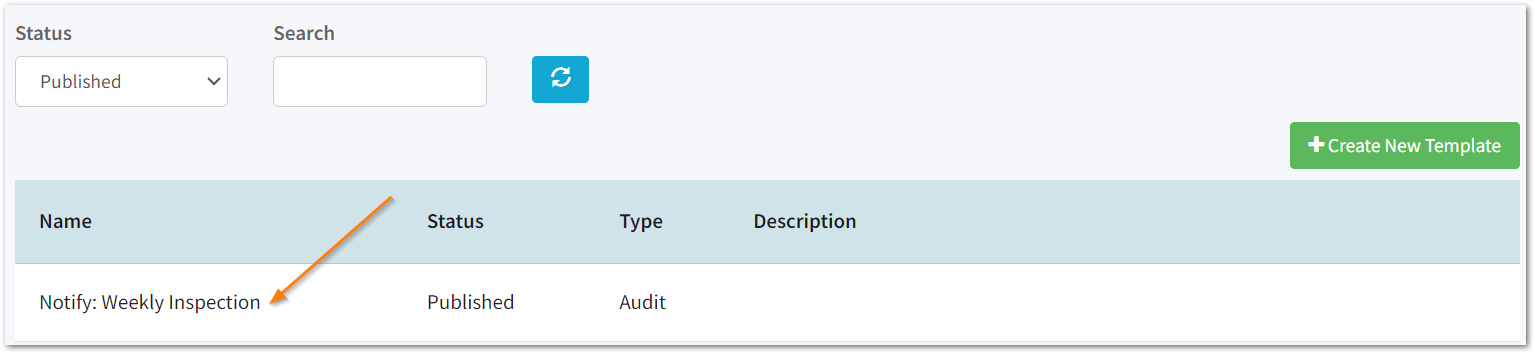
3. Click on Restrictions

4. Select Organisation Restrictions

5. Select the departments you want to be able to use the template

6. Click apply

Once you click Apply, only users linked to the chosen departments will be able to create and conduct audits using the restricted form template.
![Notify_Refresh_MasterLogo_CMYK[1]](https://helpcentre.notifytechnology.com/hs-fs/hubfs/Notify_Refresh_MasterLogo_CMYK%5B1%5D.png?width=291&height=117&name=Notify_Refresh_MasterLogo_CMYK%5B1%5D.png)