How do I review a completed Risk Assessment?
Firstly, you will need to login to your Notify account, you can do this here
1. Select Risk Assessments

2. Click on the Risk Assessment you will be reviewing
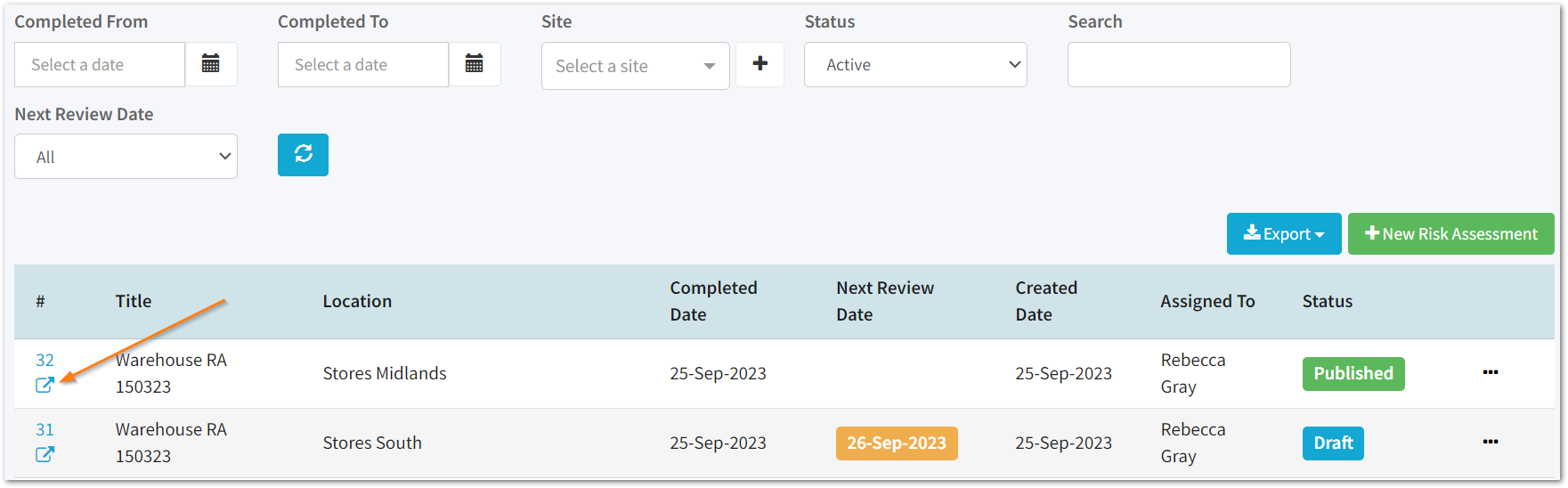
3. Click Review
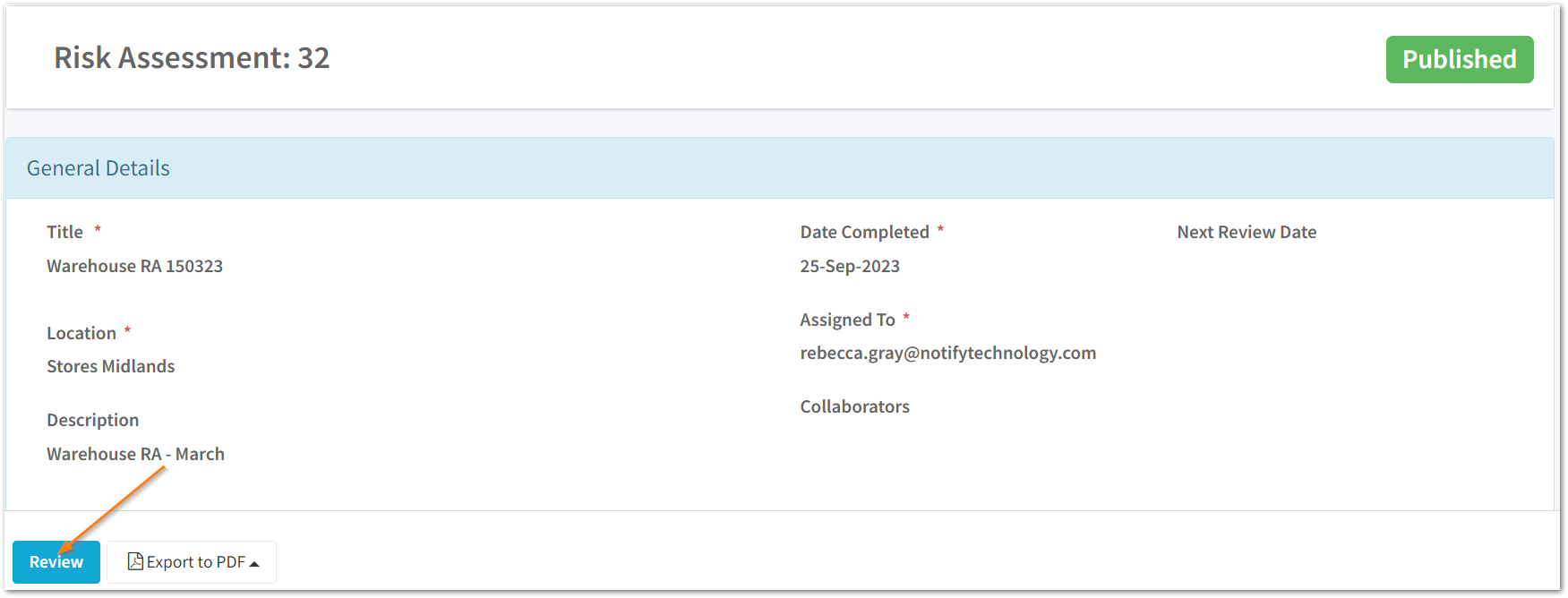
4. Click Yes to review
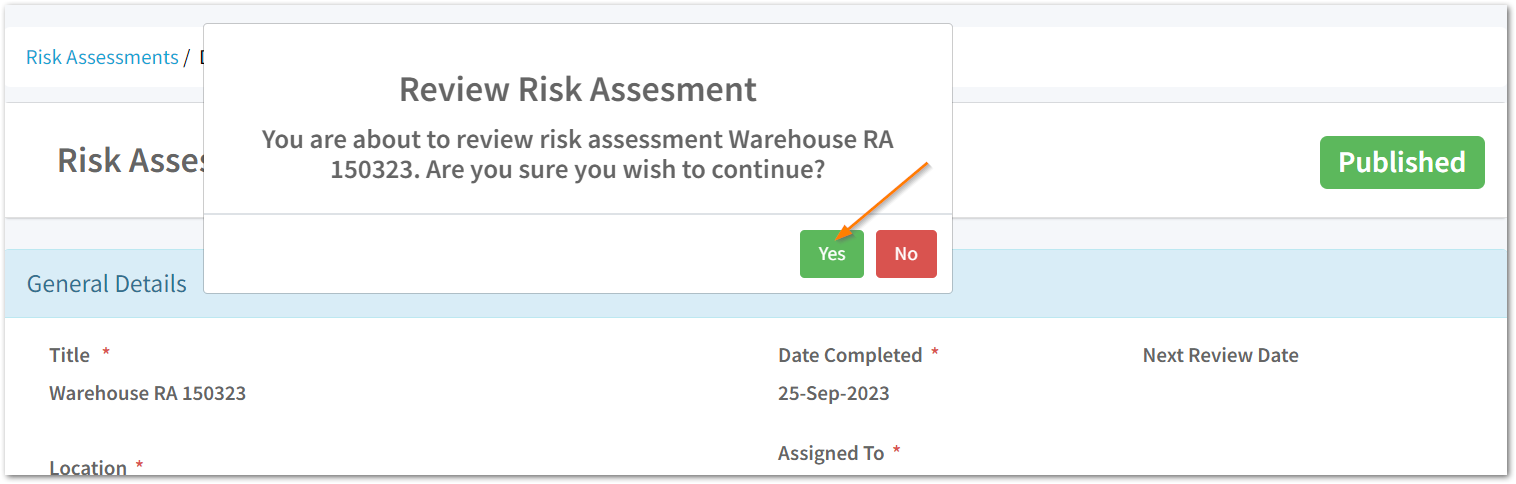
5. Click edit
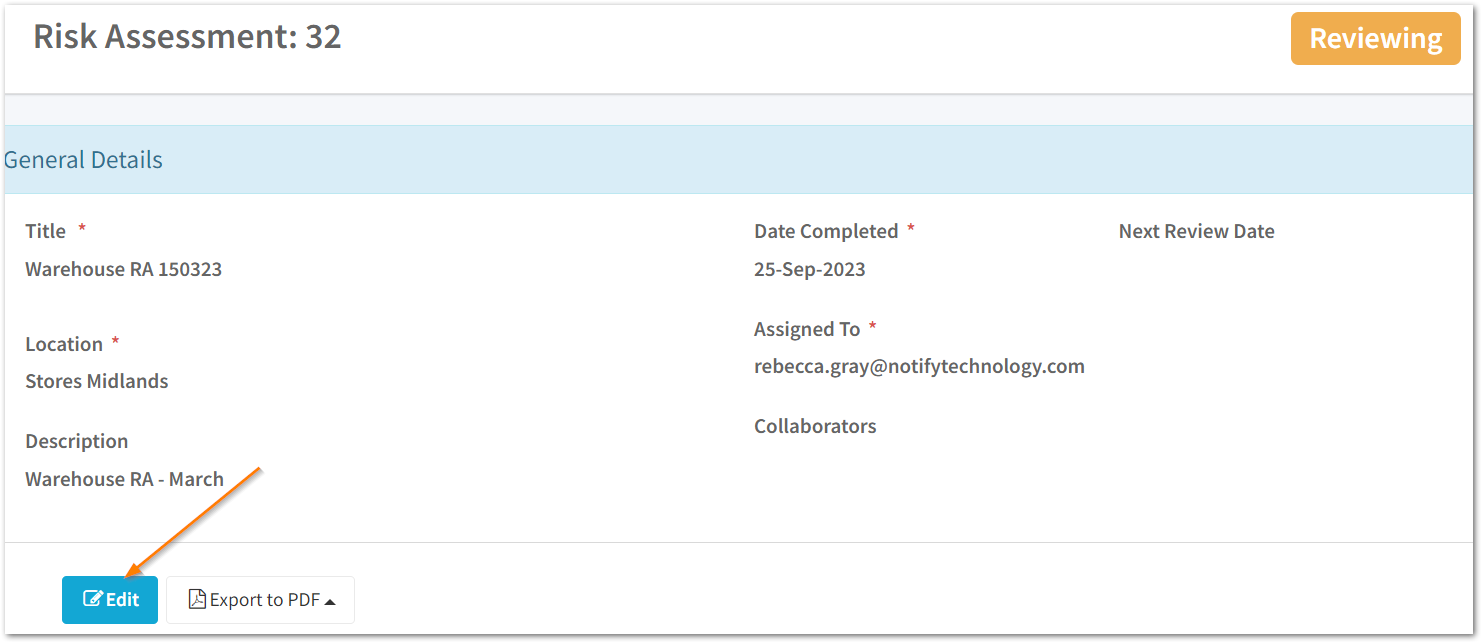
6. Review your Risk Assessment
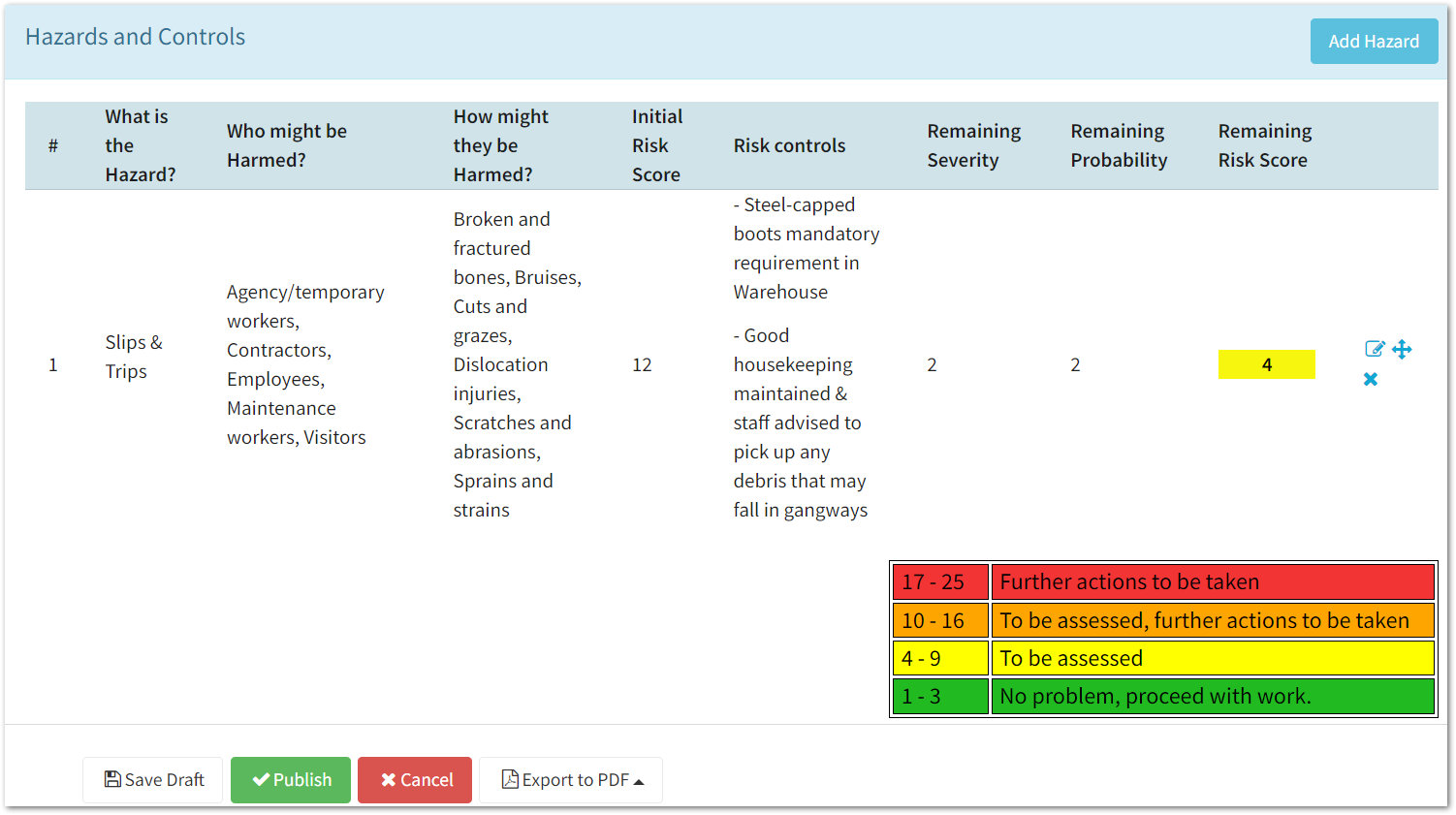
7. Optionally make updates
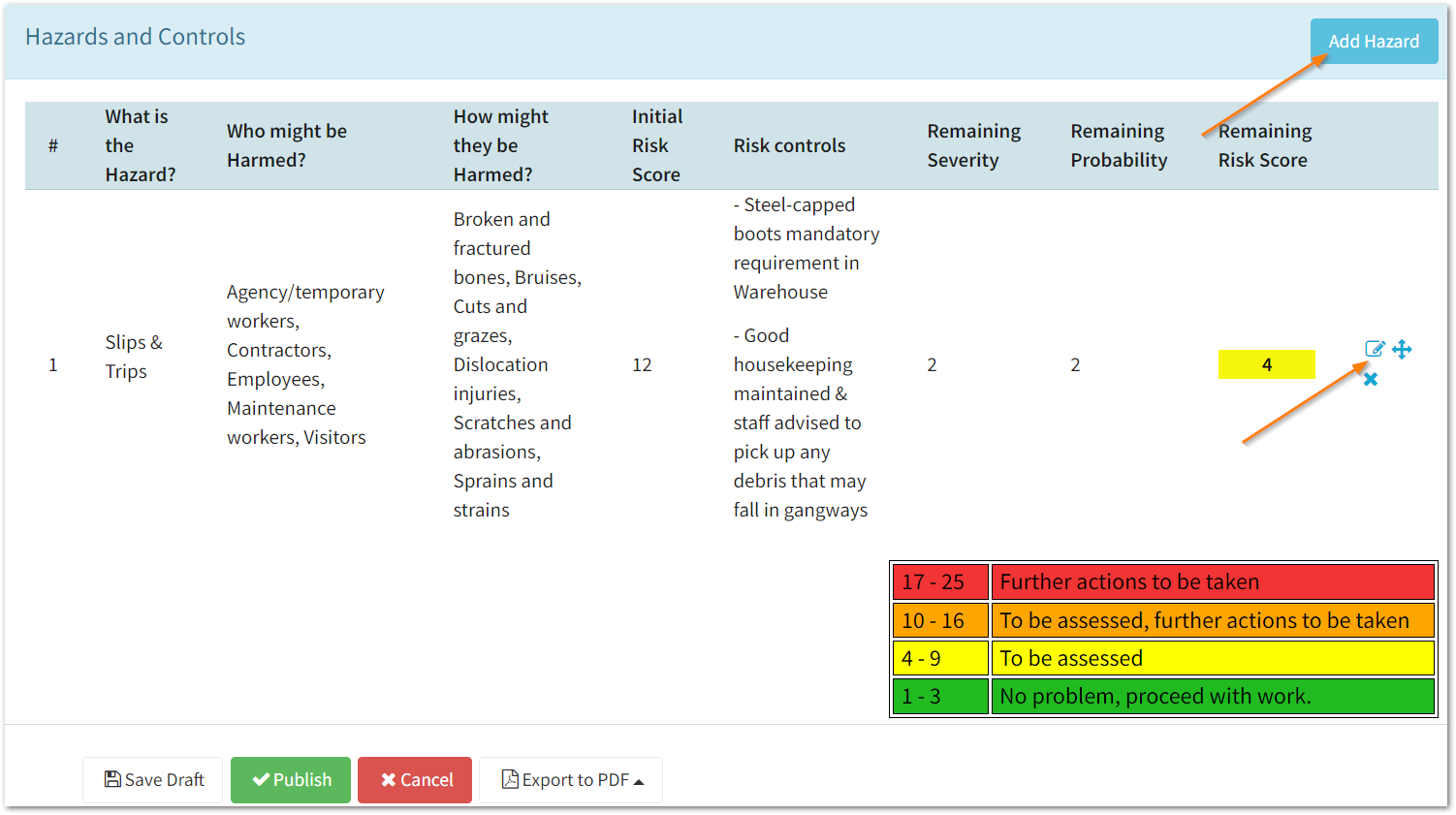
As you review the Risk assessment, you will be able to make changes.
For example, you may want to add or remove hazards; update the completed date and next review date; add collaborators etc.,
8. Publish your Risk Assessment

Once you have finished reviewing the Risk Assessment, click Publish to re-publish it.
Alternatively, click save to publish at a later date.
![Notify_Refresh_MasterLogo_CMYK[1]](https://helpcentre.notifytechnology.com/hs-fs/hubfs/Notify_Refresh_MasterLogo_CMYK%5B1%5D.png?width=291&height=117&name=Notify_Refresh_MasterLogo_CMYK%5B1%5D.png)