How do I set my Out of Office?
As a default assignee for Incident reports, you may want to delegate the assigning of events to another point of contact in your absence, and using this functionality will do this on your behalf.
1. Navigate to the "My User Profile" section and select Edit.
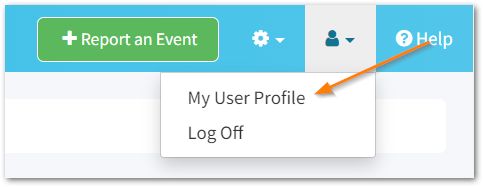
2. Select Edit

3. Navigate to ' Out of Office - Delegate Incident Cover
In this section, you have the ability to choose the dates that your Out of Office status will be active. Additionally, you can select a delegate to cover any incidents during this time by either selecting from a list or searching for a specific user.

When the end date you selected for your Out of Office status is reached, the feature will automatically deactivate, so you don't have to worry about manually turning it off.
![Notify_Refresh_MasterLogo_CMYK[1]](https://helpcentre.notifytechnology.com/hs-fs/hubfs/Notify_Refresh_MasterLogo_CMYK%5B1%5D.png?width=291&height=117&name=Notify_Refresh_MasterLogo_CMYK%5B1%5D.png)