How do I update my password on Notify?
Firstly, you will need to login to your Notify account, you can do this here
1. Select My user profile

2. Click on Change Password
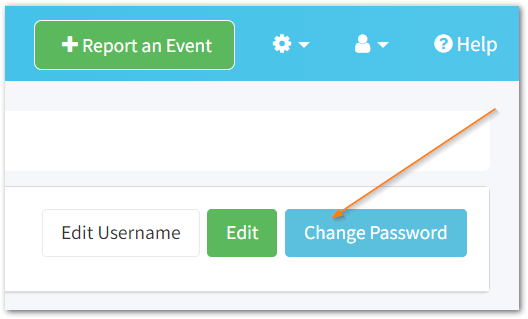
3. Enter your new password
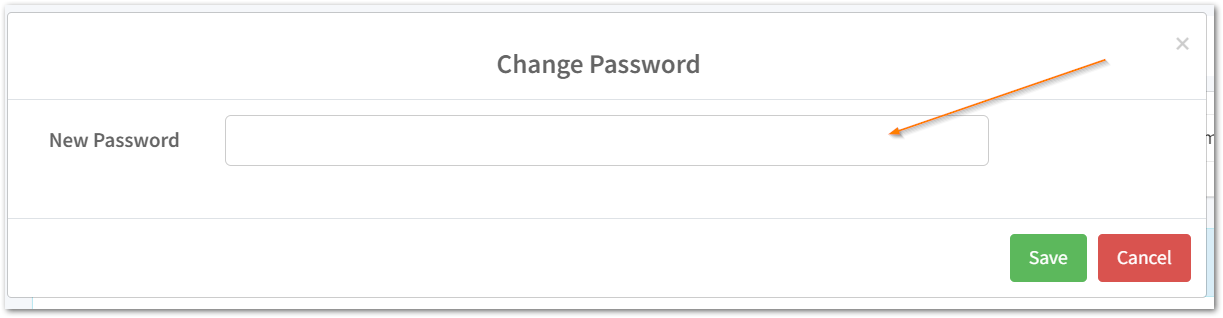
Password guidance:
- The password must be over 12 characters and include upper case, lower case, numbers and special characters.
- Choose a long password eg. three random words.
- Don't use the same password for multiple accounts.
4. Click Save

![Notify_Refresh_MasterLogo_CMYK[1]](https://helpcentre.notifytechnology.com/hs-fs/hubfs/Notify_Refresh_MasterLogo_CMYK%5B1%5D.png?width=291&height=117&name=Notify_Refresh_MasterLogo_CMYK%5B1%5D.png)