How do I use filters on Incident Management?
Firstly you will need to login to your Notify account, you can do this here
1. Click on Incidents

2. Apply your filters
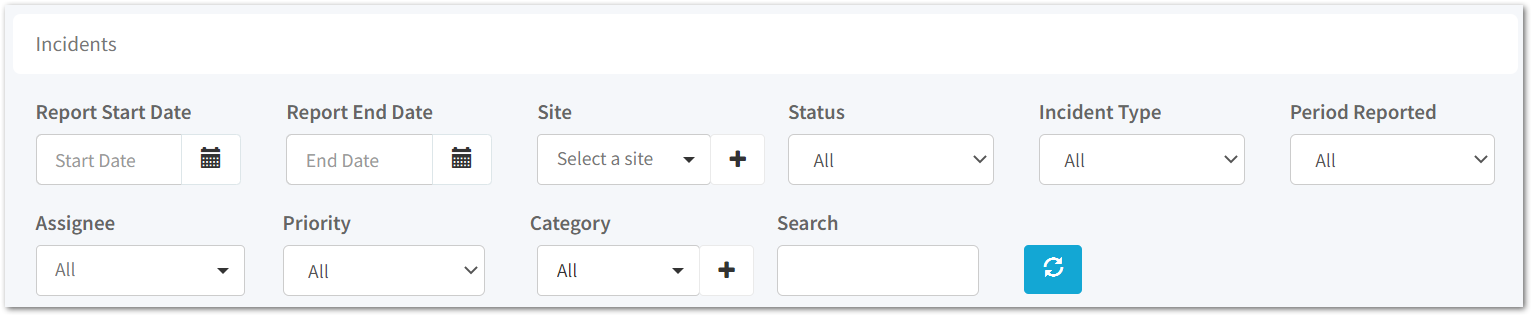
On the incident management tab you will be able to filter by:
- Report start date / end date
- Site
- Status
- Incident type
- Period reported
- Assignee
- Priority
- Category
You're also able to search for incidents in the search box, e.g. Incident number
To apply your filters, click into the individual filter drop-downs and make your selections; you are able to apply multiple filters to help narrow down your data.
Resetting your filters...
To reset your filters, click on the refresh button
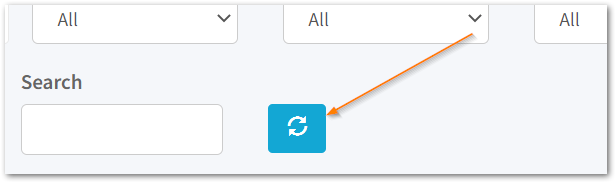
Your filters will remain in place until this is selected.
![Notify_Refresh_MasterLogo_CMYK[1]](https://helpcentre.notifytechnology.com/hs-fs/hubfs/Notify_Refresh_MasterLogo_CMYK%5B1%5D.png?width=291&height=117&name=Notify_Refresh_MasterLogo_CMYK%5B1%5D.png)