How do I enable/manage scoring in Audit templates?
This article provides a guide on enabling scoring on audit templates and how this works.
To get started, log in to your Notify account here.
Creating a New Template
- Select the Form Template tab.

2. Click on Create New Template.

3. Name your template (e.g., "Construction Site Safety Audit").

Scroll down to Report Preferences.
- Switch on Enable Scoring to allow scoring for each question in the audit.

Configuring Scoring Settings within a Form Template
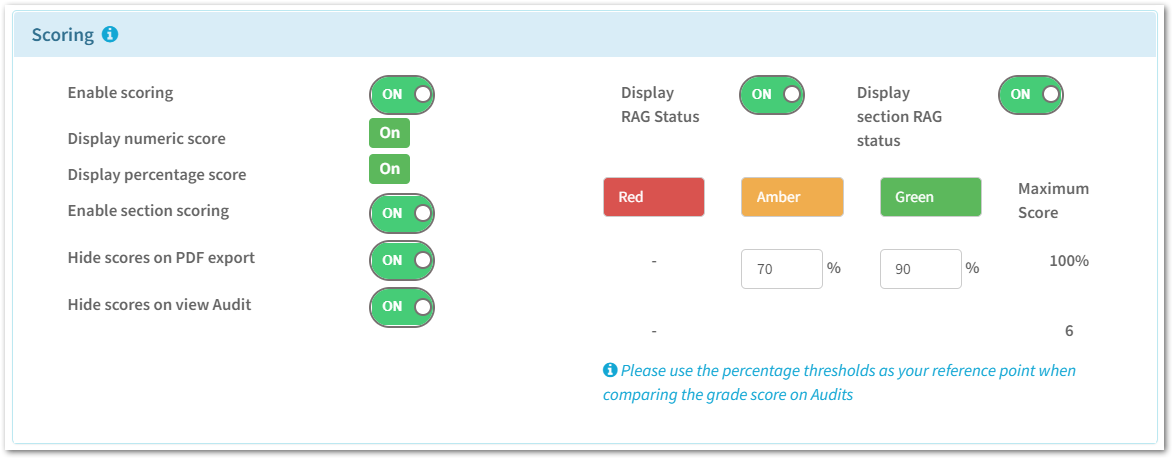
- Enabling scoring will provide an overall numeric and percentage score for your audit, visible on the audit itself. You can also enable section scoring for individual section scores (e.g., Equipment Safety, Personal Protective Equipment (PPE) Compliance).
- Toggle to hide scores in the PDF export and main audit tab if needed.
- Set up Red, Amber, Green (RAG) Status to display visual indicators based on the percentage score. (e.g., 70% and below for Amber, 90% and above for Green).
- Optionally, enable Display Section RAG Status for section-level indicators.
- Customise RAG status text if necessary
Tip: Override the Red, Amber, Green text by typing your own definitions into the boxes (e.g., "Safe", "Caution", "Hazard").
(maximum length is 15 characters, including spaces).
Once scoring is enabled, you can determine the score for each form field type as you add them when building your template.
Scoring Configuration
As you build the template, assign scores to relevant field types
- List (e.g., Types of safety equipment available)
- Linear Scale (e.g., Cleanliness of the site, rated 1-10)
- Yes/No/NA (e.g., PPE worn correctly)
- Safe/At Risk (e.g., Equipment storage conditions)
- Red/Amber/Green (e.g., Compliance with safety protocols)
Benefits of Using Scoring
- Quantifiable Insights: Provides a clear, numeric / percentage score reflecting overall safety compliance.
- Targeted Improvements: Identifies specific areas needing attention through section scores.
- Visual Indicators: RAG status offers immediate, easily interpretable feedback.
- Enhanced Accountability: Scores and indicators can be shared with site managers and workers, fostering a culture of safety.
![Notify_Refresh_MasterLogo_CMYK[1]](https://helpcentre.notifytechnology.com/hs-fs/hubfs/Notify_Refresh_MasterLogo_CMYK%5B1%5D.png?width=291&height=117&name=Notify_Refresh_MasterLogo_CMYK%5B1%5D.png)