How do I use the Hours Worked Management tool?
The Hours Worked Management tool is used to log hours against work areas of your Organisation Structure. By entering the hours worked per location, the Accident Frequency Rate (AFR) will be calculated, appearing in the AFR Dashboard.
To ensure your AFR Dashboard is accurate, you must use the Hours Worked Management tool.
The AFR Calculation used for Lost time and RIDDOR reportable incidents is:
Number of Injuries (Lost Time & RIDDOR) / total hours worked x 100,000
Firstly, you will need to login to your Notify account, you can do this here
1. Click Hours Worked Management

2. Select the month you are entering the hours worked for
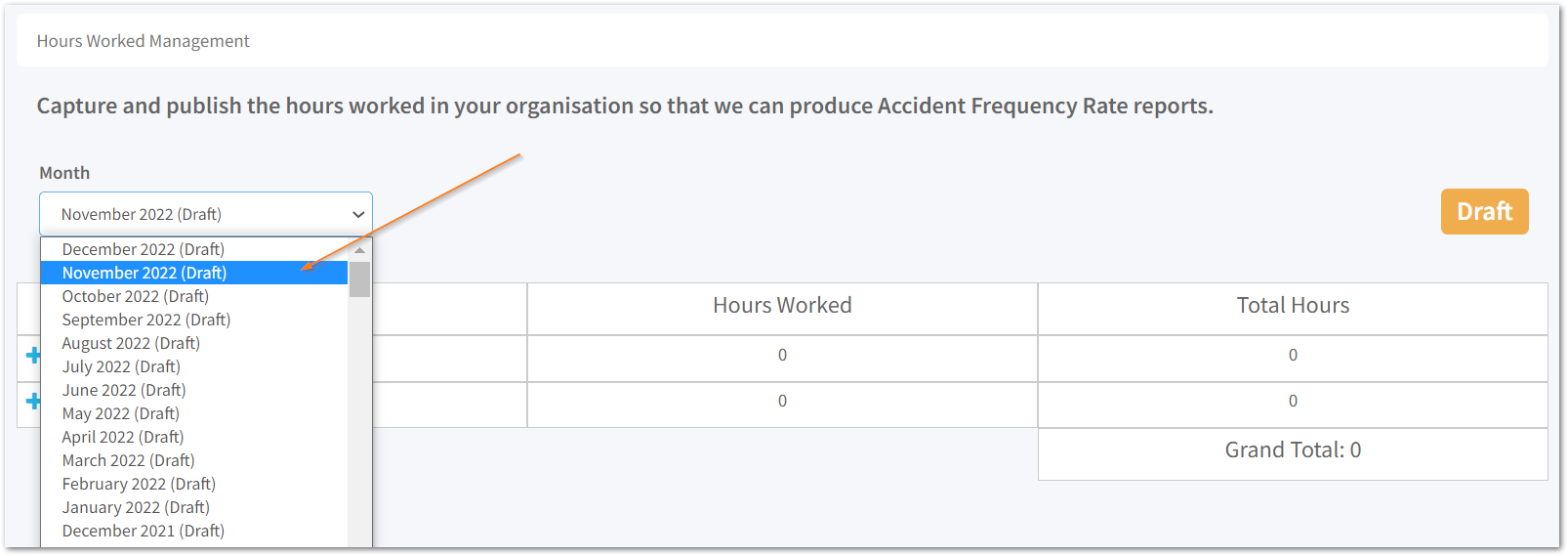
3. Click Edit

4. Enter the hours worked per month by location
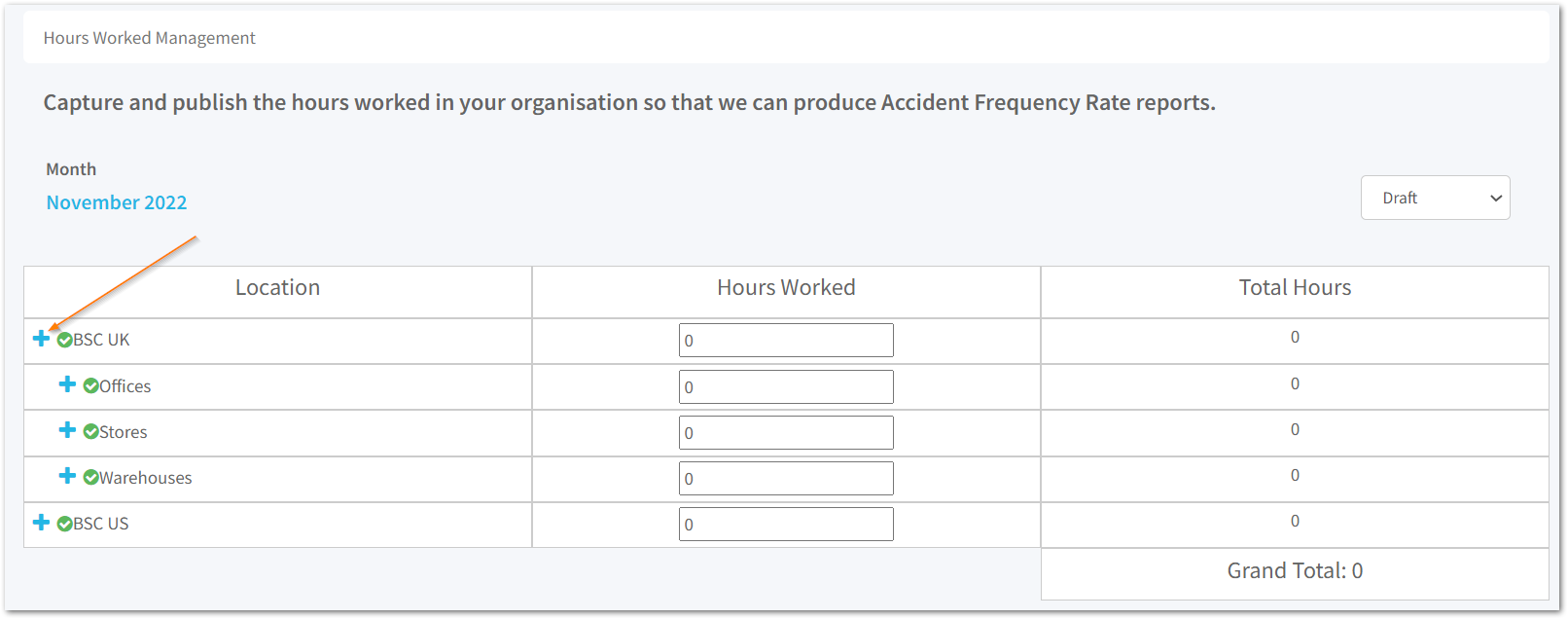
Here, by selecting ➕, you are able to expand the items from your Organisation Structure to enter hours worked into each area.
This is not mandatory for the AFR to be calculated and can be entered only at the top level if desired.
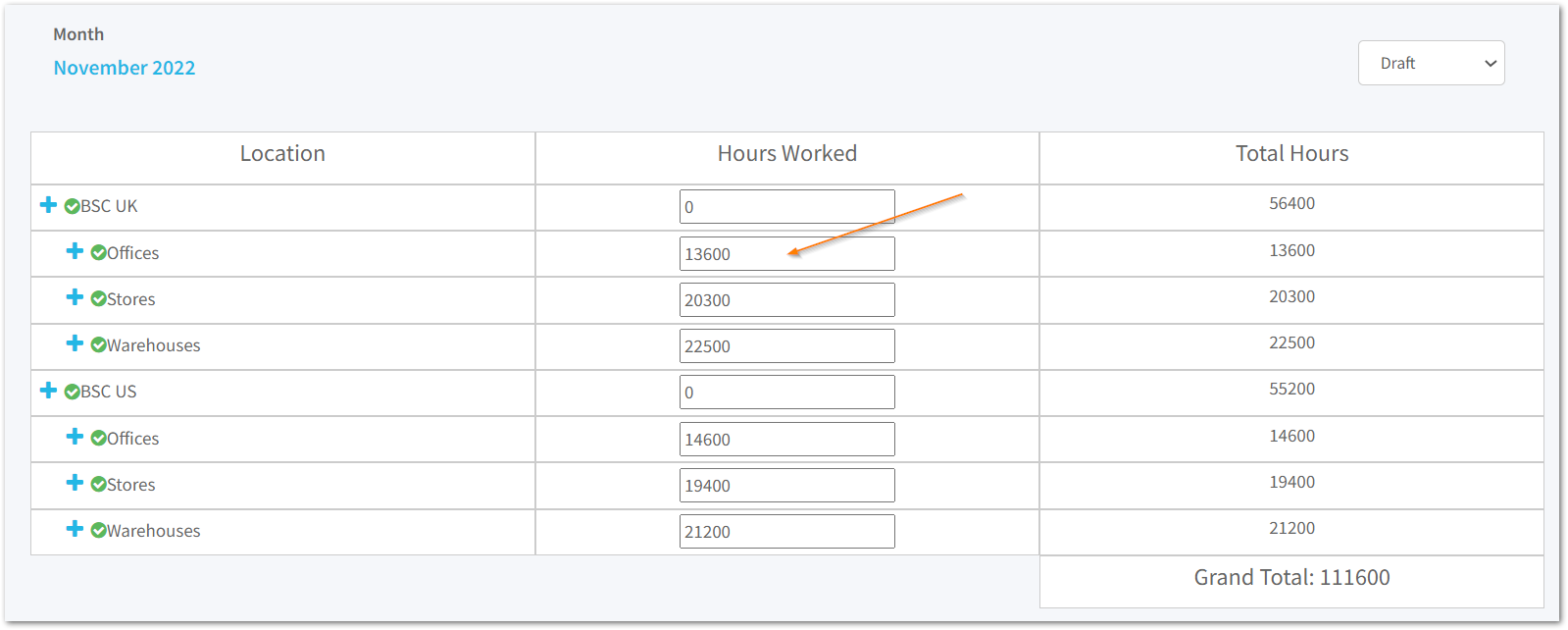
Once you have entered the Hours Worked, the Total Hours will automatically be calculated.
5. Click on Draft, Then Click Published
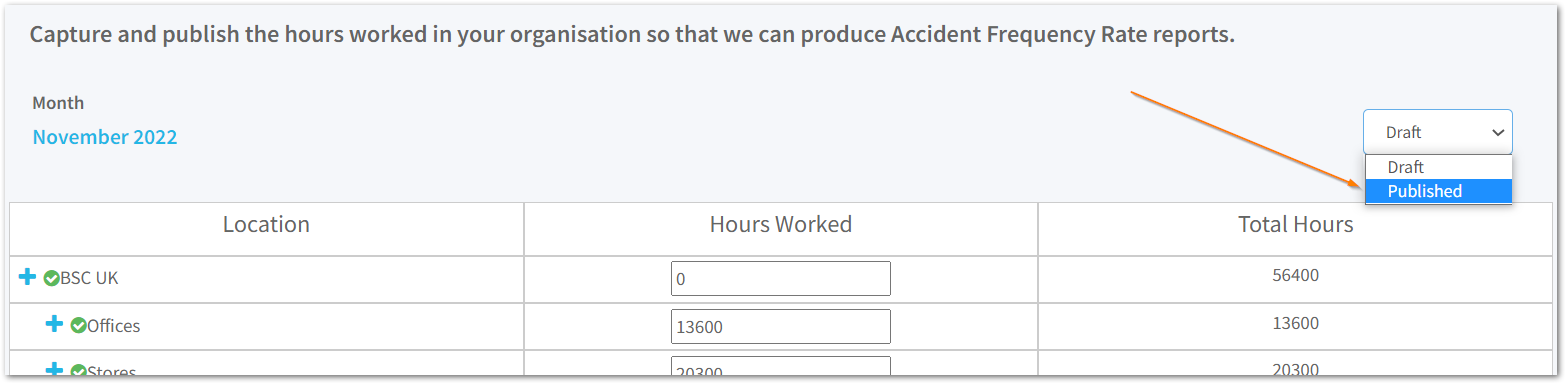
If you are not ready to publish the hours, leave the status as Draft and move on to the next step.
6. Click Save
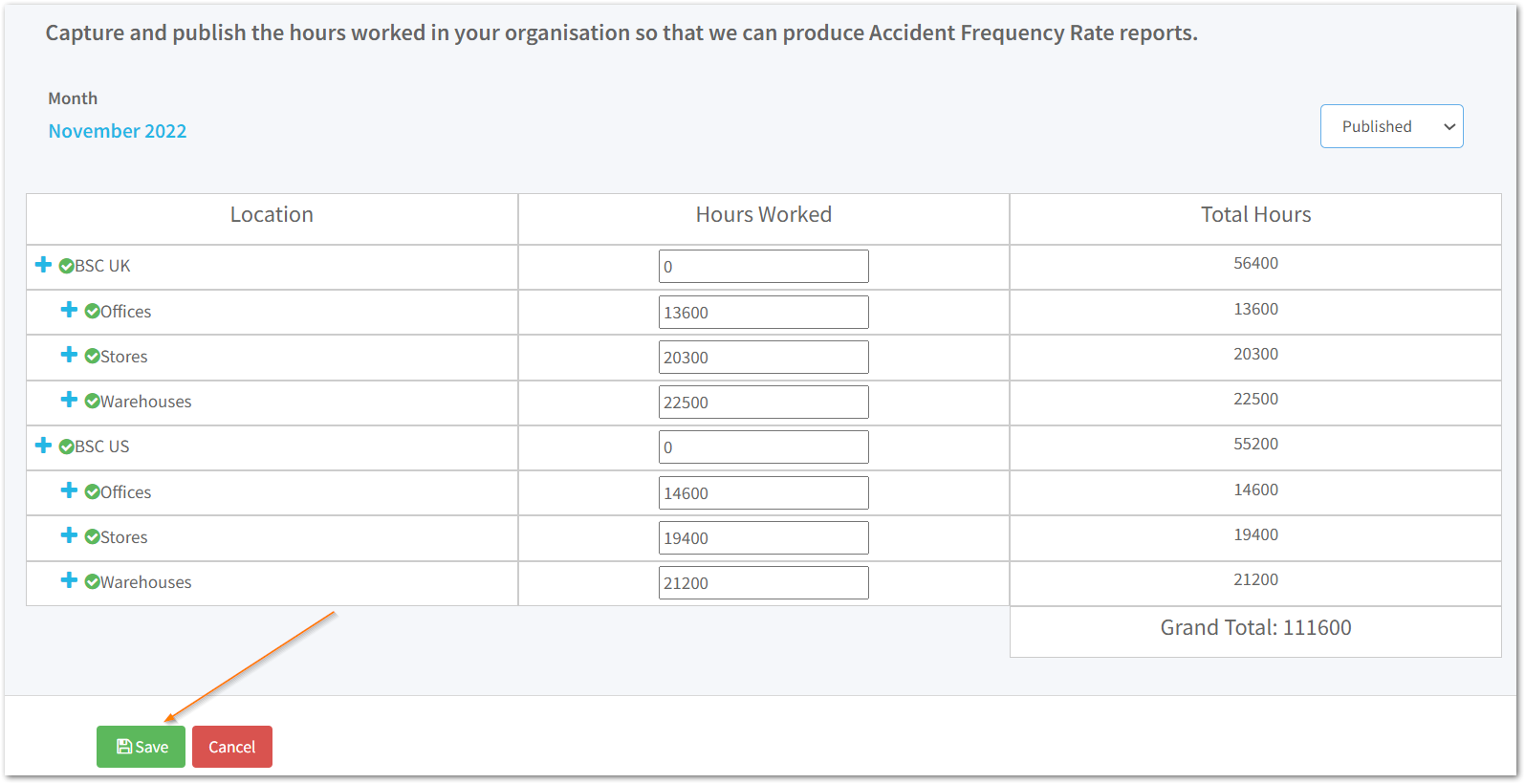
Once you click save, the AFR will be calculated.
The AFR Dashboard is refreshed periodically every 24 hours.
![Notify_Refresh_MasterLogo_CMYK[1]](https://helpcentre.notifytechnology.com/hs-fs/hubfs/Notify_Refresh_MasterLogo_CMYK%5B1%5D.png?width=291&height=117&name=Notify_Refresh_MasterLogo_CMYK%5B1%5D.png)