Notify Cloud - v6.2
Explore our latest release of enhancements and new features of the Notify Cloud - v6.2 which is scheduled for release on 25th January 2023.
New & Improved Help Centre
Help Centre - Knowledge Base Articles
Our new and improved Help Centre is now available directly from Notify Cloud by clicking
the Help icon in the top right-hand corner of the screen.
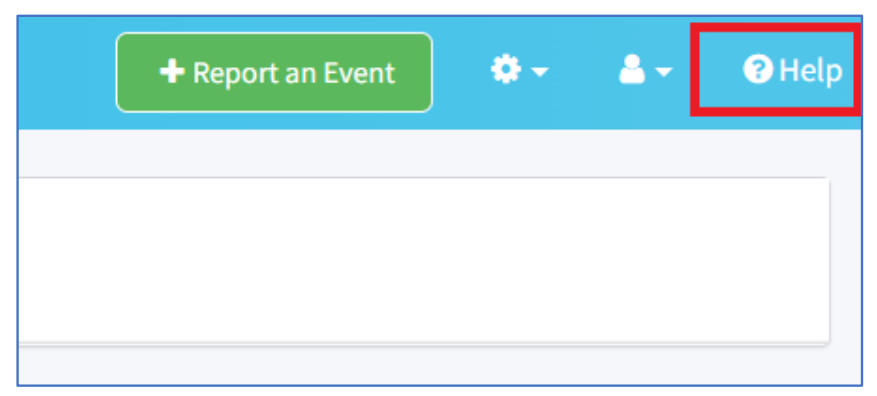 We include access to knowledge base articles across all our key modules as well a library
We include access to knowledge base articles across all our key modules as well a library
of all our feature releases. We’re constantly evolving and adding new content, so please
get using and we’d love to hear your feedback. 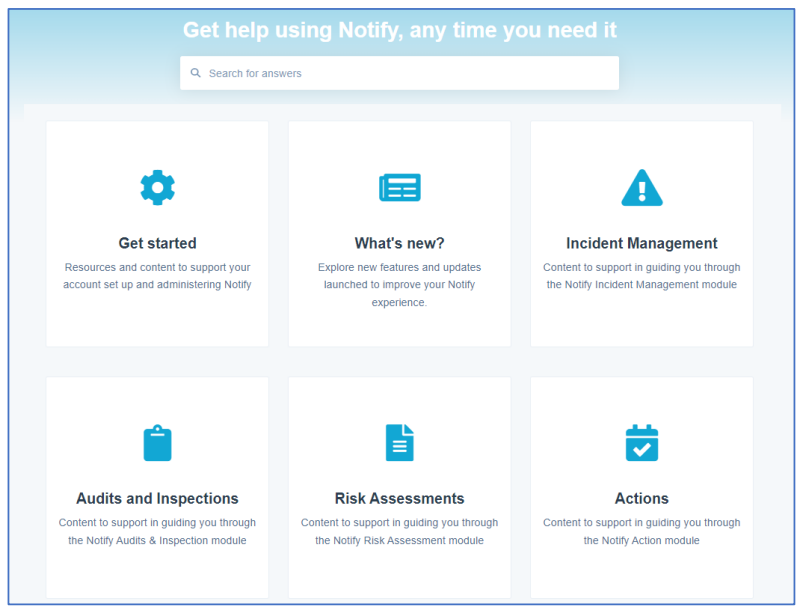
External Actions - Enhanced Security - Action Passcode
External Actions - Passcodes
The External Actions feature enables you to issue Actions to individuals who may be part
of your external supply chain and therefore don’t need to have a Notify user login. We’ve
added an additional layer of security that will require an external action assignee to enter
a 6-digit passcode that is emailed to them, ensuring that only the person who was
assigned the action can see and update the progress and information related to it.
How to enable External Action Passcode feature
Navigating to Settings > My Company Settings, within the Security Settings section you
can set “Enable External Action Passcode” to ON.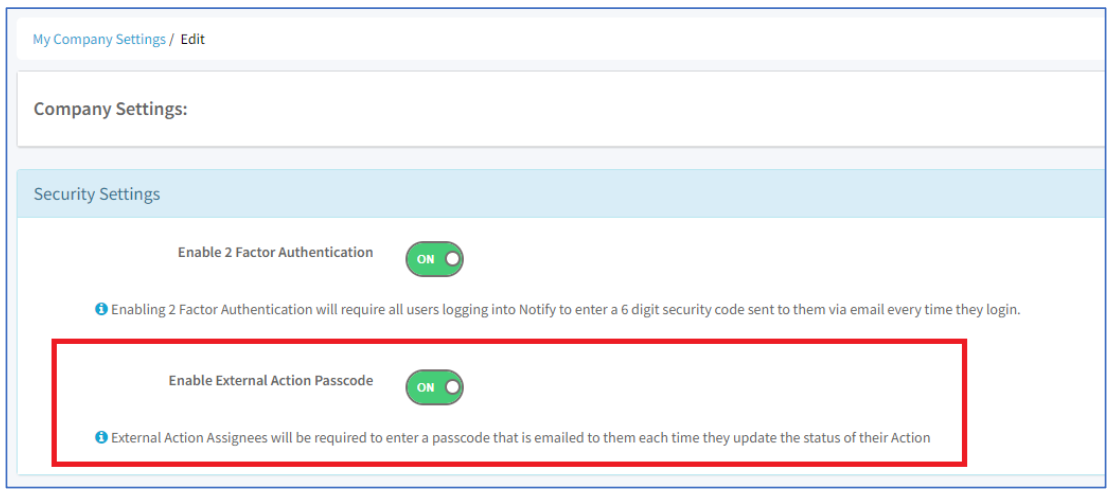
Viewing/Editing/Updating an External Action with the External Action Passcode feature enabled
Once the External Acton Passcode feature is enabled, as an External Action Assignee,
when I click a link in the ‘You’ve been assigned an action email’, to either view, edit or
update my assigned action, you will be prompted to enter a One Time Passcode.
Note: The 6-digit code is randomly generated and is valid for 180 seconds. If you enter an
incorrect code, you will be asked to retry or alternatively you can request a new code. 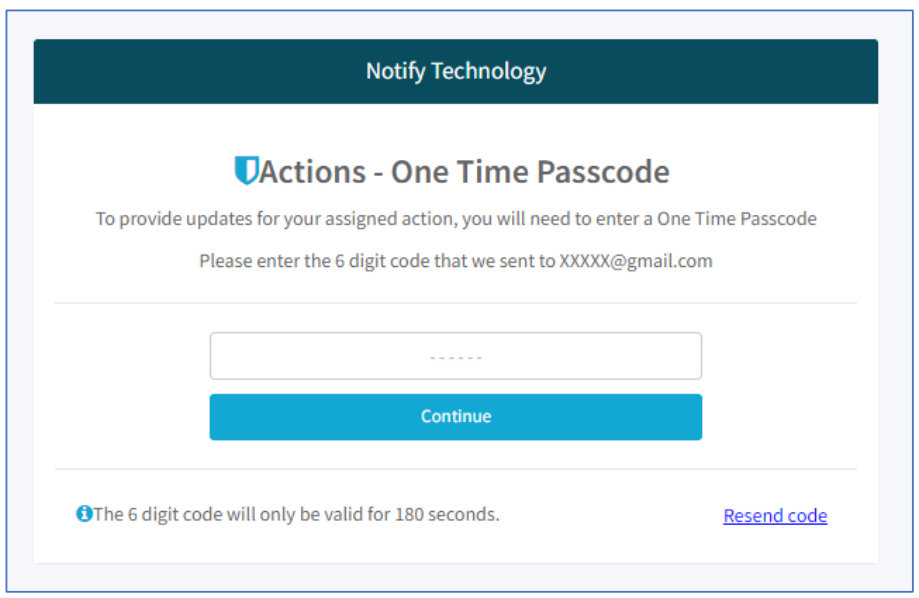
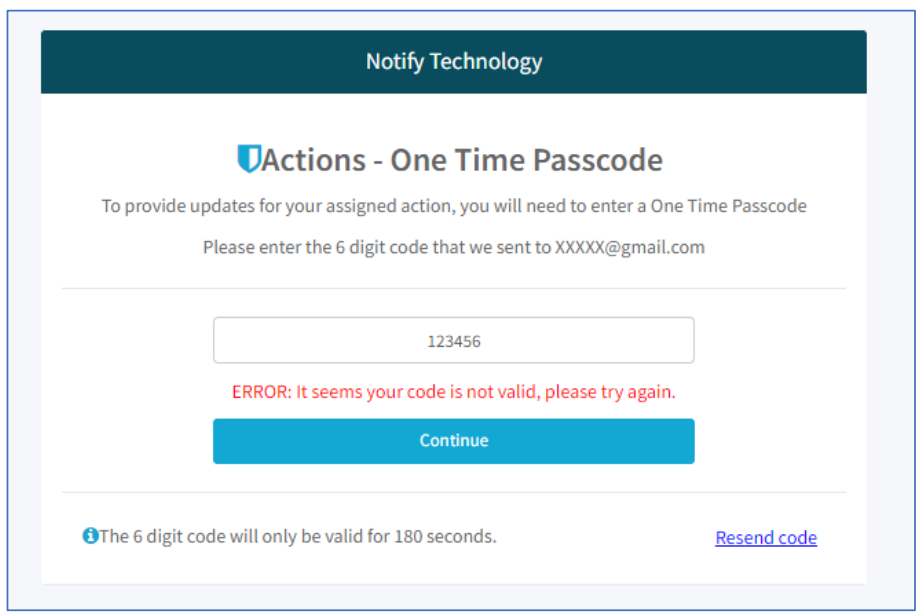
Incident Investigation Routing by Roles
We’ve enhanced our Incident Investigation auto routing capabilities, where multiple
investigation stages to be able to dynamically route an incident based on the user’s role
and the links to the Org Structure. For example, you may want to route Incidents through
an investigation process of 3 steps from Branch Manager to Regional Director and a final
review by Health & Safety team before an Incident can be closed.
Important: this feature requires manual configurations to Incident Workflows and support
from Customer Success to set up.
My Company Settings > Enable & Configure Incident Roles
You can enable Roles from within My Company Settings and using a Global List to define
the relevant roles.
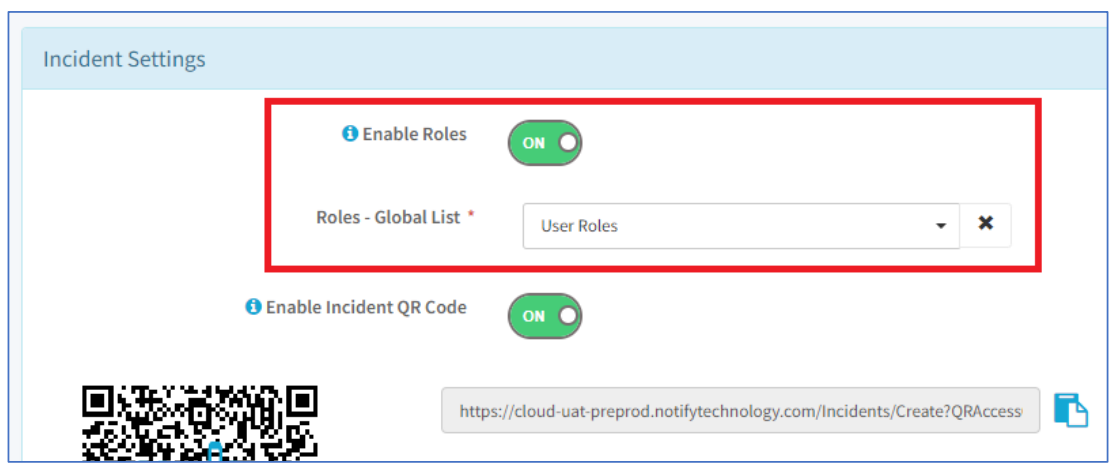
My User Profile > Map Role to User
Once Roles is enabled, within the users profile you can configure their relevant role.
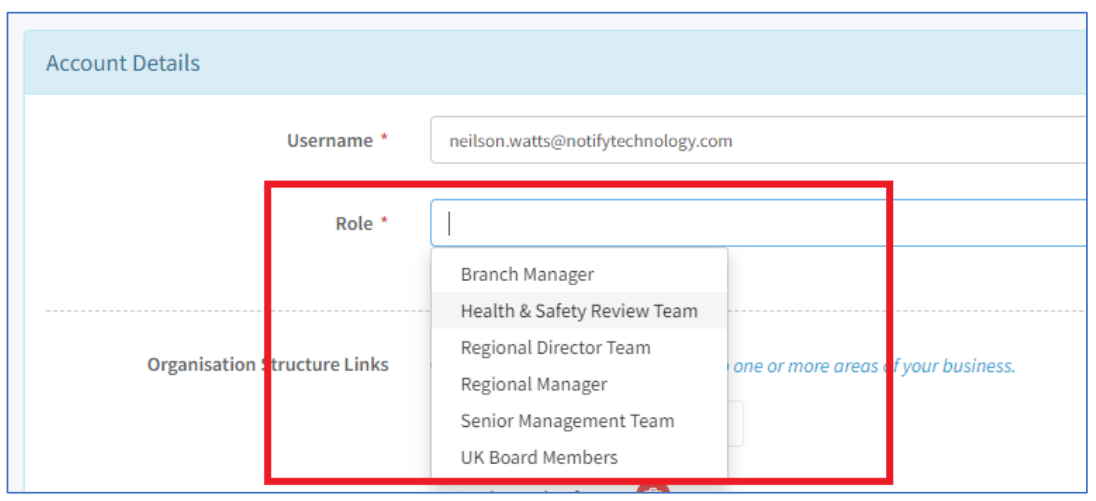
French Language Support
In addition to Dutch, German, Spanish, Mongolian and Russian, we’re pleased to
announce we now support French for our Incident and Audits Modules.
Note: Actions and our Notify IM and Notify A&I app will be available on our v6.3 Release
at the end of March 2023).
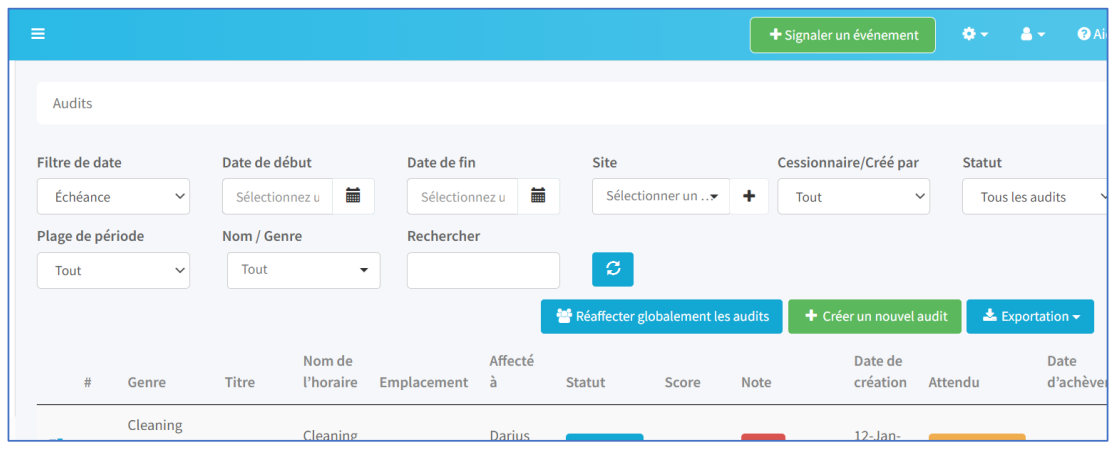
Multi-Language Settings - Support Language - French
French can be now added as a supported language.
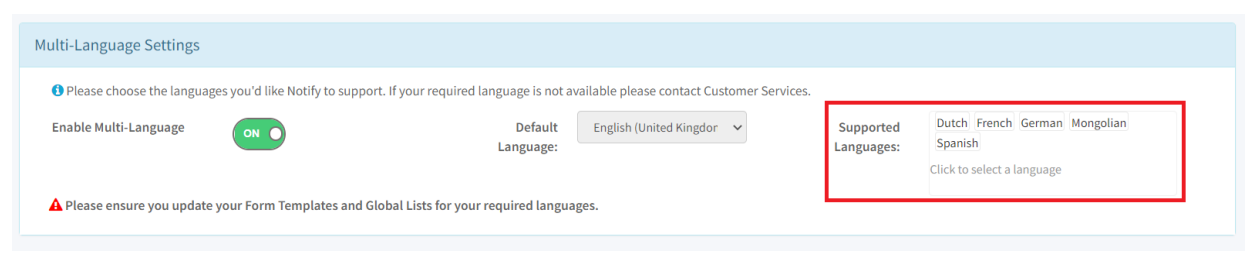
Auto Translate your Audit Templates to French
When Multi-Language is enabled on your Company and French is selected as a supported
language, you can edit your Form Templates and auto translate them to French.
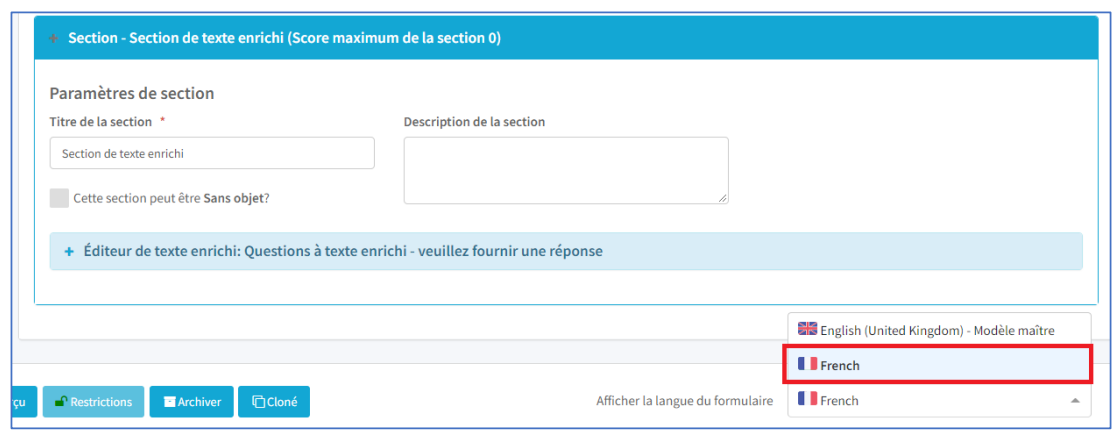
Usability Enhancements
Risk Assessments > Improved Hazards & Control Table
We’ve improved the formatting of the Risk Assessments - Hazards & Controls table.
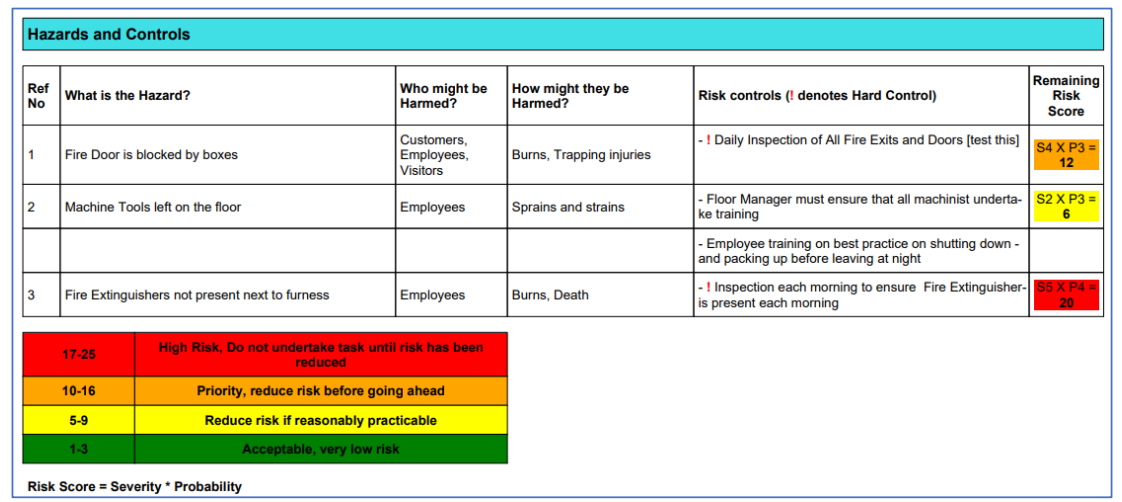
System User - Global List - Auto Flag as High Priority
Increased flexibility over what items within a Global List can auto flag an Incident as High
Priority.
Note: only System Users can do this, and further configuration to Incident Workflows are
required to support this via the ‘Set Priority Task’ and ‘Conditions’ attributes.
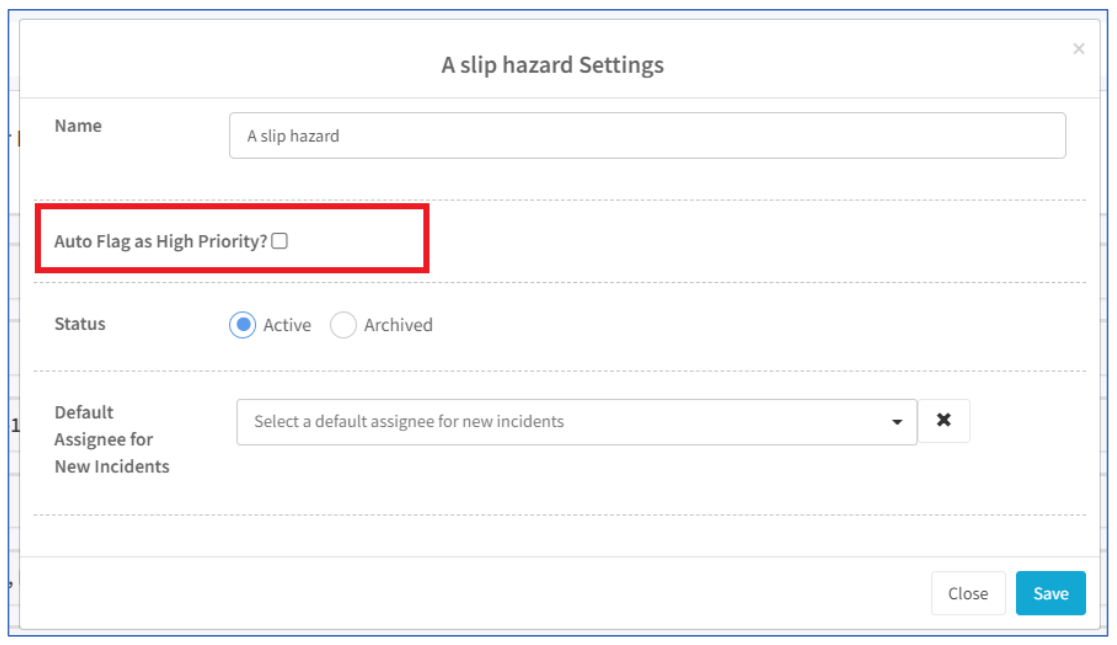
System User - Incident Workflows - Auto Set Incident to Lost Time based on response to a Question
We can now help customers auto flag an Incident as Lost Time based on a response to a
question with the 'SetIncidentAsLTI' Workflow Task.
Note: Only System Users can configure Incident Workflows via our Customer Success
team and changes maybe required to Incident Workflows.
Security & Penetration Testing
It’s not all about delivering new features at Notify, we take the security of our customer
data as our number one priority.
Annually we invest in third party CREST Accredited Security experts to undertake
Penetration Testing, designed to seek out security vulnerabilities and weaknesses with
our commitment to remediate and remove these.
We also regularly assess our Notify Web and Mobile applications against the Top 10
OWASP vulnerabilities on a quarterly basis.
Performance Improvements, Scalability and Load Testing
As Notify grows and we take on more and more customers and users around the world,
we want to ensure the performance and scalability of our Web and Mobile applications
are not only fit for purpose now, but also into the future.
We’ve invested significantly in third party experts carrying out Load Testing to replicate
high demands on our software and infrastructure, which will help Notify to identify where
we need to make improvements.
Technical Debt
At Notify we call this ‘keeping our lights on!!'. Essentially this is about good housekeeping
to ensure the infrastructure, code, third party components and the plumbing we use is
maintained, secure and in good working order.
![Notify_Refresh_MasterLogo_CMYK[1]](https://helpcentre.notifytechnology.com/hs-fs/hubfs/Notify_Refresh_MasterLogo_CMYK%5B1%5D.png?width=291&height=117&name=Notify_Refresh_MasterLogo_CMYK%5B1%5D.png)