Notify Cloud - v6.3
Explore our latest release of enhancements and new features of the Notify Cloud - v6.3 which is scheduled for release on 05th April 2023.
Auto Lost Time Calculation & CSV Export Feature
We have introduced the ability to Auto Calculate - Lost Time Days on an Incident where
an Incident is flagged as “Is this a Lost Time Incident” = Yes.
Please contact your Customer Success Manager if you'd be interested in exploring this type of feature as part of your configuration
How to setup Auto Lost Time via My Company Settings
We appreciate some customers are happy to use functionality as designed today. To
switch this feature on for your company, you can navigate to Settings > My Company
Settings and click Edit.
Note: You can configure the working pattern within your business. For most it will be 7
days, but if for example you only want Monday to Saturday, you would click onto “Sun” for
Sunday, and it will turn grey.
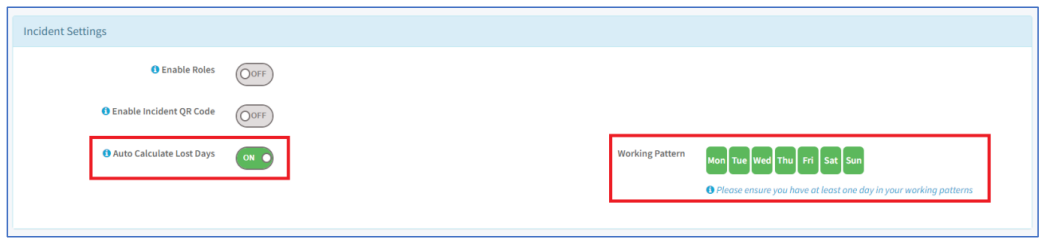
How to manage Auto Lost Time on an Incident
Once you have flagged an Incident as “Is this a Lost Time Incident” to Yes, you are now
able to enter up to three different date ranges and Notify will automatically calculate the
“No. of Days” lost per date range and a “Total Calculated Lost Days” value.
Note: if you do not know when the person is returning to work, you can select the “Last
day unknown” checkbox and Notify will automatically update the Total Calculated Lost
Days value as each working day moves on.
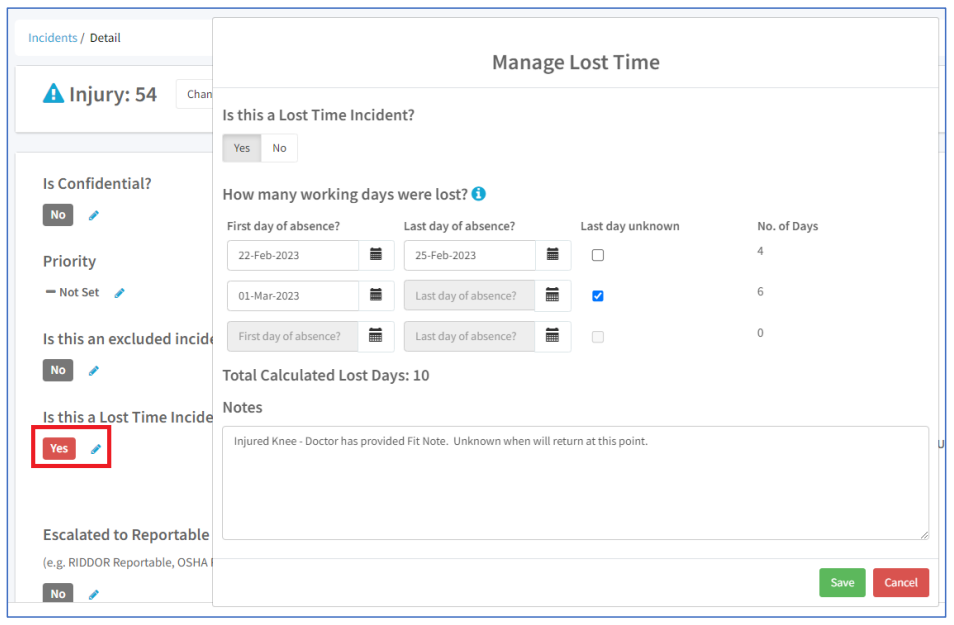
The View Incident Details screen will include all the details referring to the Auto
Calculated values:
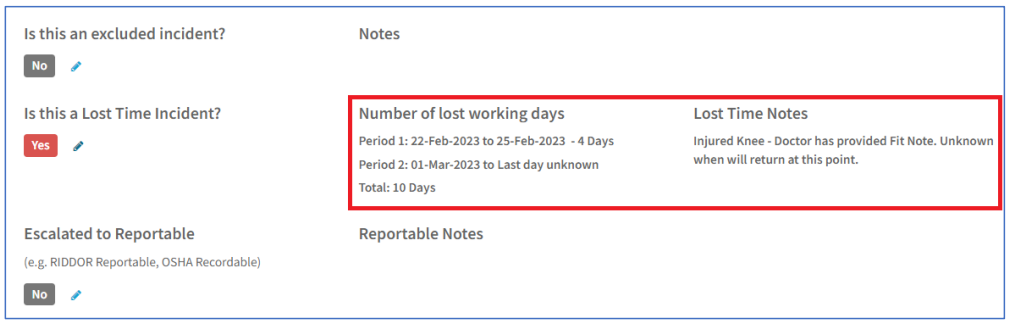
How to Export LT/Reportable to CSV
We have added a handy new Export LTI / Reportable to CSV from the Export button on
the Incident List Summary screen.
Note: The Incident Export to CSV feature has also been updated to include the three
dates ranges.
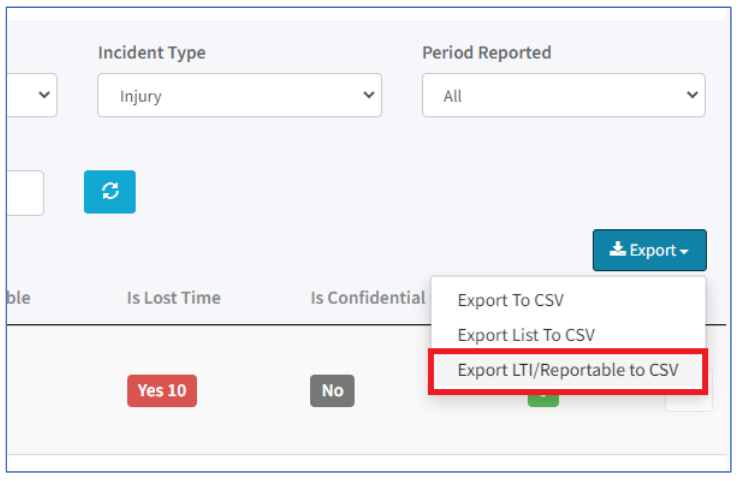
You can specify the date ranges you want to export data for (note: if no dates are entered
on the Incident List Summary screen these will default to the prior month, but you can
override these). You also have the flexibility to choose whether you want just Lost Time
and or Reportable incidents, as well any overlapping Incidents that were reported before
the current date range but include lost dates that fall into the required date range.
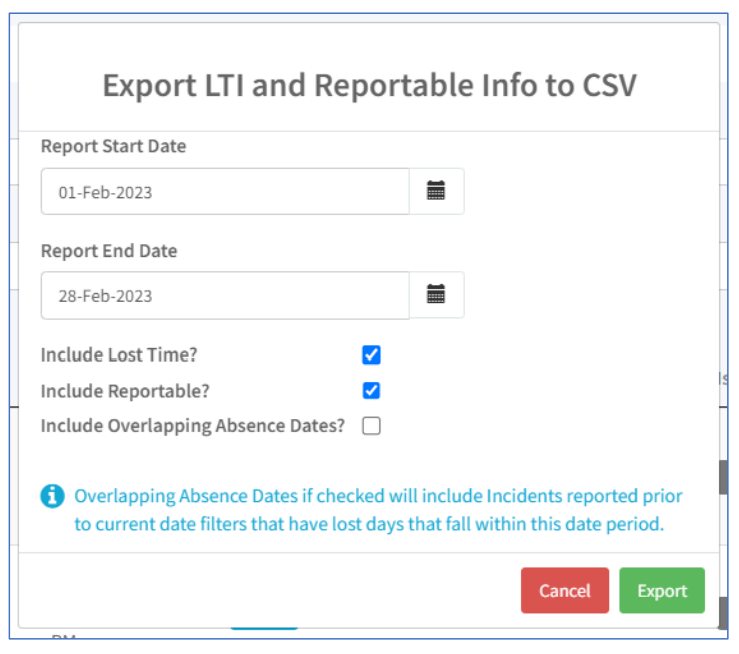
Once Export is clicked, we will provide a single CSV file that will return the Incident data
based on the filters previously set.
We will include in this extract the full number of lost working days, as well as a pro-rated
lost days based on the number of days lost between the Report State Date and Report
End Date filters specified at point of export.
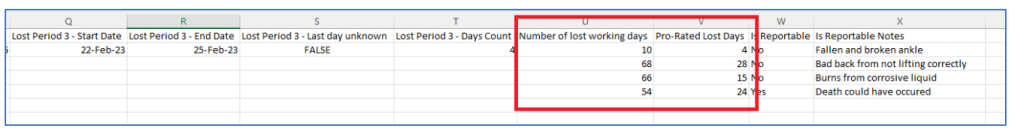
Security Enhancement - Account Lockout
Notify Account Lockout
We have enhanced Notify to protect against brute force attacks or someone attempting
to hack into and take over your account, by adding a new account lockout feature.
If somebody maliciously tries to gain access your account, after 5 attempts of an invalid
combination of username and password, we will lock your user account.
You can click the “Unlock your account?” link on the login screen
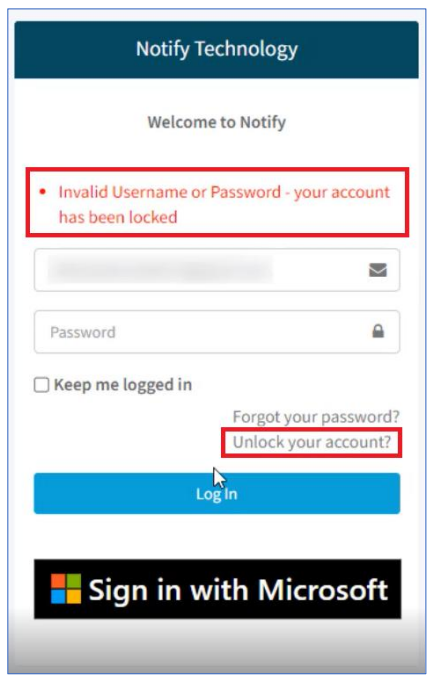
You will then be prompted to enter your Notify accounts email address.
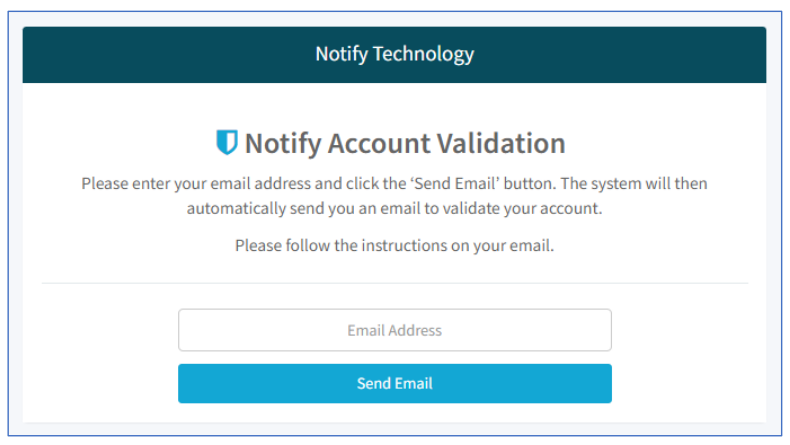
Notify will then send the registered email address and 6-digit code.
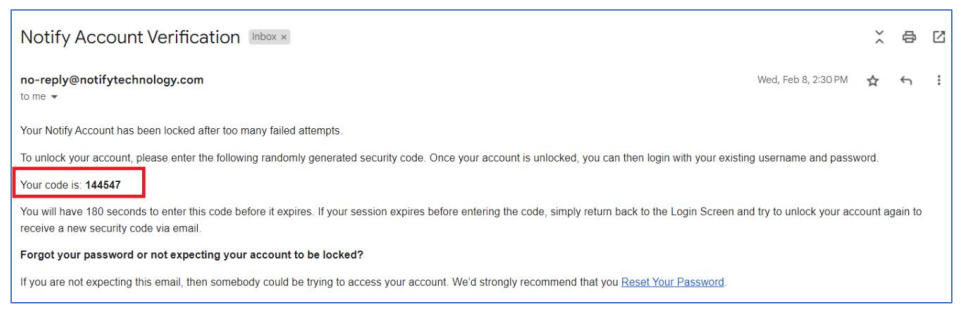
You will have 180 seconds (3 minutes) to enter the code, or you can click Resend Code
link to generate a new random 6-digit code.
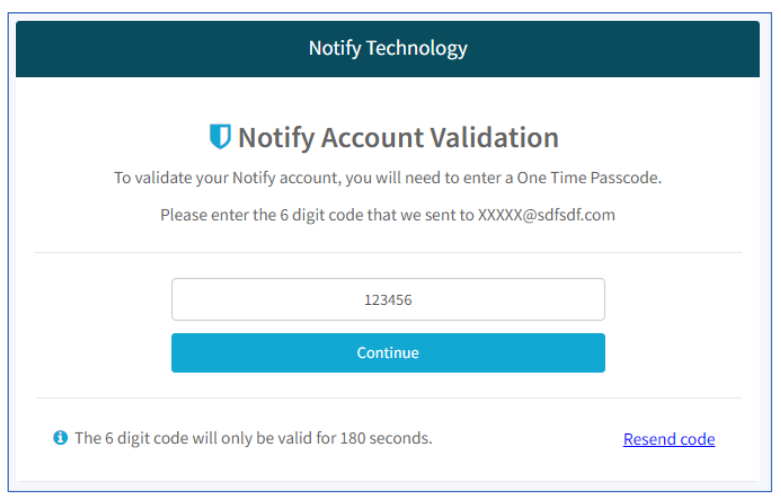
Once you have successfully entered the correct 6-digit code, your account will become
unlocked, and you will be returned to the Notify screen and can attempt to login again.
French Language Support - Actions
In addition to Dutch, German, Spanish, Mongolian and Russian, we are pleased to
announce we now support French for our Incident, Audits Modules
Note: Actions and our Notify IM and Notify A&I app will be available on our v6.3 Release
at the end of March 2023).
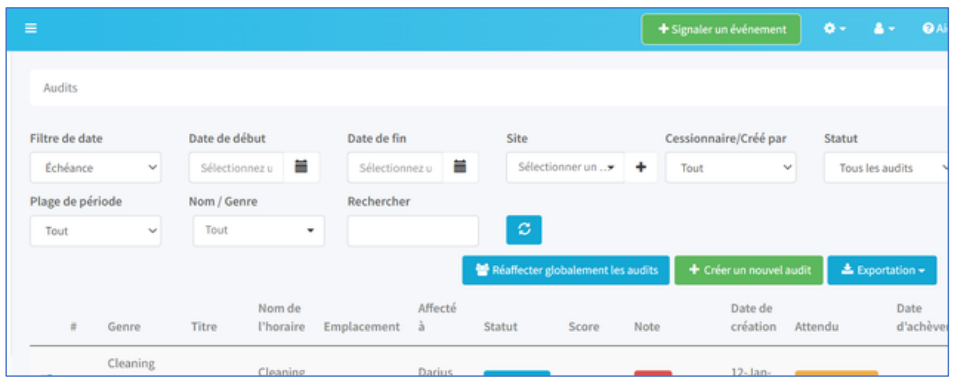
French Language Support on Mobile Apps
In addition to Dutch, German, Spanish, Mongolian and Russian, we are pleased to
announce French language (IOS and Android) for both our capturing Incidents with Notify
IM and managing Audits, Inspections and Checklists via our Notify A&I apps.
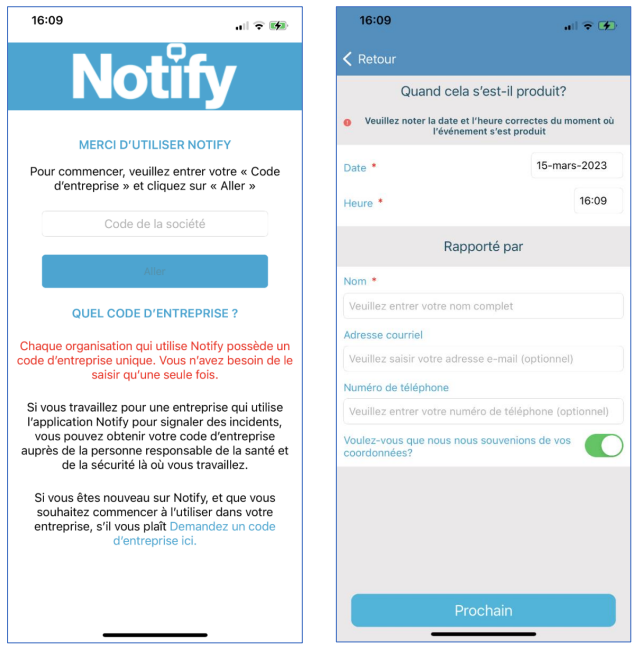
Security & Penetration Testing
It is not all about delivering new features, at Notify we take the security of our customer
data as our number one priority.
Annually we invest in third party CREST Accredited Security experts to undertake
Penetration Testing, designed to seek out security vulnerabilities and weaknesses with
our commitment to remediate and remove these.
We also regularly assess our Notify Web and Mobile applications against the Top 10
OWASP vulnerabilities on a quarterly basis.
Performance Improvements, Scalability and Load Testing
As Notify grows and we take on more customers and users around the world, we want to
ensure the performance and scalability of our Web and Mobile applications are not only
fit for purpose now, but also into the future.
We have invested significantly in third party experts conducting Load Testing to replicate
high demands on our software and infrastructure, which will help Notify to identify where
we need to make improvements.
Technical Debt
At Notify we call this ‘keeping our lights on!!'. This is about good housekeeping to ensure
the infrastructure, code, third party components and the plumbing is maintained, secure
and in good working order.
![Notify_Refresh_MasterLogo_CMYK[1]](https://helpcentre.notifytechnology.com/hs-fs/hubfs/Notify_Refresh_MasterLogo_CMYK%5B1%5D.png?width=291&height=117&name=Notify_Refresh_MasterLogo_CMYK%5B1%5D.png)