Explore our latest release of enhancements and the new features of Notify Cloud - v6.4.
Scheduled release date: 5th July 2023
Dashboard 2.0 - New and Enhanced Dashboards
We’ve been busy designing new Dashboards for Incidents, Audits and Action Tracking.
Please contact your Customer Success Manager if you'd be interested in exploring this type of feature as part of your configuration
Incident Tracker v2.0

Audits Tracker v2

Actions Tracker v2

Audit Categorisation
We’ve introduced the ability to categorise Audit templates to make it even easier to group Audits into different categories.
Note: You can configure your own audit categories by setting up a relevant Global List such as the following:
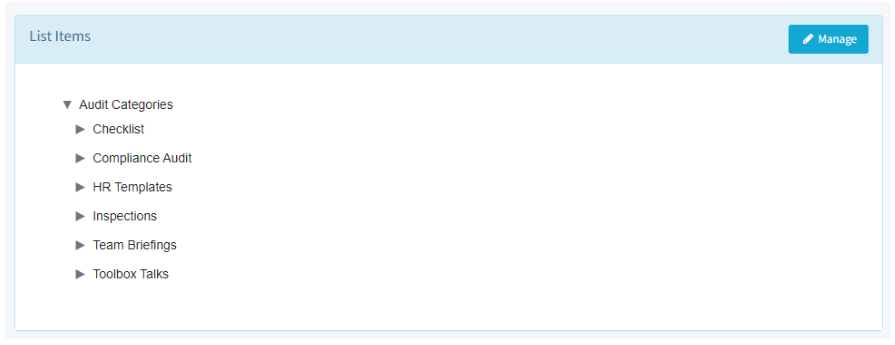
My Company Settings > Enable Audit Categorisation
To switch on Audit Categorisation, simply navigate to Settings > My Company Settings and click Edit, scrolling down to the Audit Settings section, set Enable Form Categories to On and choose your supporting global list.
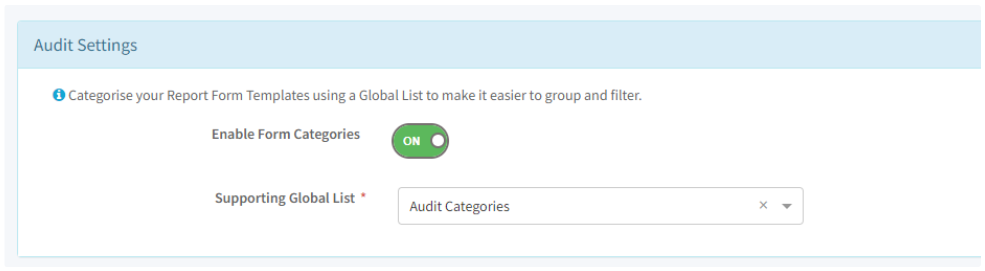
Form Templates > Audit Categorisation
Once you’ve enabled Audit Categorisation, when you navigate to a Form Template, you will be able to see a Category drop down field where you can choose the relevant category.
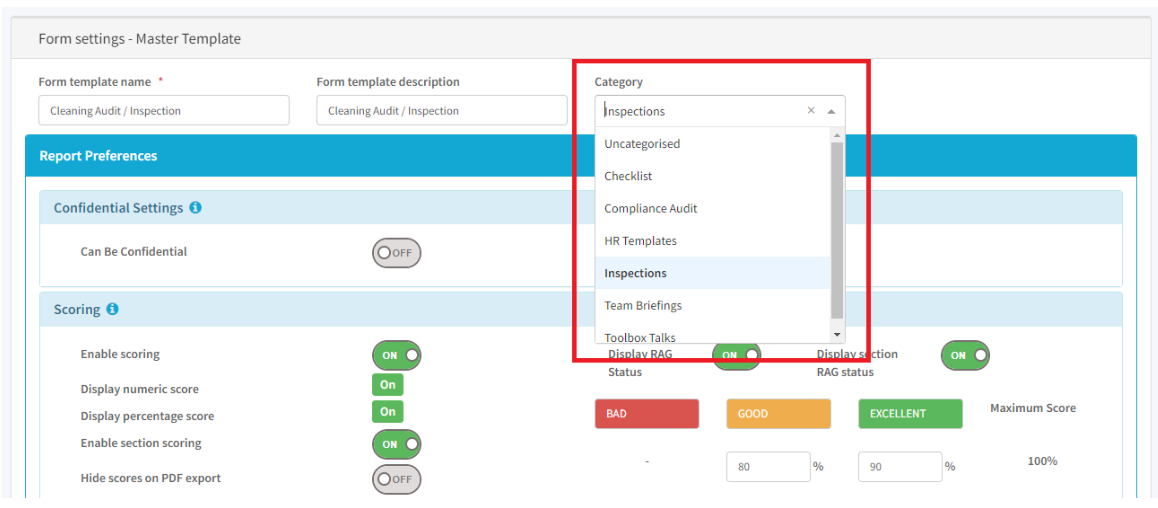
Once you’ve categorised your form templates, you can use the Category filter to quickly see all form templates relevant to that category.
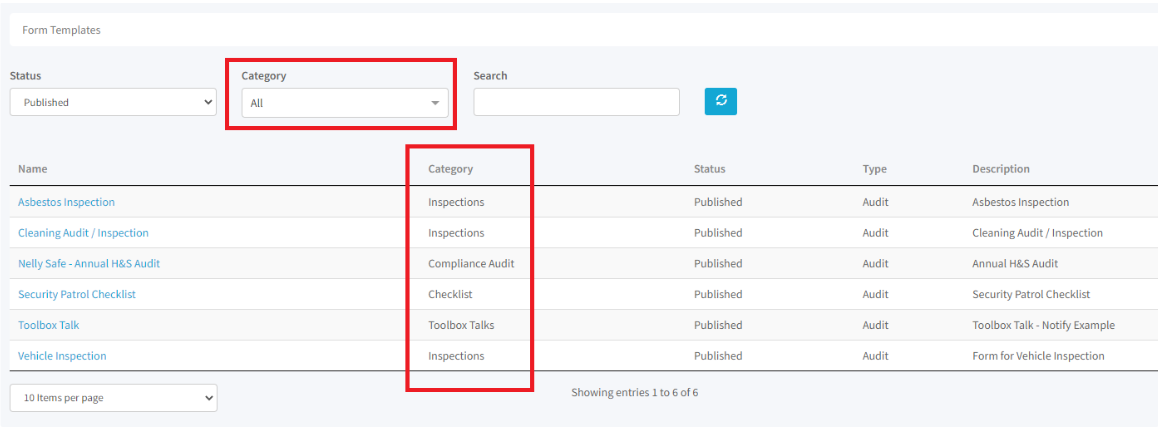
Create a New Audit - Category Filter
When you are creating an Audit from within Notify a new Category filter will appear, enabling you to quickly view the relevant category of Audit and choose the audit you want to create.

Audit List Summary Screen - Category Filter
On the Audit List Summary screen, we’ve added the Category filter helping you to filter all your audits based on their relevant categorisation.
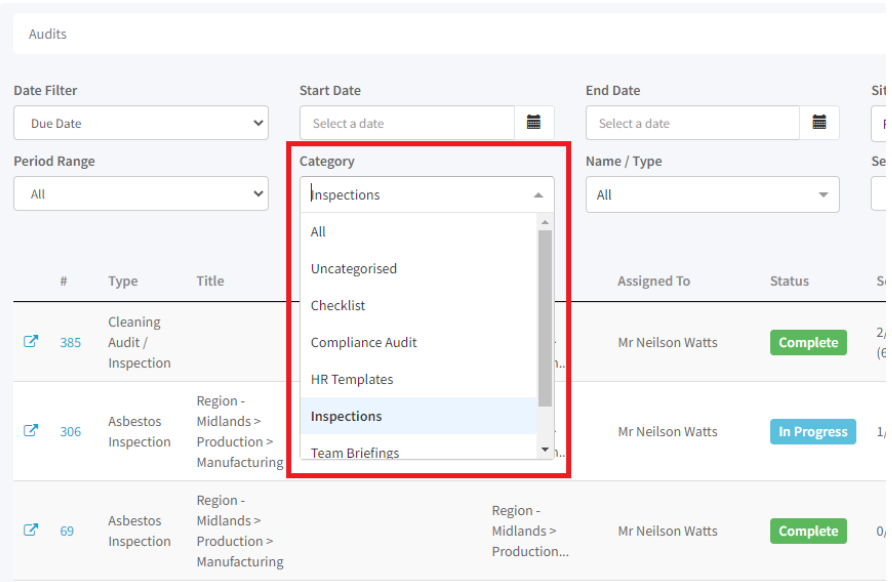
Notify A&I Mobile App - Audit Categorisation
When creating an Audit from your Notify A&I App, you have a handy Category filter to help you home in on creating the right type of audit, inspection or checklist.

You can also filter your Audit list based on the Category of Audit.
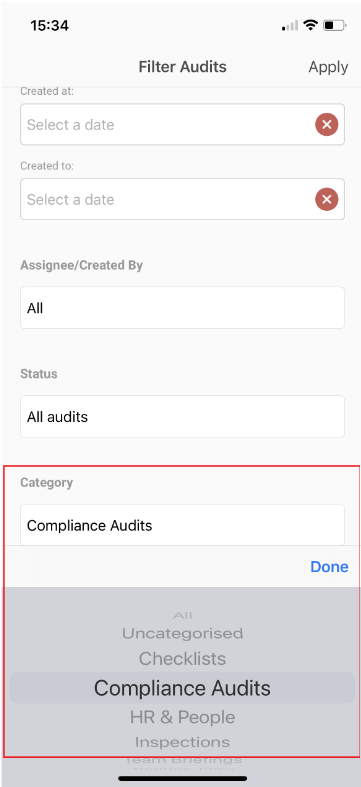
Incident - SMS Notifications (High Priority, Lost Time or Reportable)
We’ve introduced the ability to subscribe to important Incident Notifications via SMS Text for High Priority, Lost Time of Reportable Incidents.
My Company Settings > Enable SMS Notifications

My User Profile > Mobile Telephone Number
It’s important that before subscribing to SMS Notifications, via My User Profile that you check the correct region has been selected (international dialling code) and the mobile number entered is correct.

My User Profile > Verify Mobile Number
As part of the opt in process for subscribing to SMS Notifications, the user must verify their mobile number is correct by clicking the Verify Now button.
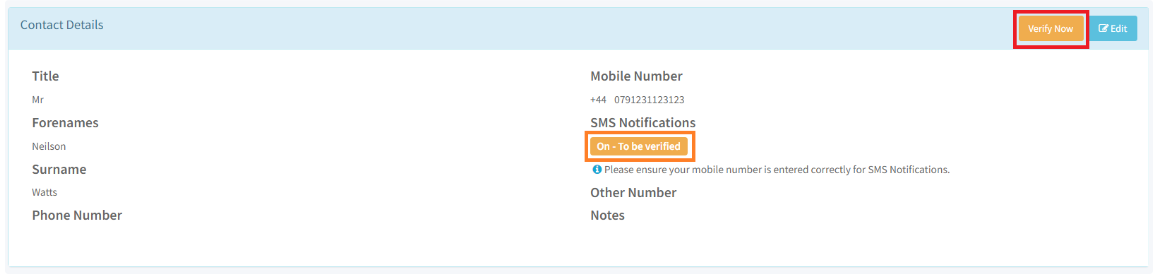
At this point the user will have been sent an SMS Notification with a 6-digit Verification Code.
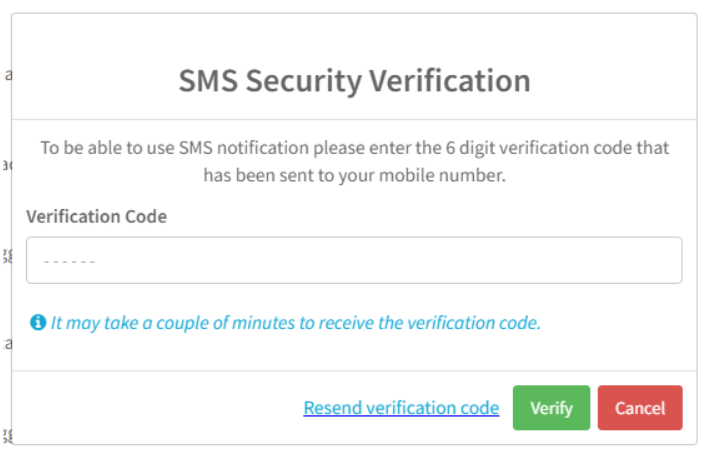
Once the mobile number has been verified it will display as “On Mobile Verified”.

My User Profile > Subscribe to SMS Notification
Now that the user mobile telephone number has been validated, they can from the Notification Settings section of My User Profile, click Edit choose whether you want Lost Time Incidents, Escalated to Reportable or High Priority SMS Notifications.
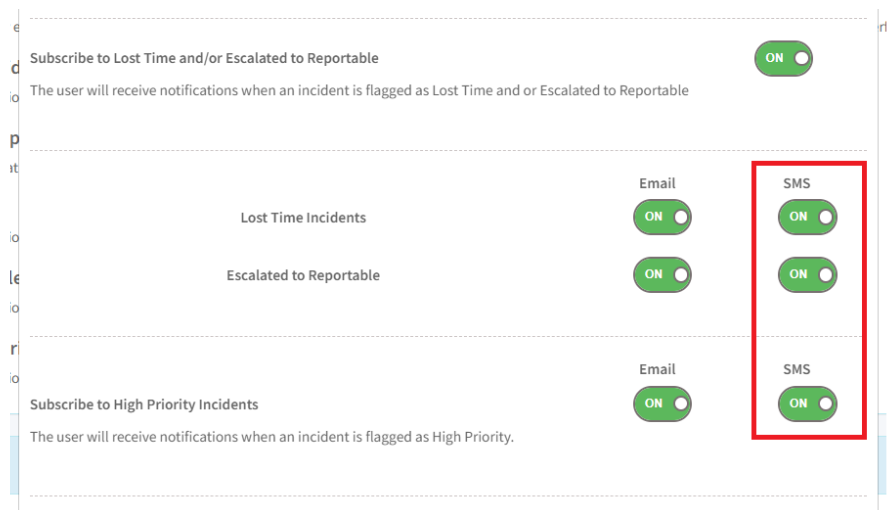
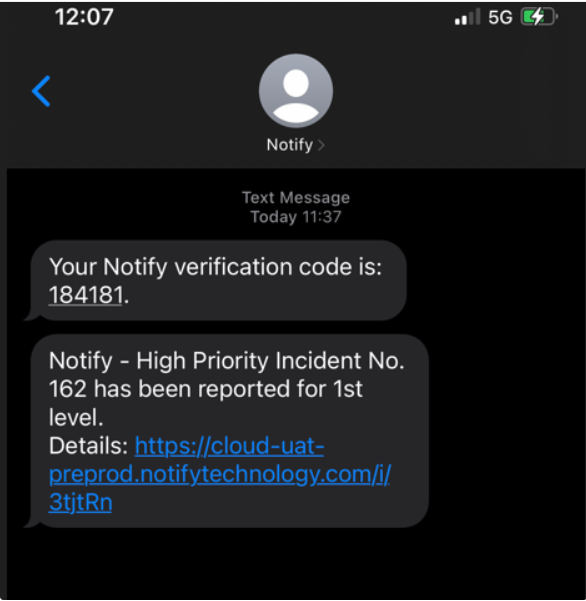
Data Hose - Actions & Audits
We’ve enhanced our Data Hose feature so that in addition extracting Incident data, we can now also include the ability to extract Actions and Audit data to a client’s secure AWS S3 Location. Clients can then use this and interrogate this data to build their own custom dashboards using the Power BI Tool of their choice.
Please contact your Customer Success Manager if you'd be interested in exploring this type of feature as part of your configuration
General Usability Improvements
Incident CSV Extract > Archived Column
We’ve added a new Org Structure Archived Column that will show if an organisational structure that an incident has been recorded against is archived or not. This has been added to the following export files:
-
Export to CSV (i.e. exporting Incident types to CSV)
-
Export List to CSV (i.e. exporting the Incident List Summary screen to CSV)
-
Export LTI/Reportable to CSV

Upload Video Attachments up to 250mb in size
We’ve increased the maximum size of video attachments from 25mb to 250mb for Incidents/Audits/Actions/Risk Assessments/Method Statements.

Custom Email Templates - High Priority
We now have the ability to be able to setup custom email templates for High Priority Notifications that also include the ability to include the incident category and information to what has happened.
Please contact your Customer Success Manager if you'd be interested in exploring this type of feature as part of your configuration
Security & Penetration Testing
It’s not all about delivering new features, at Notify we take the security of our customer data as our number one priority.
Annually we invest in third party CREST Accredited Security experts to undertake Penetration Testing, designed to seek out security vulnerabilities and weaknesses with our commitment to remediate and remove these.
We also regularly assess our Notify Web and Mobile applications against the Top 10 OWASP vulnerabilities on a quarterly basis.
Performance Improvements, Scalability and Load Testing
As Notify grows and we take on more and more customers and users around the world, we want to ensure the performance and scalability of our Web and Mobile applications are not only fit for purpose now, but also into the future.
We’ve invested significantly in third party experts carrying out Load Testing to replicate high demands on our software and infrastructure, which will help Notify to identify where we need to make improvements.
Technical Debt
At Notify we call this ‘keeping our lights on!!. Essentially this is about good housekeeping to ensure the infrastructure, code, third party components and the plumbing we use is maintained, secure and in good working order.
Scheduled Downtime
As always, there will be scheduled downtime on the morning of Wednesday 5th July to allow us to introduce these new features into Notify. We will endeavour to keep any disruption to a minimum.
