Notify Cloud - v7.0
Explore our latest release of enhancements and the new features of Notify Cloud - v7.0
Scheduled release date: 26th March 2024
Document Management
To help businesses support their needs with regards to a Health & Safety Management System under IS045001, we are pleased to announce the launch of our Document Management module.
User Management > Provide user with access to Document Management Module
You have full control over granting your users access to the Document Management Module through the User Management feature.
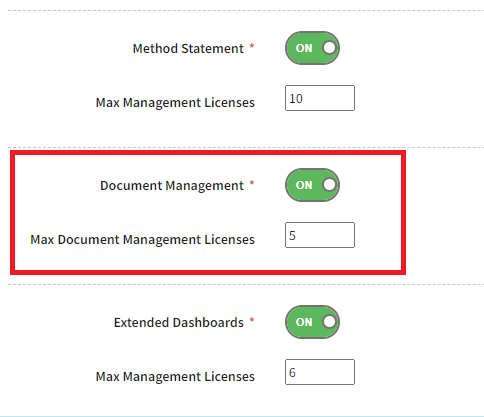
User Management > Document Management Permission Groups
You can choose the level of permissions for each user who is authorised to view the Document Management module.
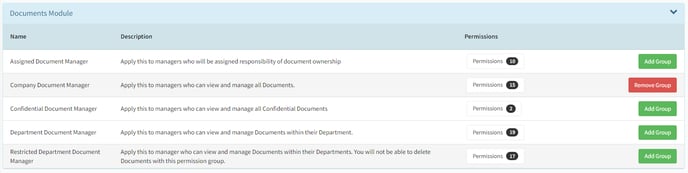
My Company Settings > Document Categories
You can set up a Global List and use it to help categorise your stored document records into distinct categories.
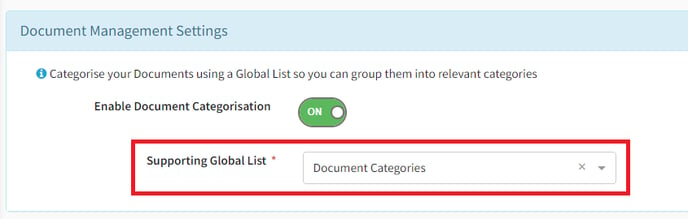
Main Navigation Bar - Document Management Module
Once Document Management has been enabled and access to the user and their permissions are set up, the Documents icon will be available on the main navigation bar.
![]()
Document Management > List Summary Screen
See all the Document Records your user has access to from the Document Management List Summary Screen.
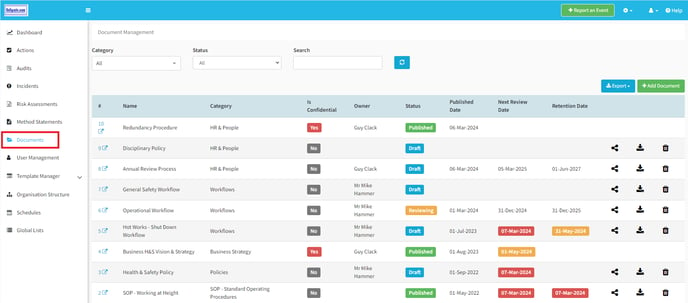
Document Records > Add, View and Update Document Records
Creating Document Records is quick and simple, you can provide it a document name, description, categorise and more.
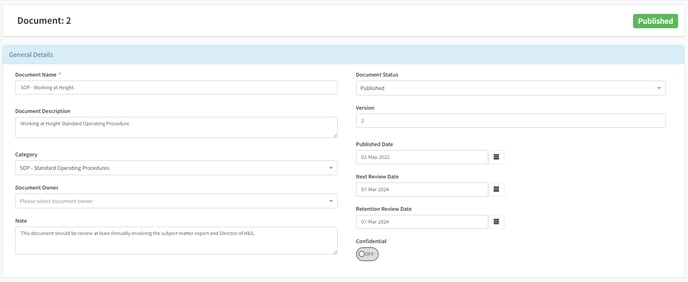
Upload your required document to the Document Record
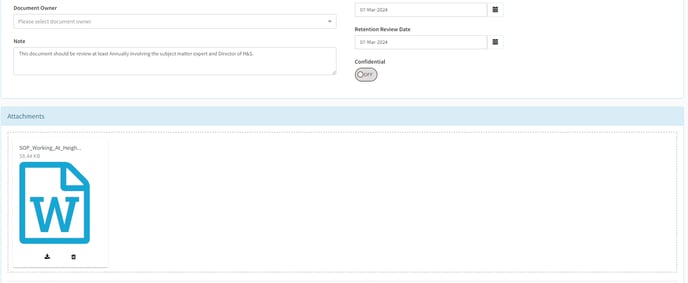
Restrict Documents by Org Structure
You can optionally restrict who has visibility to the Document Record based on which Org Structure locations they are linked to.
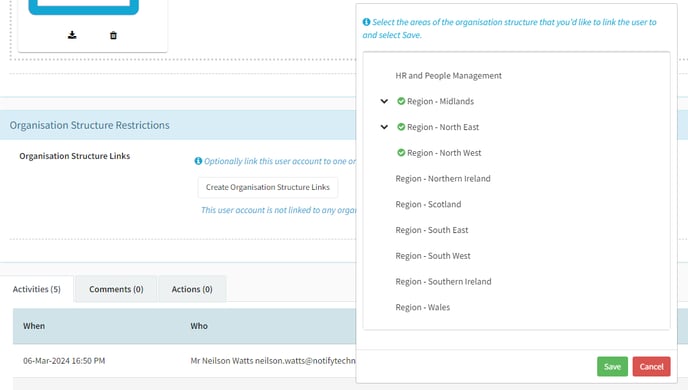
Document Records > Flagging Document Record as Confidential
You can flag sensitive documents as Confidential.
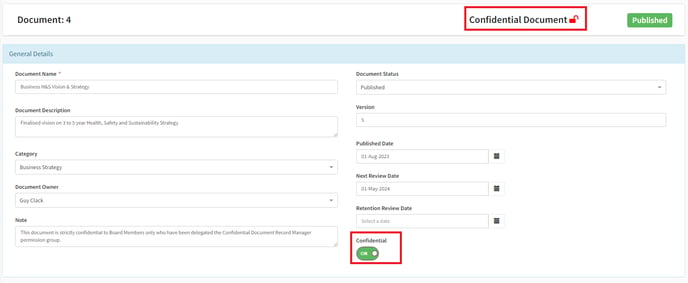
If you do not have the correct permissions to view or manage the Document Record, you will be restricted from view, editing, and managing the Confidential Document Record.
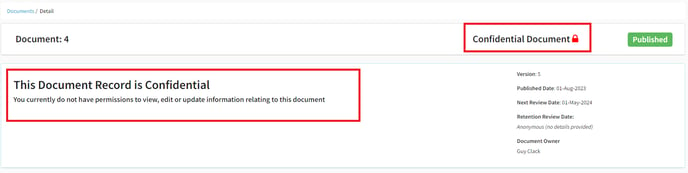
Document Records > Filter and Searching
From the Document Management List Summary screen, you can use the Category filter to instantly view the relevant categorised Document Records. You can also use the Status filter to filter the list for records that are Published, Due for Review, or where the Retention Period has expired.
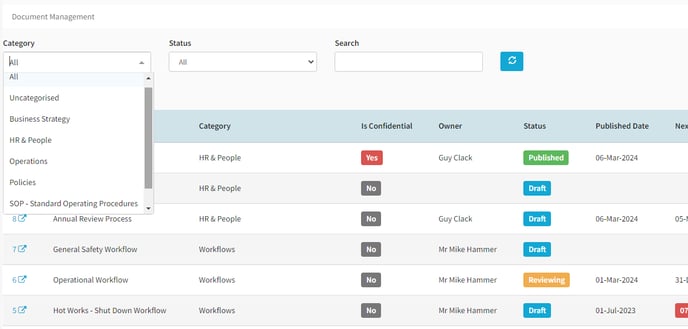
Document Records > Action Buttons - Share, Download and Delete
If you have the right permissions, you can from the Document Management List Summary screen, use the handy action buttons to:
- Share - the link to the relevant Document Record via email (note: the recipient of the share via email will also need the permissions to view the Document Record.).
- Download - the document stored against the Document Record
- Delete - the Document Record should it be no longer needed.
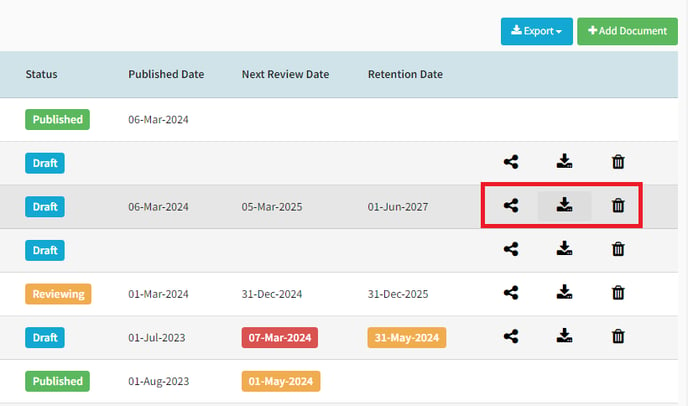
Document Records > Export to CSV
You can choose to export either:
- Export to CSV - will export the details stored on the document record e.g. name, description, version, publish date and more.
- Export List to CSV - will export the basic information from the Document Management - List Summary screen
Document Record - Activity Audit Trail
Our activity audit trail keeps track of when Document Records are created, updated and by who.
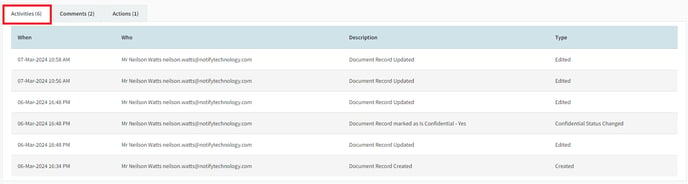
Document Records > Comments
Add, edit, and update Comments against the Document Record.
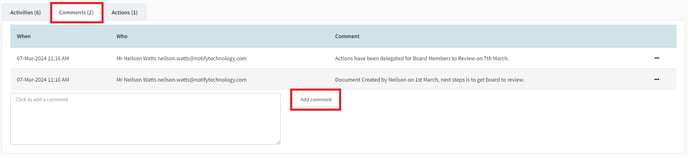
Document Records > Actions
Create and assign Actions directly from the Document Record.
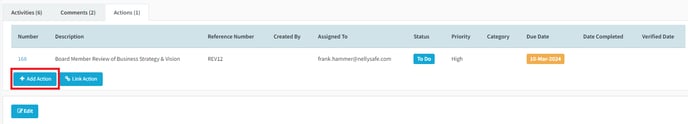
General Usability Improvements
User Management > Unlock User Account
Where a user has tried login with five attempts of an invalid combination of username/password, their account becomes locked.
It is now possible for Users Administrators with access to User Management to unlock user accounts.
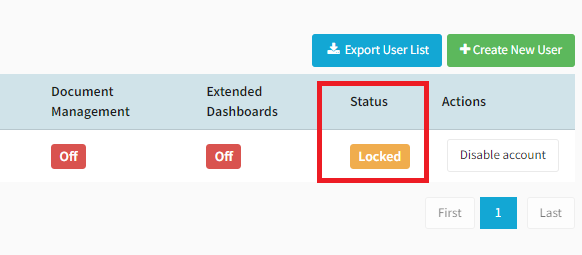
Once you have navigated to their user account, if the account is locked you will see the Unlock Account button.
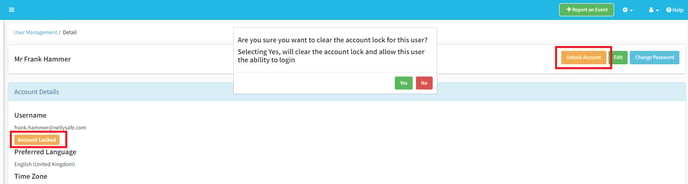
Main Icon Navigation Bar - Collapsible Dashboard & Template Manager Menu Items
We have improved the usability of the main navigation bar to make better use of space by enabling you to collapse or drill down into sub menu items for Dashboards & Template Manager features.
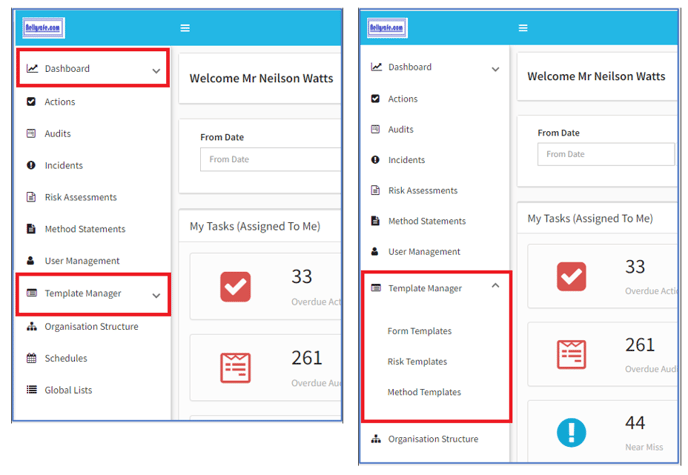
Report an Event - clear location field when an Org Structure is Archived
When remember last answer is used on Location fields on reporting an Incident, if subsequently an Org Structure location is then archived, we will now automatically clear this field to ensure an incident cannot be reported against it.
Report an Event - restrict Incident Report Time from being in the future
We have restricted the ability to report an Incident for a future time/date.
Disabled Users - Stop Sending Daily / Weekly Email Digests
Users who have been marked as Disabled will no longer receive Daily/Weekly Email Digest Notifications.
CSV Extracts including Global List fields
Following customer feedback that it is challenging to analyse Global Lists field data within CSV Exports, we have made them consistent to how Org Structure Locations work, so that each level of the list is separated with a chevron. For example, i.e. Global List 1 > Global List Item 2 > Global List Item 3.
Security & Penetration Testing
It is not all about delivering new features, at Notify we take the security of our customer data as our number one priority.
Annually we invest in third party CREST Accredited Security experts to undertake Penetration Testing, designed to seek out security vulnerabilities and weaknesses with our commitment to remediate and remove these.
We also regularly assess our Notify Web and Mobile applications against the Top 10 OWASP vulnerabilities on a quarterly basis.
Performance Improvements, Scalability and Load Testing
As Notify grows and we take on more customers and users around the world, we want to ensure the performance and scalability of our Web and Mobile applications are not only fit for purpose now, but also into the future.
We have invested significantly in third party experts conducting Load Testing to replicate high demands on our software and infrastructure, which will help Notify to identify where we need to make improvements.
Technical Debt
At Notify we call this ‘keeping our lights on!!'. This is about good housekeeping to ensure the infrastructure, code, third party components and the plumbing we use is maintained, secure and in good working order.
![Notify_Refresh_MasterLogo_CMYK[1]](https://helpcentre.notifytechnology.com/hs-fs/hubfs/Notify_Refresh_MasterLogo_CMYK%5B1%5D.png?width=291&height=117&name=Notify_Refresh_MasterLogo_CMYK%5B1%5D.png)