Notify Cloud - v6.0
Explore our latest release of enhancements and new features of the Notify Cloud - v6.0 which is scheduled for release on 28th September 2022.
Click on each feature below to see what’s new…
Method Statements
We are proud to announce a major new feature to Notify Cloud with the new Method
Statement Module. This new module complements our existing modules helping you
build Method Statements and Construction Phase Plans across your sites and
collaborating more effectively with your team, contractors, and the principal contractor.
User Management > Provide User with access to Method Statement Module
You are in complete control via User Management, in providing your users with access to
the Method Statement Module
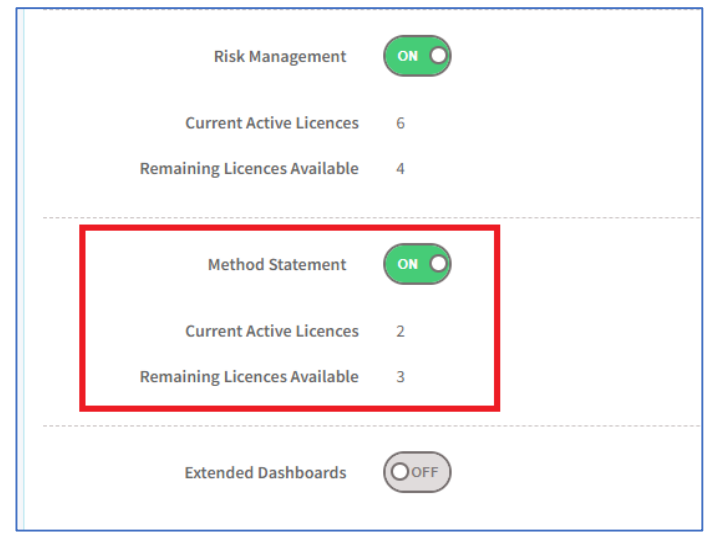
User Management > Method Statement Permission Groups
You can choose the level of permissions for each user who are authorised to view the
Method Statements module.

Form Templates > Method Statement Form Templates
Use our powerful Template Manager Tool, to build the Method Statements you require.
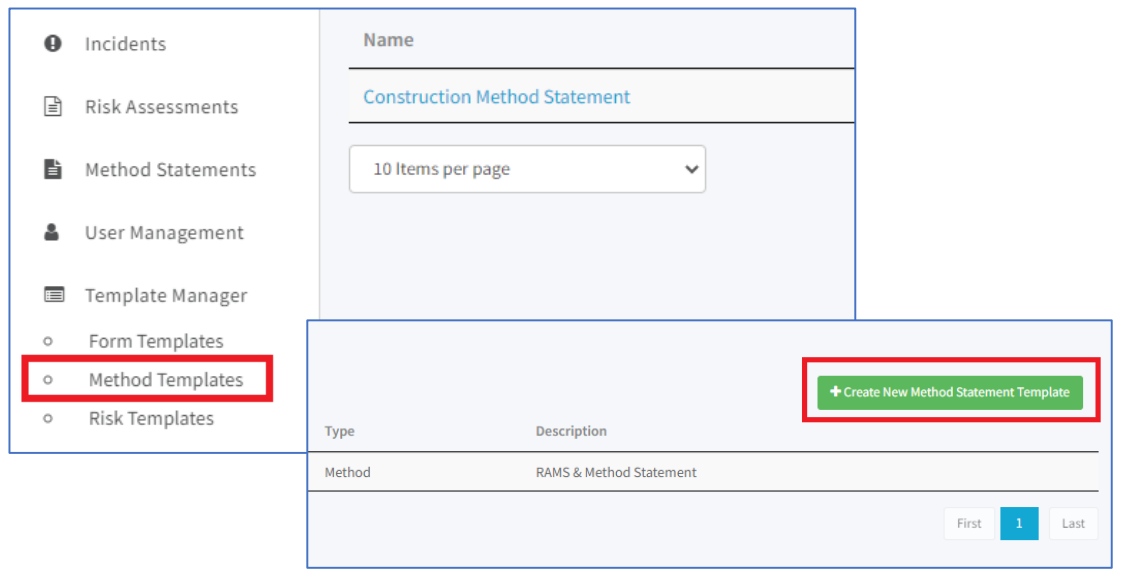
Form Templates > Method Statement > Report Preferences
Customisable Report Preferences (including Colour Themes, Front Page & Contents and
Footers section settings) ensuring your business provides professionally branded Method
Statement Reports.
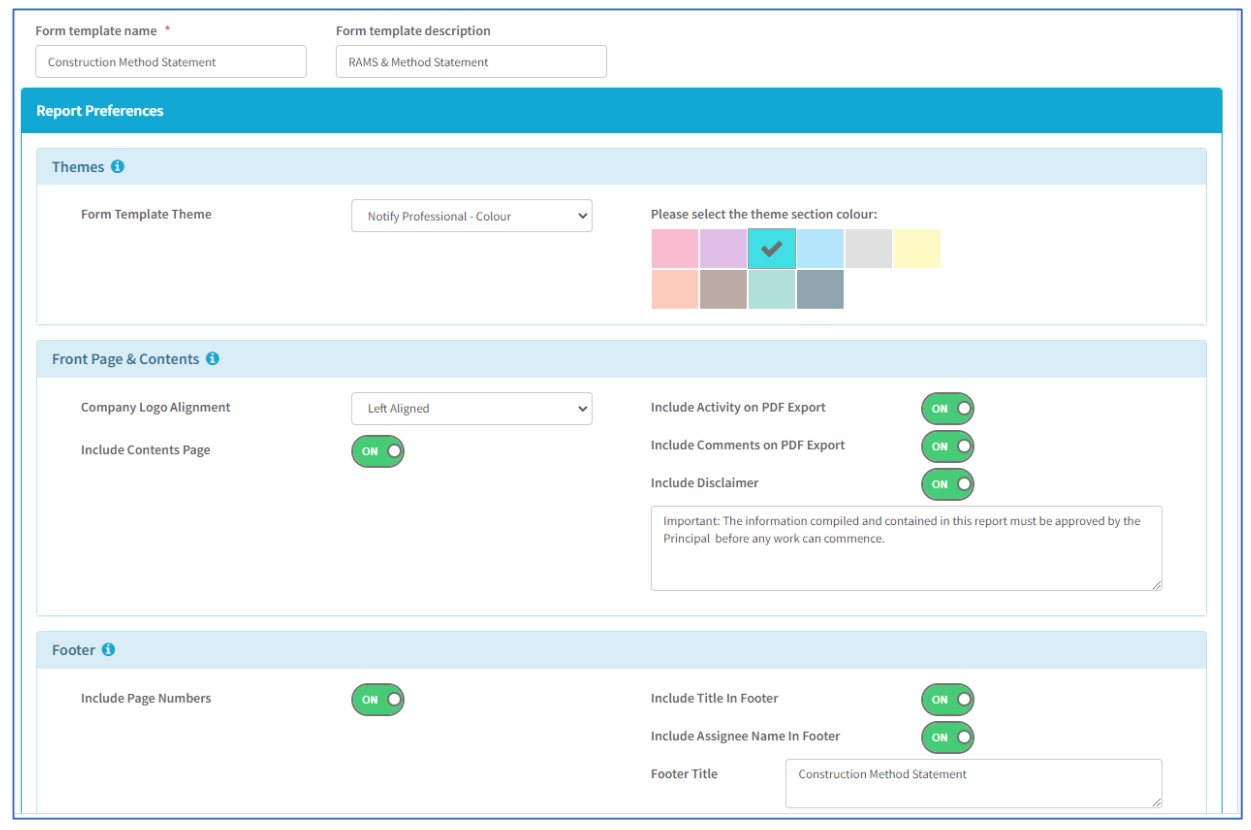
Form Templates > Method Statement > New Substance Properties Field Type
We have increased the range of field types to help you keep track of substance
properties.
Note: you can also override the Substance item descriptions to suit your business needs.

Form Templates > Method Statement > New PPE Requirements Field Type
Keep track of the mandatory PPE Requirements through the addition of the new PPE
Requirements Field Type.
Note: you can also override the PPE item descriptions to suit your business needs.
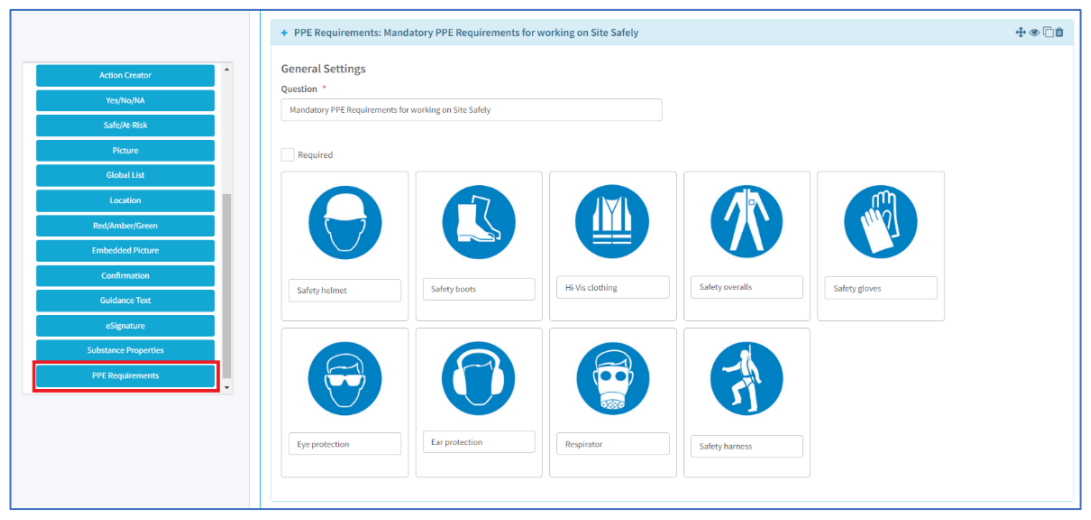
Method Statement > eSignature Signing Off
Get the key eSignatures of the individuals who have drafted, approved, and signed off the
Method Statement.

Method Statement Reporting > Export to PDF
Produce professional and detailed Method Statements reports and to PDF with
personalisation that represents your business branding.

Method Statement > CSV Export
Quickly export the Method Statement List and or the Method Statement Report contents
to CSV.
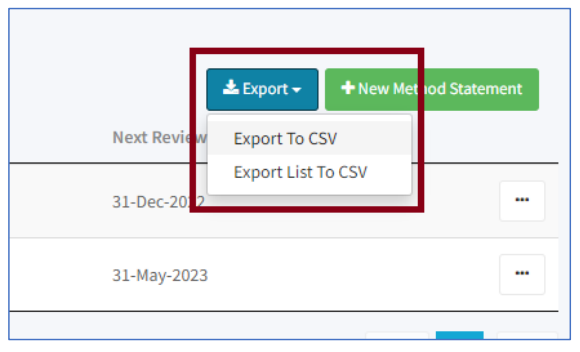
Method Statement >List Summary Screen
Get a complete view of how your Method Statements are progressing across the
business from the Method Statement List Summary screen. You can use the helpful
filters to get the information you need quickly.

Method Statement > Attachments
Effortless upload any key supporting documentation direct to your Method Statements
via the Attachments panel.
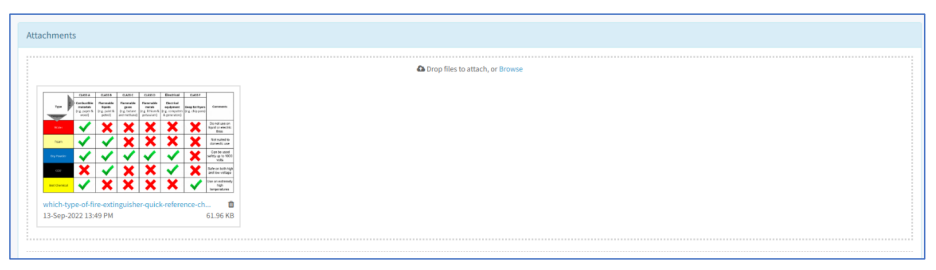
Method Statement - Linked Records (Incidents, Audits & Risk Assessment
Link any Incident, Audit and Risk Assessment to your Method Statement and these will be
automatically referenced within your Method Statement Report.
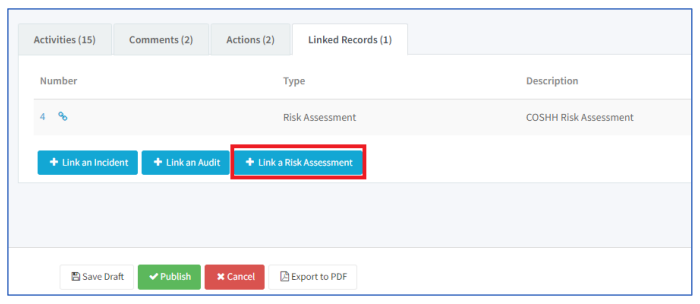
Method Statements > Actions & Linked Actions
Manage and issue key Actions directly from within the Method Statement and keep track
of their status all the way through to close out.
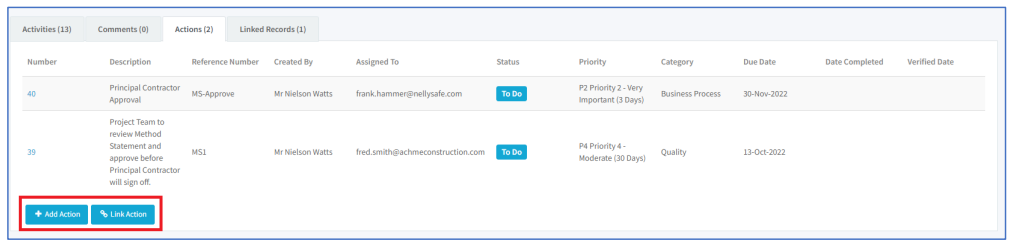
Method Statements > Comments
Add and manage all comments from the handy Comments tab at the footer of each
respective Method Statement.
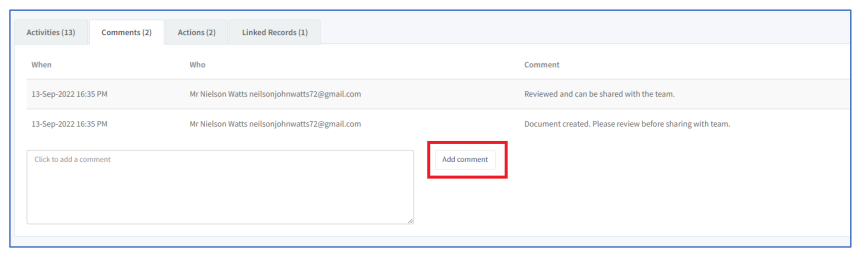
Method Statement > Activity Trail
We help you keep a full audit trail of when a Method Statement is created all the way
through editing, publishing, and review.
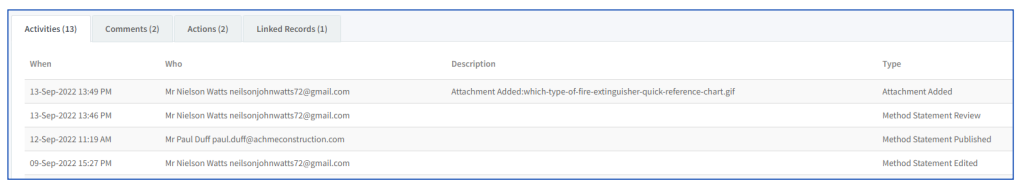
Risk Assessments - Simple COSHH & PPE
We have enhanced our Risk Assessment Module to help you manage Simple COSHH,
Substance Properties and PPE Requirements.
Form Templates > COSHH PPE Settings
From within the Risk Assessment Templates, you can choose your relevant COSHH and
PPE Settings you would like to include on your Risk Assessment.

Risk Assessment - Substance Information
Record information from your Safety Data Sheet about the substance you are assessing
such as Product Name, Supplier etc.
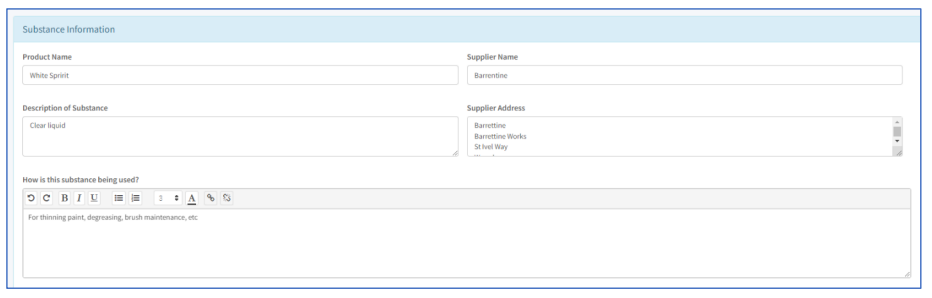
Risk Assessment - Hazard Statement & Precautionary Phrases
Record the Hazard Statements & Precautionary Phrases direct from the Safety Data
Sheet.
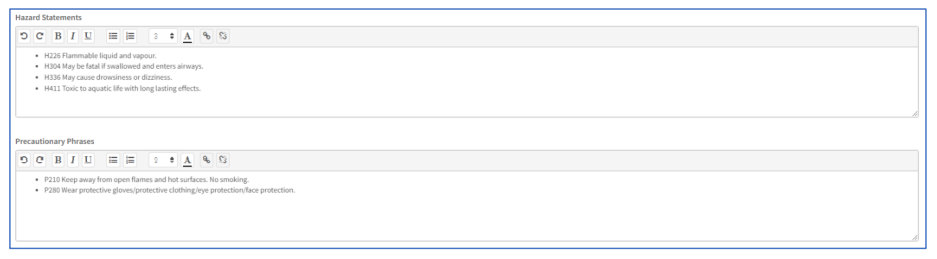
Risk Assessment > Substance Properties and PPE Requirements
When completing the Risk Assessment select the relevant Substance Properties and PPE
Requirements.
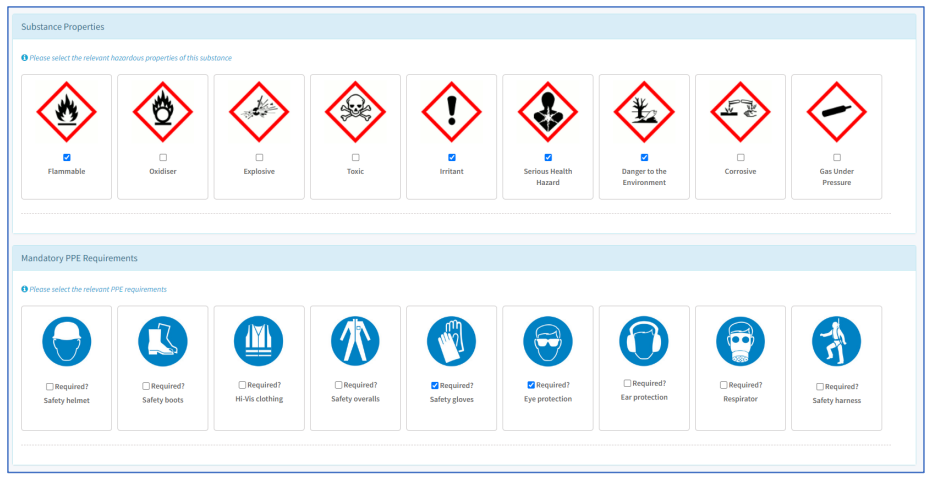
Risk Assessment > Emergency Pre-Cautions
Record the Emergency Precautions and any further requirements to complete the work
safely.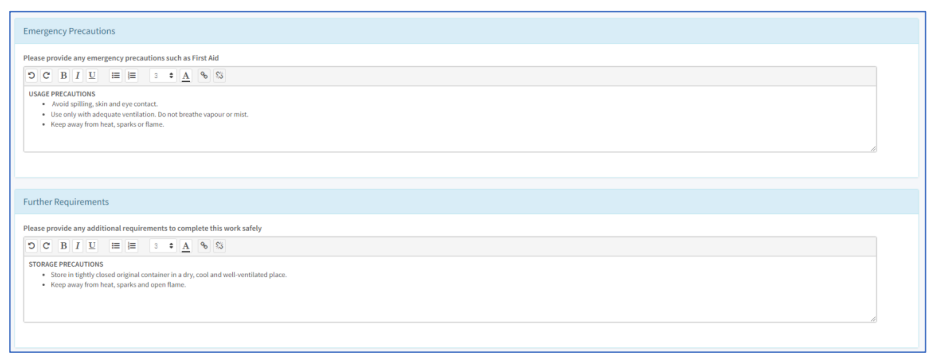
Risk Assessment > Attach the Safety Data Sheet
Effortlessly upload the manufacturers safety data sheet to the Attachments section of
the Risk Assessment.
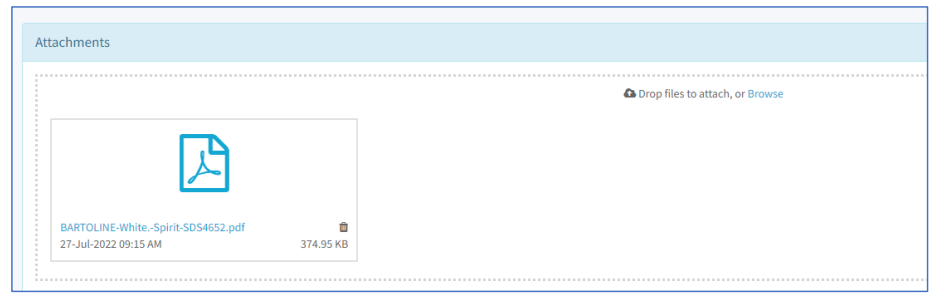
My Company Settings > Override Risk Matrix Descriptions
You now can override and customise the Risk Matrix Descriptions to meet the needs of
your business.

General Usability Enhancements
Audits PDF Export > Hide Not Applicable Sections
You can now when exporting an Audit, Inspection or Checklist to PDF choose to Hide N/A
Sections.

Bulk Incident Extract (aka Data Hose) > JSON File Updates
We have enhanced the Bulk Incident Extract feature to reflect the following:
- Where an Incident type is changed using the Change Incident Type feature e.g.,
Near Miss to Injury, we will provide an updated JSON file for the original Near Miss
Incident with the status of ‘Is Deleted’. - Where updates are made to an Action that is linked to an Incident e.g., change
Status from To Do to Done, we will provide an update to the JSON file that
includes these changes. - Where updates are made to the Incident Investigation Form, we will provide an
update to the JSON file that includes these changes.
![Notify_Refresh_MasterLogo_CMYK[1]](https://helpcentre.notifytechnology.com/hs-fs/hubfs/Notify_Refresh_MasterLogo_CMYK%5B1%5D.png?width=291&height=117&name=Notify_Refresh_MasterLogo_CMYK%5B1%5D.png)