What file types are supported on Notify?
Below is a breakdown of all supported file types that can be uploaded as attachments on Notify.
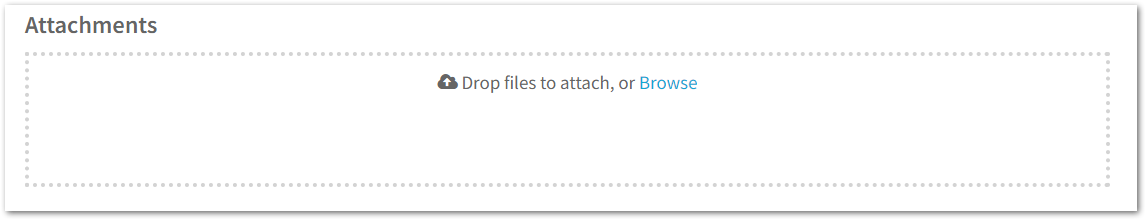
Note: Maximum file size is 25MB per file.
Images:
-
.jpg
-
.jpeg
-
.png
-
.gif
Documents:
-
.pdf (Portable Document Format; Adobe Acrobat)
-
.doc, .docx (Microsoft Word Document)
-
.ppt, .pptx, .pps, .ppsx (Microsoft PowerPoint Presentation)
-
.odt (OpenDocument Text Document)
-
.xls, .xlsx .xla .xlt .xlc (Microsoft Excel Document)
-
.key (Apple Keynote Presentation)
-
.zip (Archive File Format)
-
.msg (Outlook)
Audio:
-
.mp3
-
.m4a
-
.oga
-
.ogg
-
.wav
Video:
For Incidents, Audits, Actions, Risk Assessments, and Method Statements, the maximum size of video attachments is 250mb.
-
.mp4,
-
.m4v (MPEG-4),
-
.mov (QuickTime)
-
.wmv, .asf, .avi, (MS)
-
.mpg, .mpeg (MPEG)
-
.ogx .ogv (Ogg)
-
.3gp (3GPP)
-
.3g2 (3GPP2)
![Notify_Refresh_MasterLogo_CMYK[1]](https://helpcentre.notifytechnology.com/hs-fs/hubfs/Notify_Refresh_MasterLogo_CMYK%5B1%5D.png?width=291&height=117&name=Notify_Refresh_MasterLogo_CMYK%5B1%5D.png)